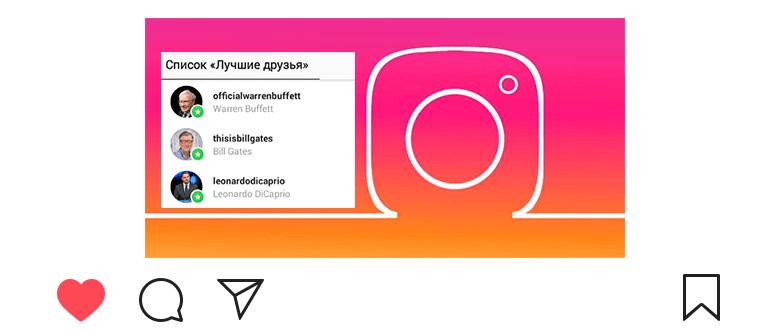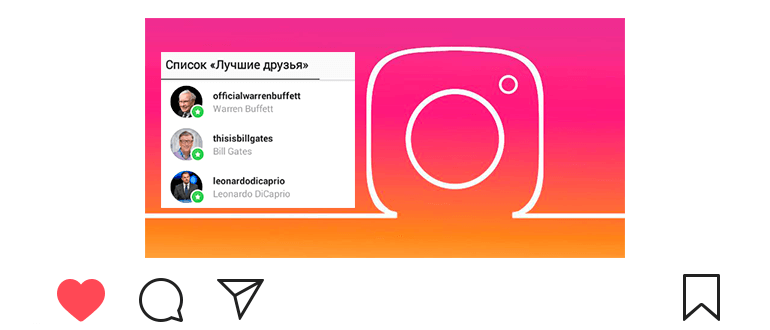
Updated – January 23, 2020
If you don’t want to share stories with all users, You can create a list of “Best friends on Instagram.”
Before posting, you can choose a list with your best friends, to share the story exclusively with them.
Best friends on Instagram
- В правом нижнем углу касаемся своего аккаунта

 .
. - В правом верхнем углу раскрываем меню

 .
. - Выбираем пункт “Лучшие друзья”

 (UPD: сейчас “Близкие друзья”).
(UPD: сейчас “Близкие друзья”). - Add to your friends list from recommendations or search by nickname (Username).
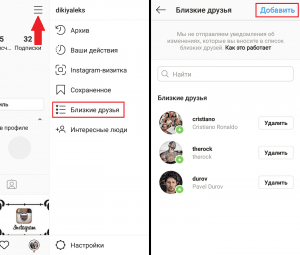
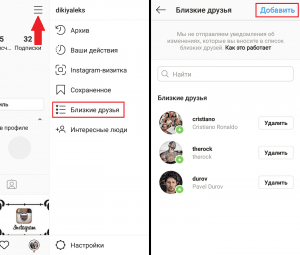
- To remove from the list of close friends – tap Delete
Why do I need a list of best friends on Instagram?
When creating a story, you can choose who you want to share it with. (create a story and choose the recipient “Close friends”).
This way you can share the story only with the best friends (no one else will see her). That makes sense list.
Alternative: you can hide Instagram stories from specific users (see the article).
How to find close friends on Instagram?
The “Close Friends” list is visible only to those who created it. Then there you can’t see the best friends of others users.
But, you can easily understand that you are on the list now best friends.
The story will be highlighted in green and on the top right Close Friends button.
Is it possible to share not only stories with best friends, but just publications (photo or video)?
No, at the moment you can only share the story with friends.
Video lesson on how to add best friends to the list Instagram.