Sometimes logging in to your own Instagram account appears to be a whole problem. You enter the correct login and password but still can’t log into Instagram. Instead, it shows you a message like “we detected an unusual login Attempt” and offers to send you a 6-digit code. Or, the other way, it shows a “challenge required Instagram” message. Below we’re taking a closer look at both cases.
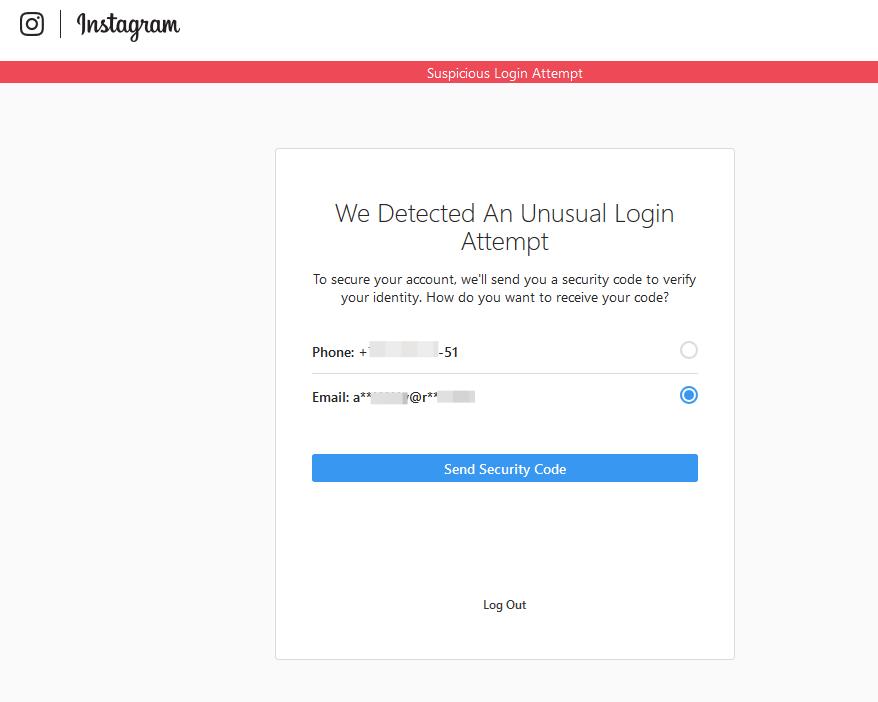
If your Instagram account is linked to your email address and phone number then you’ll be given a choice to receive a 6-digit code to email or phone. In the case you’ve linked your phone number only, you’ll be given a single option to receive a confirmation code Instagram, via phone as shown on the screenshot.
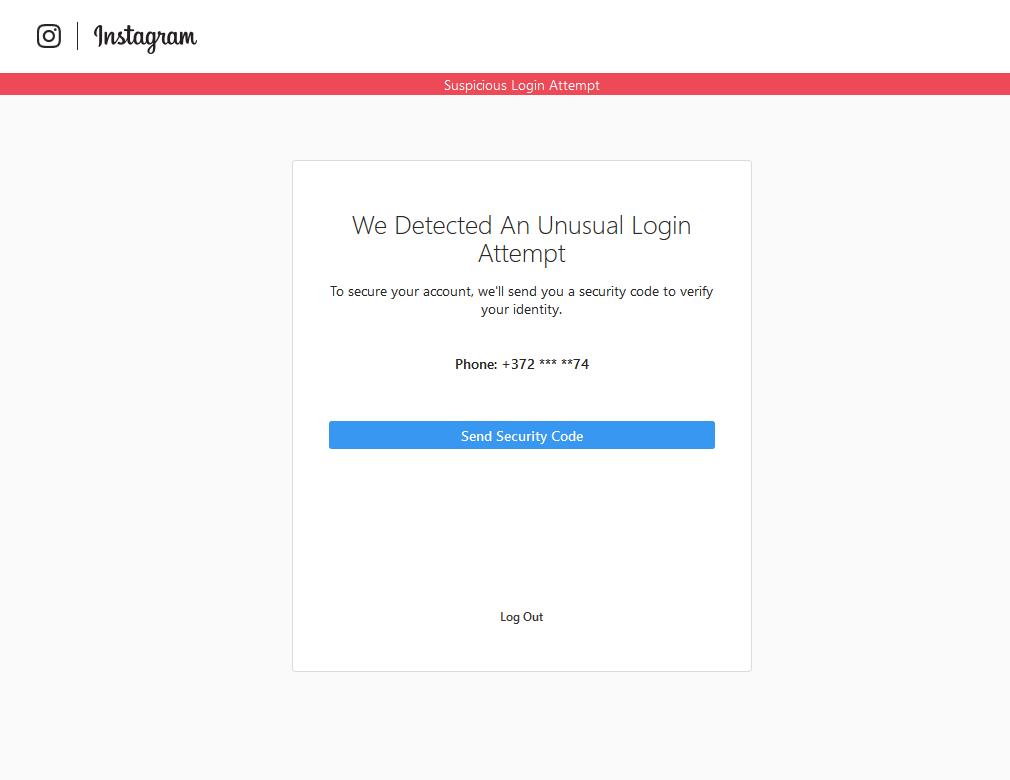
- Instagram offers you to send a 6-digit code
- Error message “challenge required Instagram”
- Why am I seeing the message “we detected an unusual login Attempt”?
- What to do if the security code doesn’t come to your phone
- What to do if security code doesn’t come to your email
- How to get Instagram code to email or phone
Instagram offers you to send a 6-digit code
After you enter login and password you see the message “we detected an unusual login Attempt” and the offer to send a 6-digit code to your linked email or phone. However, you’re not receiving that 6-digit code from Instagram to your email. Or a 6-digit code doesn’t come to your phone, in case you’ve chosen to receive it to your phone.
What to do?
Read on till the end to receive the instructions.
Error message “challenge required Instagram”
Usually “challenge required” error happens when Instagram detects your irregular activity. Let’s look at cases why that might happen.
Why am I seeing the message “we detected an unusual login Attempt”?
- You’ve changed your smartphone. It doesn’t matter whether the phone is brand-new or second-hand. But after switching to another device you’ll almost 100% certainly receive the message “we detected an unusual login attempt”.
- You didn’t change your smartphone but tried to log into Instagram from another device.
- Someone had tried to log into your Instagram account. Usually, that’s done by attackers. And it doesn’t matter if your account is popular or not.
- You’ve added your account to some promotion service, or auto-posting service, or any kind of promotion software.
- You log into several Instagram accounts from one computer or smartphone, while not observing safety rules.
- You’ve just bought an Instagram account, changed a password, and immediately started to delete photos, subscribe and unsubscribe.
Now we’ll look into possible actions that can be done to unblock an Instagram account.
What to do if the security code doesn’t come to your phone
If, when registering your account, you’ve linked only your phone number and now can’t log into your account, the only way is to contact Instagram support service.
Read on for advice on how to write a message to the support service.
We can try to help you, however chances are low. (Contact us)
What to do if security code doesn’t come to your email
If, when registering your account, you’ve linked your email or your email and phone number, here’s what you can do:
- Clean your web browser history and browser cookies.
- Write following message to the mail service support (better to adjust below text a bit while keeping the main point):
Hello. Would you please check if messages from [email protected] are not going to spam on a global level? I’m not getting a single message from any of the Instagram services.
In case you’re getting reset password message from Instagram but not getting 6-digit code, modify your letter as follows:
Hello. Would you please check if messages from [email protected] are not going to spam on a global level? I’m getting reset password messages from Instagram but not getting the 6-digit code message to confirm my Instagram account.
How to get Instagram code to email or phone
You can write about your problem in the comments field and we’ll try to help you. This service provided for a fee. Please see the details here.

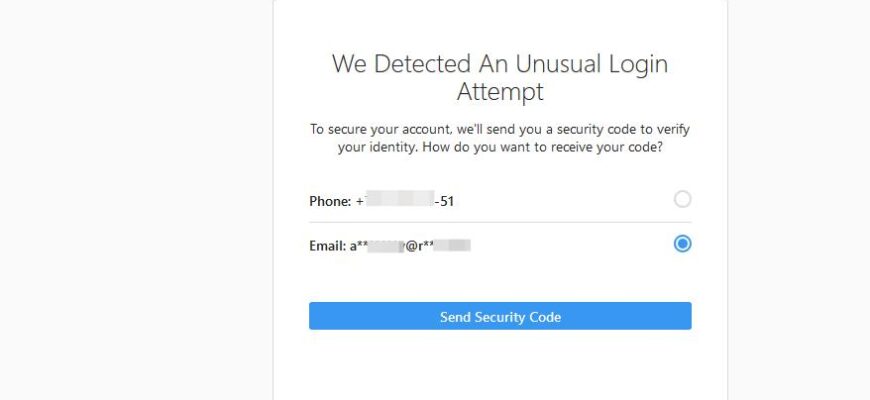








Did not help. I went to the site through VPN from the American IP.
Apparently, you didn’t use the VPN that we recommended in the article. And if you promoted your account through a proxy in Spain, It might make sense to use a VPN with IP?
+ you can try to log in to Your account through a browser by installing a plugin for working through a proxy. Take an IP4 proxy (you can find it for $0.3-1) during this time, we have unblocked more than a dozen instagram accounts. All of them were running through Spain IPv6 proxies.
Hello I did everything as you said nothing comes. I bought a VPN. you can write to Me by email I urgently need to restore instagram. Thanks
Good afternoon. We have written a letter with a reply to your e-mail.
Thank you so much for helping me get my old Instagram account back!!! VPN was Germany
It’s good that our advice helped you unblock your instagram account.
I don’t get the code in my email
Hello there! We responded to your email
I only get an email about changing my password (I received it yesterday), but I don’t get an email with the code. The account has not been used for a long time, and emails with standard notifications stopped coming about 4 months ago. The account was registered by my wife via email there are no emails in spam. I tried all 5 available countries, but the code never came
Let’s try to figure it out. I wrote You an email.
I did everything according to the instructions, but nothing came to my email. VPN used from the recommended in the article
1. When was the last email from Instagram?
2. What email service do you use? Check the spam folder
I only get an email about changing my password (I received it yesterday), but I don’t get an email with the code. The account has not been used for a long time, and emails with standard notifications stopped coming about 4 months ago. The account was registered by my wife via email there are no emails in spam. I tried all 5 available countries, but the code never came
We tried to use swSpyBrowser with an spain proxy and log in through the program. The result – code no. The password is reset, the code is not received. The account looks like it’s being blocked, Maybe someone tried to hack it, so now you just need to write to the Instagram support service. You only need to do this from your mobile device, via the official app. Choose the option Help with login and “where about hacking” or “other”, answer questions…
Good afternoon. I did everything according to the instructions. The password reset email came to your email address, but you couldn’t log in to your profile, and the code from Instagram doesn’t come. What could be the problem? Please help.
Good afternoon. As we wrote in the comments above, you have a similar case. We will send You an email, we need more data.
I have the same one-to-one! please write me an email too, I beg you! I do everything exactly according to the instructions, the code does not come to the mail
Even the loony bin I broke the phone and insert a SIM card as it is not suitable for other phones temporarily is the code I mean where there will come in the end I have this code can’t be read because the SIM card is lying idle, does not even go through the mail says that I have specified is not true , and I do not remember I pointed out I email or not .
And I have a phone number that doesn’t work and your security code is constant requires a SIM card I can’t insert anywhere because there is no other phone , and my phone will be in repair for a long time , and I don’t remember whether I specified the mail or not and that now I won’t go there at all so this is a mockery of what it means that security is checked there .
Regret. These are questions for Instagram. We have an information resource. We can only assume that the SIM card is issued to you. So go to the mobile operator’s salon and replace it. Insert it into another phone and log in to Instagram. If you can’t log in, write them an email, but only from your mobile phone.