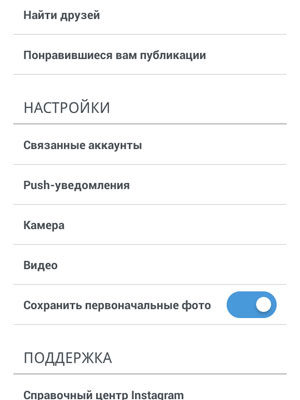Often comments come to the blog with questions about Instagram application, which I can’t answer. For example, the user is immediately blocked after registration, although he did not use forbidden expressions in his nickname and in general neither I have never logged into my account. Some people can’t go for months subscribe to interesting personalities, although a hundred times updated attachment.
There are a lot of problems. And they need to be reported to the developers themselves Instagram so that in the future all the flaws are corrected and you were able to fully enjoy socializing in your favorite social network.
How to inform the developers of the Instagram application about problems and errors that you have encountered while working with him?
From your mobile device on Instagram, go to “Settings” on page of your profile (button in the form of three dots in the upper right corner).
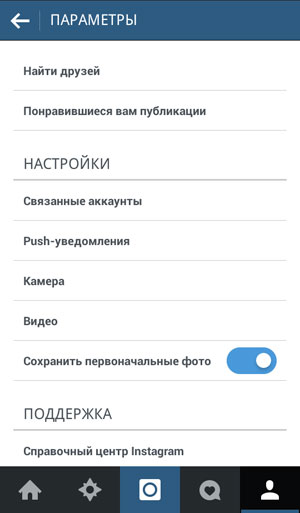
Next, in the “Support”, select “Report problem. ”
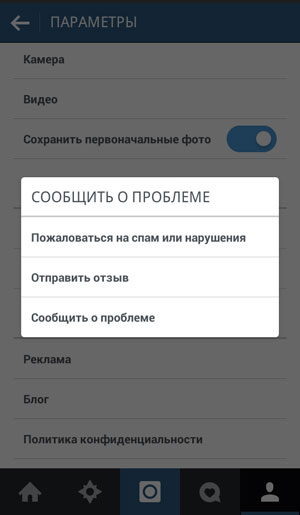
As you can see, here you can not only talk about mistakes applications, but also leave your review or report spam or intruder. We need the last point, as you understand.
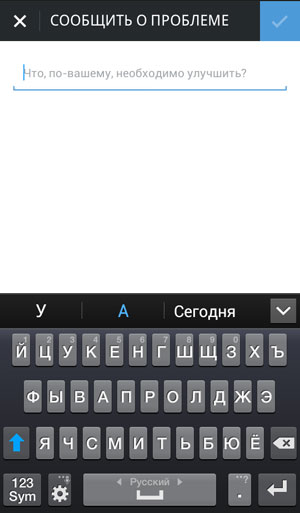
Now you can write whatever you want. But of course, note that you need to speak politely (do not use swear words, although you probably really want to) and competently (check text literacy, place commas), as well as understandable describe your problem, otherwise developers will not consider your application. In the end, do not forget to click the blue checkmark button, as when sending photos.
I hope you succeed and your Instagram will no longer be drive you into depression because of glitches!