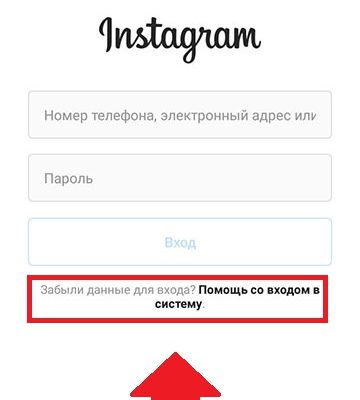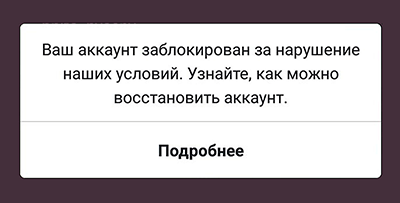You can recruit followers on Instagram for months, and lose your account – in one day. But almost always it can be returned. how restore the page on Instagram if you forgot your username / password or email? But what if Instagram was hacked or blocked?
Recover account on Instagram:
? Forgot login / password
? Forgot mail
? Blocked on Instagram
? Hacked account
- How to restore an account on Instagram if you forgot your password or login
- How to restore an account on Instagram, if you forgot electronic mail
- Blocked on Instagram. What to do?
- What to do if hacked on Instagram. How to recover?
- Instructions on how to restore Instagram for Android and iOS
- What documents may ask for support if Instagram hacked?
- How to protect your Instagram page from hacking
How to restore an account on Instagram if you forgot your password or login
To recover a password or username on Instagram, you need to On the first login screen, click “Help with logging in.”
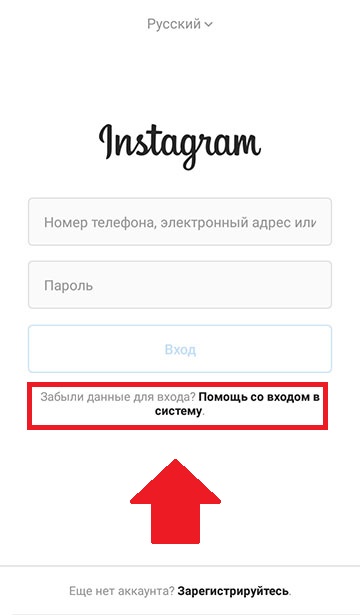
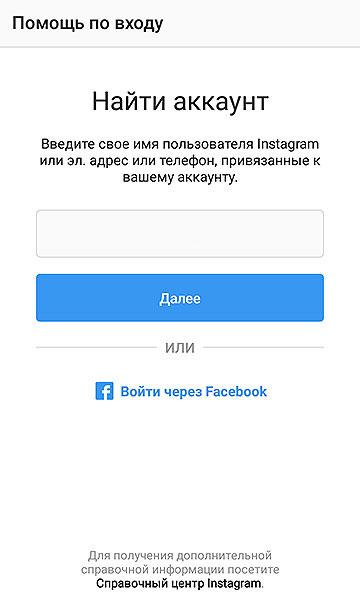
1. Recover password via Facebook
Click “Sign in with Facebook” on the second screen. Enter further Facebook login and password and log into your account. Then you can reset password (change to a new one): Settings – Account – Password.
2. Recover password by email
If you forgot your password, enter the username (if you remember) or Email (to which the account is registered). Click on “Further”. A link to reset the password will come to the indicated mail. You follow it, come up with a new password and restore your Instagram account.
3. Recover account via phone number
If the account is tied to your mobile phone (? How link and find other people’s accounts by number), then on the second screen in the window, enter your number. Click “Next.” You will be redirected to the window where you need to enter the code that comes by sms
–
How to restore an account on Instagram, if you forgot electronic mail
If, in addition to the password, you forget your email (or password from it), then recovering your Instagram account will be more difficult.
1. Forgot email
If you don’t remember what kind of mail Instagram registered, then try to reset the password (see above), but you need to remember the login. Then check your mailboxes, maybe on some of them You will receive an email with a link to reset your password. If you never found mail on any mail, then check the SPAM folder.
2. Forgot password from mail
Officially, the Instagram support service recommends contacting mail service support when you forget your password mail. But there is another option. You can contact the service Instagram support by writing that the account was hacked. Usually with hacking Instagram change mail and personal data, i.e. in fact you there is no access to the mail for which the account is currently registered. And with this can be treated as a hack. See details below? “What to do if hacked on Instagram. How to recover?”. –
Blocked on Instagram. What to do?
Why they can block on Instagram: for breaking the rules and / or excess of Limits. First of all, for those who uses Massfollowing or Instagram cheat.
Very often they block not for good, but for a week / month. But if u you are not the first such lock, then they can forever. what do? You need to either wait or start a new account, if you blocked on Instagram. But there is a third option. Can try to recover a blocked Instagram by complaining in official support that your account was hacked. Details below.
–
What to do if hacked on Instagram. How to recover?
If your Instagram account was hacked, then restore it harder than if you just forgot your password.
Crackers will almost immediately change the mail, password tied phone number and Facebook page. But in this case, to your mail A letter will be sent to change the mailing address.
We write to the service Support https: //help.instagram.com/contact/740949042640030.
If the account is deactivated, then you can contact here https://help.instagram.com/contact/165256783828909083
Support is extremely reluctant and rarely responds. To break through a stream of complaints similar to yours, write to several times every day. Same. Perhaps this will notice you and help.
Instructions on how to restore Instagram for Android and iOS
- Click Help with logging in (Android) or Forgot your password? (IPhone).
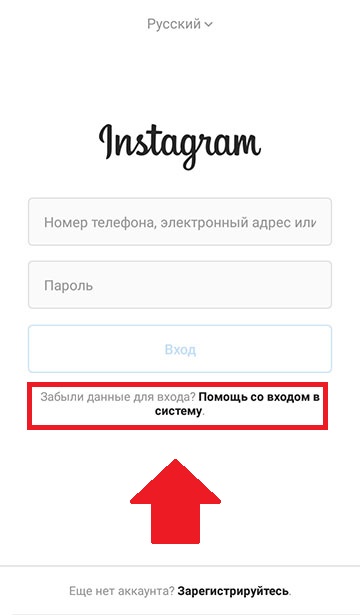
- Enter the mail / login or phone that were tied to account. Do not remember anything – enter at least some of your mail. Click “Next”
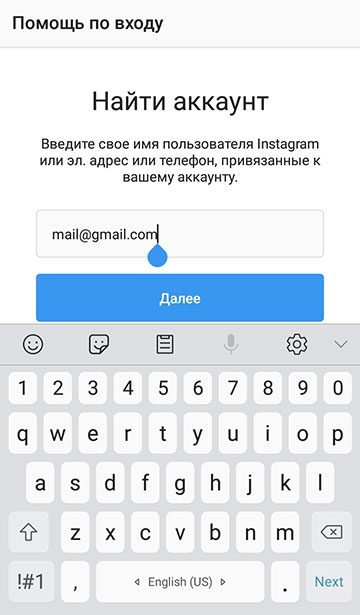
- Here in the official page restore help Instagram promises to follow the on-screen instructions and you will receive a letter with the instructions on the specified mail. Will need to provide documents proving your identity (list below) .But in fact a page with articles now opens, where they tell you (in short) that if you don’t remember at all nothing (password, mail, phone) – then nothing will help you. Exactly This ensures account security. Remember to check that when you enter the mail / code, then there are no extra spaces. Check out their different mailboxes and necessarily the SPAM folder. Often letters from Instagram fly there.
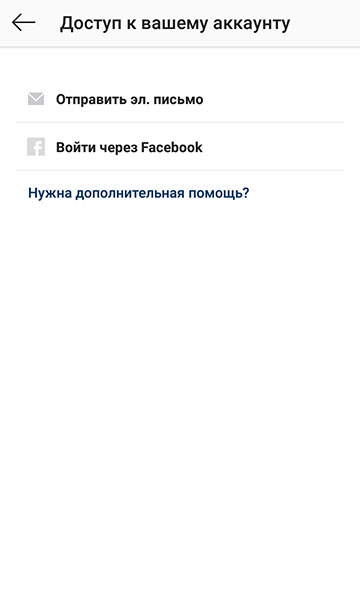
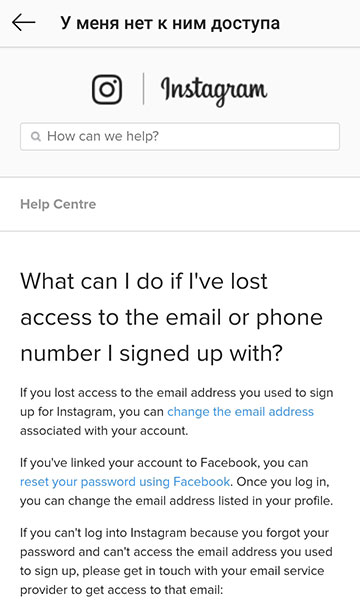
What to do? If someone suggests you restore Instagram (without login / mail / password / phone) – remember to do this official methods are not possible if there is no access to mail / phone / Facebook. Therefore, this “someone” must have friends Facebook employees who will personally engage in recovery your page.
Accounts are often hacked to use for cheating subscribers. Therefore, while your Instagram is in the clutches of the enemy, it can block for exceeding the Limits. But on the recovery process this will not affect access (although you will later have to unsubscribe from the heap left accounts).
What documents may ask for support if Instagram hacked?
For personal accounts
- Photo with passport in hand
- From which phone did you enter and the smartphone model
- Photo with a piece of paper on which will be your name and code, which will come to a phone number or mail.
- Email to which account was registered
For business accounts
- Local business license (issued by your city, county, state, etc.)
- Tax return
- Registration certificate
- Charter
- Utility bill
Which documents and photos you ask for depends on whether Does your account have personal photos? Therefore, even if you have professional Instagram, it’s nice to have a couple of your own photos to make it easier to recover your account upon hacking. If your business not officially registered (for example, your mother knits hats, and you sell them), it’s better to write to customer support on recovery as a personal account.
You can recover your account in a few days / week / month, There are no exact dates. They may not recover at all. Try write in support several times (with a break of a week or two). Applications are processed by real people (even when they send “template” answers), so there may be someone from the support staff for you help unblock Instagram account.
How to protect your Instagram page from hacking
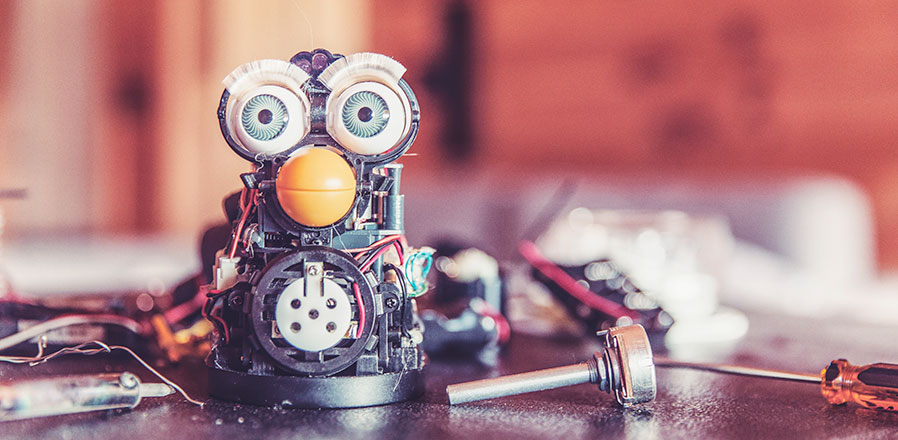
- Choose a strong password for your Instagram account: minimum 6 letters, numbers and punctuation marks; this password is nowhere else use.
- Remember what email account is registered (and password from this mail – it should also be complex (a set of letters and numbers) and not to be used anywhere else). Anyone who gets access to your mail, will be able to hack your Instagram.
- Do not enter your Instagram password on another computer. Even if you trust the owner, there may be viruses on the computer itself, that will steal your password. Your computer is also regular check for viruses.
- Link your account to your phone number
- Link your account to a Facebook page
- Publish at least a couple of personal photos in your Instagram account (this may be a “post-dating” where you talk about the owner account / business leader, etc.)
- Do not exceed Instagram Limits and keep in mind the limitations
- Save the photos you publish on your phone or on computer (crackers can remove content while you restore Instagram)