
The content of the article:
What are presets on Instagram – these are predefined settings for the image. Available in Lightroom and VSCO applications. Add-ons can be specified independently or use already existing.
Lightroom Presets for Instagram photos – what is it
Lightroom application is available on mobile and computer versions. For phones, the section is presented: “Styles”, where You can install other people’s add-ons for photos. What is a preset? – these are the settings that another user specified when editing a picture.
This list includes:
- correction of light and shadows;
- color and separate tinting;
- effects and detail;
- modified optics.
That is, if the user wants the picture to prevail blue tint – you need to specify the parameter through separate tinting.
Presets for photos in Insstagram can be done through VSCO. IN unlike Lightroom, there is a function – “Recipes”. it may be, as the settings of the owner of the device itself, and users.
How to create a reference photo
To use presets for LightRoom, just download ready-made sets. The standard format for saved settings is DNG. Files can be purchased either from bloggers on Instagram, or Download via chat in Telegram.
Recommendations for processing images:
- The photo should be bright, but keep shadows;
- muted shades look better on a social network;
- high image quality and sharpness;
- Use contrasting colors.
-> Массовая блокировка аккаунтов в Инстаграме – технический сбой
How to create your own preset in LightRoom:
- Didn’t find an answer? Ask a question, we will prepare and send you an answer by e-mail
- Powerful Instagram account upgrade
- Download and install using Play Market or AppStore.
- Enter the application – log in through any convenient social network.

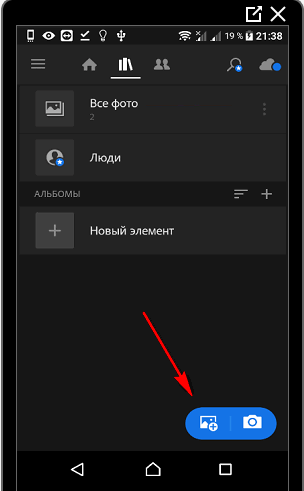
- Click on the button with the camera – select from the list in the Gallery suitable shot.

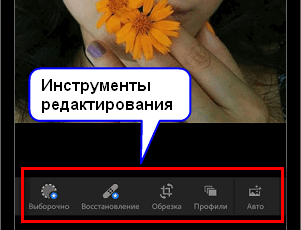
- Specify the parameters of light and shadows – go to “Styles.”

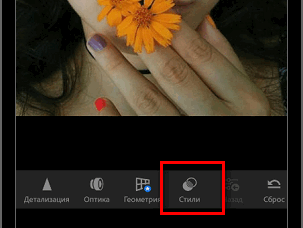
- Select in sections: “Custom” – Click the three dots on top.
- Create a style.

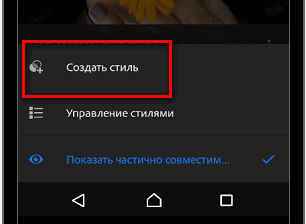
The file can be saved and sent to friends. Edited Photo available for further posting on Instagram.
Download ready-made presets for Instagram
How to use sample presets
The user can download other people’s settings through files in the format DNG.
Two ways to use downloaded add-ons for preset:
- Download file – click “Open with help. ”
- In the list, select: “Lightroom” – go to “Styles.”
- Three dots on top: Create Style – Close template.
-> Основы по продвижению публикаций в Инстаграм
The second way, if you open through Adobe LightRoom, do not it turns out:
- Smartphone Settings – Memory.
- Open Storage – select the downloaded file.

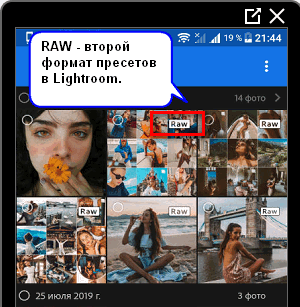
- Click: “Share” – Send to Lightroom.
Next, repeat the same steps as when creating the style. The user will be able to find the specified settings by adding his photo and going to the section: “Styles”.
Instagram Presets – a quick way to process photos, the opportunity to create a beautiful Ribbon. Using the same settings, you do not have to separately configure the settings.









