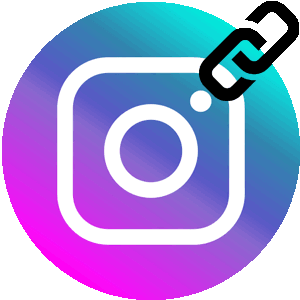The content of the article:
You can make an active link on Instagram to various social networks, profiles of other users and add addresses to instant messengers. Passing, visitors to the page will be able to send post, rate a post or leave a comment.
Create and add an active link on Instagram
You can add active links in only three cases:
- sending to Direct. The recipient will not only see the address for transition, but also a small icon;
- in the profile description. In the “Edit” section, the input field is available: “Site”;
- in stories. Make a mention to another user, mark in publication or, if more than 10,000 subscribers – active link.

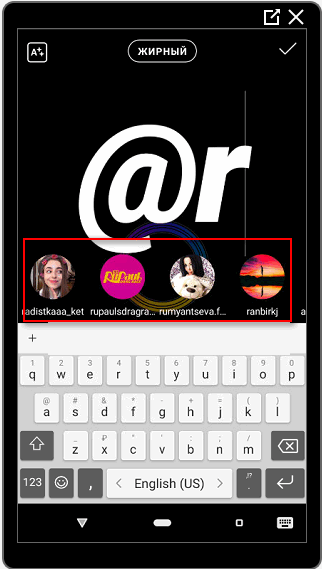
It’s easier to make a link on Instagram to a friend’s or another’s page user. Here, options with a mark on publication by indicating the profile through the “@” icon and mention in temporary records.
More difficult, with the addition of links to the profile header on Instagram. Add either to the “About Me” section or to corresponding input field: “Site”. The owners pages should remember compliance with the rules of the social network and not Distribute ads to prohibited services.
Category of links that can be added:
- Personal site. If it does not contradict the current rules Instagram
- social network page. Another way to contact the owner pages;
- address of channels in instant messengers, chats or personal correspondence.
In Stories, stickers are available: mark, text tool and indication of another person through the sign “doggy”. If general the number of subscribers reaches more than 10,000 and are indicated business parameters – the owner will be able to make an active link. Without business account – available URL link on Instagram, only through Facebook promotions.
In the comments and descriptions under the publication, add active links are not allowed. The address will be written in text to go to it – the visitor will have to copy from the computer version. In mobile the application lacks the function “Copy text”.
To another person’s profile
You can make a link to a person on Instagram like this ways:
- click “Mark user” in editing a publication;
- in stories. Choose a sticker that already contains the first sign;
- copy the URL from the page and share via messages, instant messengers.
Copying the page address is available, as from a mobile applications, and from the computer version. In the first case, two separate functions are implemented: Send profile with a link and Copy url.
To send someone else’s page with a link to Yandex.Direct:
- Log in to Instagram.
- Go to the desired user on the page.

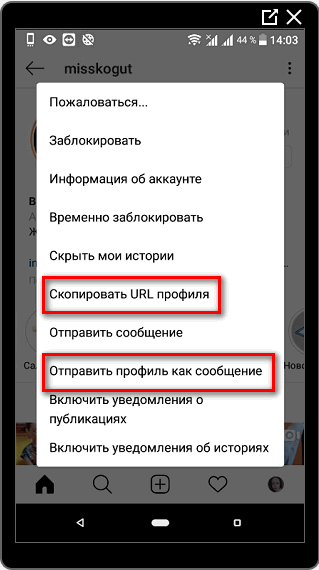
- Above, in the upper right corner, three dots – Send profile as a message.
- Select a recipient from your contact list.
A new link and a shortcut made in as an avatar. In the same section from the action menu, you can copy the profile URL and link to the profile in Instagram.
The second way is to add Link to Stories. Add Mention You can go to a page that the author is not even subscribed to.
To make a link to an account on Instagram through Stories:
- Go to Stories.
- Take a photo or add from the Gallery.

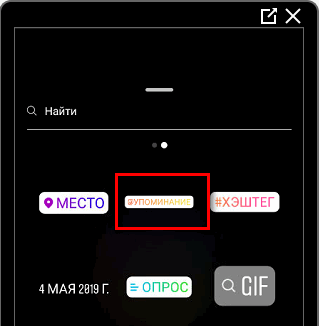
- Go to Stickers – choose “Mention.”
- Specify the nickname of the desired user.

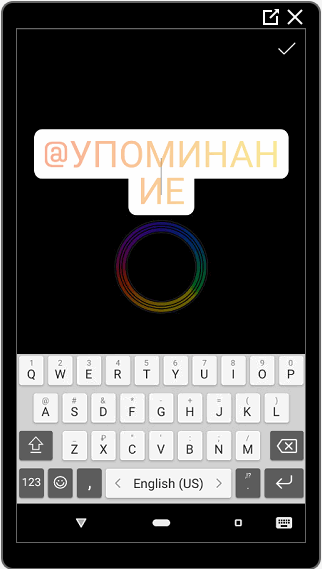
- Share with friends.
The person will be notified: “You were mentioned in Stories. “That the link was not so visible or necessary mark a friend unnoticed – the sticker is reduced and added to one of corners.
The third way to make a link is to note in the publication. At editing the description, the button is located below: “Tag people in photos or videos.” Choosing her the author will be offered a list of subscriptions and the placement of the plate with a nickname.
- Didn’t find an answer? Ask a question, we will prepare and send you an answer by e-mail
- Powerful Instagram account upgrade
To a third-party site
Account owners are offered three ways to tell about your site. Apart from Yandex.Direct, where you can send URLs, but many will be rated as spam.
To tell and make a link to the site on Instagram:
- Add to profile description: Website and About Myself. ”
- specify in the stories. Active address if number of subscribers more than 10,000;
- do through promotions with swipe.
The swipe link on Instagram Stories is available through Facebook, in Ads Managers campaign planner section. Creating new promotion, user indicates placements (places placement). Among the available options – specify the site URL and add action button.
How to make a clickable link on Instagram:
- Go to the desired site – copy the address from the line browser.
- Open Instagram – go to your profile.
- Select: “Edit” – Website.

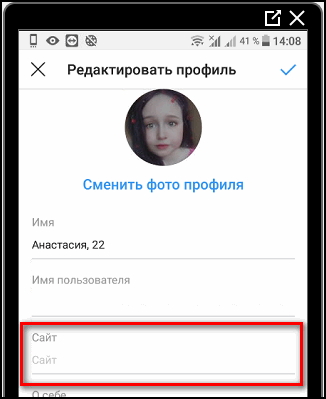
- Paste Link – Save.
If the URL was copied correctly and specified without errors – when page refresh, an active link will appear, highlighted in blue color. The same applies to the “About Me” section, where they place useful and important information. To make the address visible among the rest of the text, it is marked with spaces and put the symbol “arrow”.
The link tamplink on Instagram is available in the “Stories” section, for business account owners with a certain number of subscribers. When creating a “History”, except for the stickers and player icon sound, a chain icon will appear. It means: Add URL or edit.
How to add a working link to Instagram Stories:
- Go to Stories.
- Add or make a new photo – click on the icon “Link”.
- In the following URL, enter the desired address or insert earlier copied.
- Save and share with friends.
For viewers and subscribers to pay attention, the owner of the page should put some stickers. Or do it in advance A picture that will point to the link.
Telegram and YouTube
Popular video hosting and instant messenger can help in communicating with customers, finding the target audience and just connecting with loved ones. Two-way Link is available: that is, and link insertion on Instagram account and on specified services.
On Instagram, you can make a link to YouTube by adding it to the description pages or by sending in Yandex.Direct. As with other active URLs, YouTube falls into the category of “Third Party Sites”.
The link to Telegram on Instagram may not work due to blocking.
To standardly add your link, you need to get it in computer version of the messenger:
- Open Telegram – click on the additional side menu.
- Select: “Settings” – Change profile.

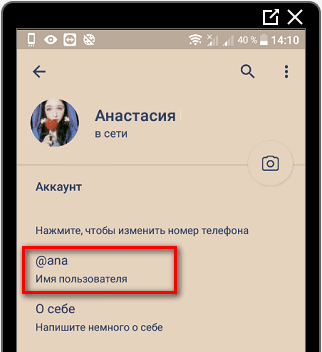
- The username will appear, and the finished one below link.

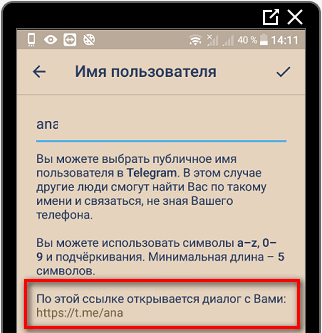
- Copy.
After, it can be inserted into Instagram without editing or use the converter for Telegram links:
- Go to t-do.ru website.
- Paste the received address into a string.

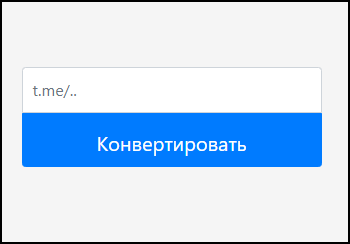
- Wait for the end of the result – get a new link.
To work with URLs on different social networks and messengers, recommended Mr.Links service. With it, add from two to five links, which after are inserted into the line “Site” on Instagram.
The service collects all the specified addresses and creates a small menu, with owner’s avatar, name and buttons for switching between URLs.
On video and photo
Share the link to the publication on Instagram, in others social networks:
- through integration;
- by placing a direct link in the publication;
- specify in the profile settings.
To take a link from Instagram and publish in another personal profile:
- Go to Instagram from the computer version.
- Choose a publication: your own or someone else’s.
- Copy URL from address bar.

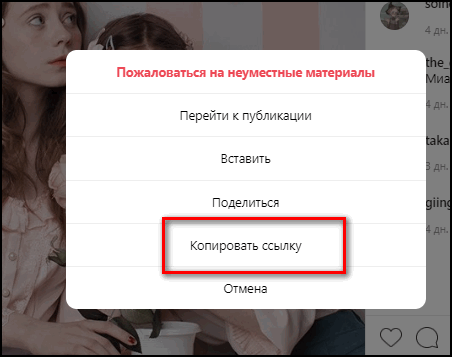
- Go to the desired social network – insert the link as publication.
When you post a link to a post on Instagram, the page will appear small icon, picture or video and redirect to profile. Vkontakte and Facebook have integration with Instagram.
You can add a direct link in the section: Edit profile – Contact information. The page will be created album, with privacy settings. 
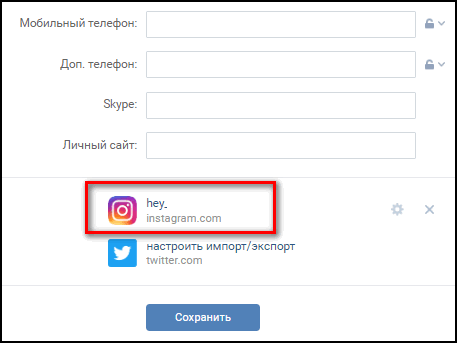
You can leave a link to Instagram in Odnoklassniki only through Posting and adding photos. In this case, a snapshot is needed. download: through third-party services or use the standard function “Save photo to computer”.
To share a publication with related accounts:
- Go to post creation.
- Add photo – section “Description”.
- Select: Share to – specify a social network.
When working with a connected Vkontakte, the automatic Publication often throws an error or does not re-post. You need to go to VK and check the album access settings “Instagram”.
For goods
Only owners can make a link to the product on Instagram business profiles and customized stores.
To set up sales on a social network, the owner of the account records will have to:
- Create a Facebook Store
- carefully read the requirements for trade. Sell digital goods or objects whose value is below 0 rubles – prohibited;
- connect services on Instagram;
- carefully fill out each product card.
Before adding the “Store on Instagram” function, page must pass confirmation and approval from Facebook.
The application may be rejected for reasons:
- incorrectly filled out store information;
- no connection between Facebook and Instagram;
- The seller offers prohibited items.
If the application has been checked and received admission to work with “Store”, the user gets the opportunity mark products on photos and videos. The input field includes: name, price, short description.
On one photo you can mark up to five units, and in publications with ten pictures – 20 pieces. Price is added to as a table, and the transition is to the directory created in Instagram.
How to make a link to the product from the application:
- Go to your profile settings – Company.
- Click: “Shopping” – Continue.
- Select the product catalog that you want to bind.
- Done and go to publication.
After, the user needs to create a publication and mark through her goods. You can already bind to a business account on Instagram previously created directory via Facebook. In the “Store” settings, There is a function to add and synchronize cards. Works like with existing sites, and without them.
Short links on Instagram: create and add
A short Instagram link looks better than a long URL, specified in the “About Me” section or “Website”.
Examples of services to make the URL shorter:
- Is.gd. It works both with Russian-language resources and with foreign. Additional options are available to users, such as “Link click statistics log”;
- To.click. Telegram bot site, where you can also shorten links and share them on other social networks;
- U.to. Service for shortening links with Russian functionality. To view the statistics, you have to register.
To make a link to instant messengers on Instagram, the user Available: Mr. Link and Mssg.me. These sites create profiles, where you can specify addresses on Viber, WhatsApp, Telegram and other messengers. One general link is generated, following which, a menu appears for further selection of the communication method.
How to make a short link through To.Click:
- Copy the URL to the publication on Instagram.
- Paste in the input line on the service.
- Wait for the end of processing.

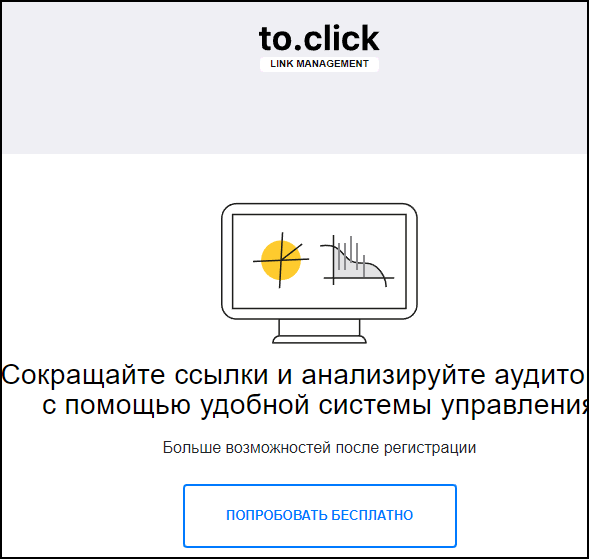
- Copy the result.
The same principle works for URLs to other social sites network. It is enough for the user to insert the necessary address and get the result.
Making an active link on Instagram is easy if you use Stories or Edit Profile. Reversed adding an address is also active. For example, how to make Link easier. on Vkontakte Instagram – add page address to integrated Services. In personal information, in a social network, the column will appear: Instagram and account URL.