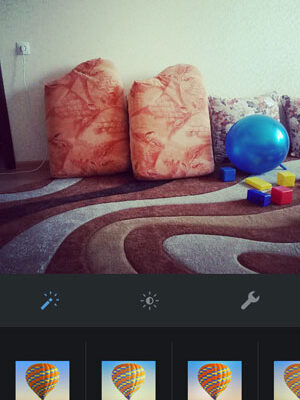How to process photos on Instagram? Until recently everything was extremely simple: you had to choose the right filter, overlay it on the photo and send the result to friends. After The last update of the application made it possible to decide what intensity the effect needs to be applied to the picture. In fact this innovation is very cool. Now on Instagram you can handle photos the way you like and don’t drive yourself into some kind of framework.
So. Let’s use the example of an application on an Android smartphone consider how to filter on Instagram photos and adjust its overlay.
First, add a photo on Instagram or take a picture right in the app. A line of standard effects will appear: Mayfair, Amaro, Rise, etc.
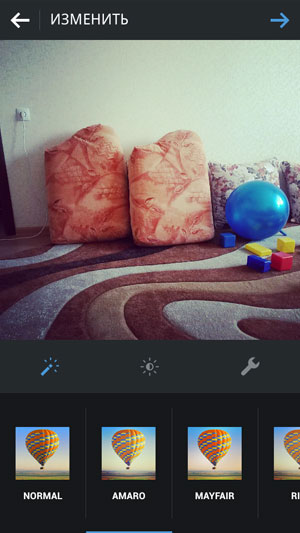
Click once on the desired one. The image will overlap appropriate tone. If you click on the filter icon again, then You will get to the menu where you can adjust its intensity.
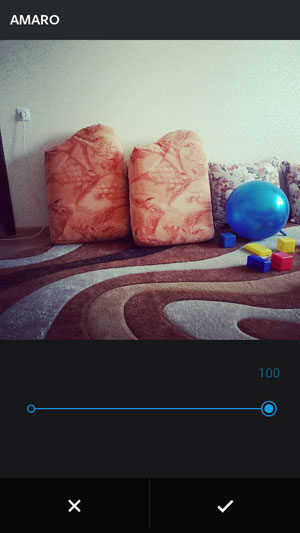
Everything is very simple here: if you drag the slider to the left, then the action the effect is weakened, if in the right – then, on the contrary, is amplified. Please note that the default action is 100%, i.e. initially you can only reduce the overlay intensity, it cannot be increased in any way. By the way, here you can see the picture add a frame.
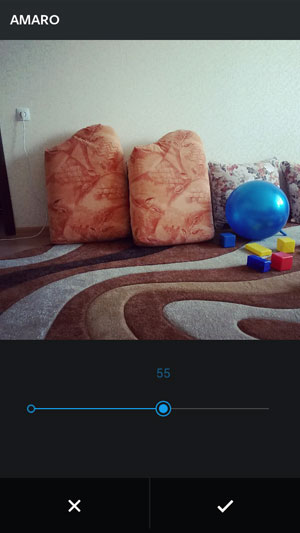
By the way, do not forget that now you can still adjust the brightness, contrast, sharpness and other photo settings. After filtering (or before) try experimenting with these settings. If everything is done correctly, your publication will like your friends and will gain a large number of likes on Instagram and others social networks (if you post your pictures somewhere else).