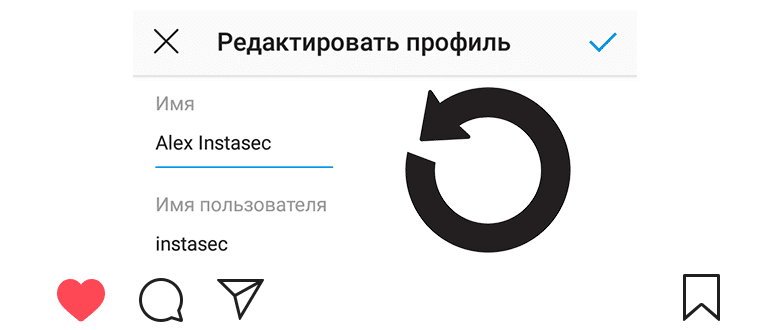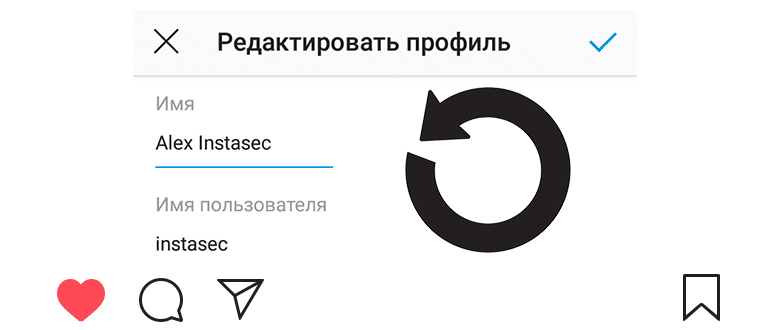
Updated – January 2, 2020
You can always change the name on Instagram from your phone or a computer.
This applies to last name, first name and nickname (first name user).
But it should be borne in mind some of the nuances in 2020.
How to change the name on Instagram
- В правом нижнем углу касаемся своего аккаунта

 .
. - Open the “Edit Profile” section.
- Change the name.
- В правом верхнем углу касаемся

 .
.
How to change the nickname on Instagram?
Just below, under the name you can change the username (nickname).
If you can’t come up with a name, then the nickname generator in Instagram (see article).
What if the username I want is already busy
Try to diversify the name. Add some character for example, underscores.
Abbreviation of last name + first name (for example, zag_max).
What are the requirements for the design of the name and nickname on Instagram?
- The name can be written in any language (nickname only in English)
- You can add any signs, numbers and symbols (beautiful font strikethrough text is also available);
- Name and nickname must not contain obscene or other offensive / objectionable words;
- For some words in the name you can get a ban (follow, cheating, like, etc.);
- If the account is commercial (online store, services, etc.), then try to indicate a nickname with a keyword (hand_made, odezhda_moscow etc.).
How to change the name on Instagram from a computer?
Very simple. A little lower instruction.
How to change the name on Instagram
- В веб-версии открываем свой профиль

 в правом верхнем углу.
в правом верхнем углу. - Go to the “Edit Profile” section.
- Change the name.
Is it possible to change the nickname on Instagram from a computer?
Yes, there will be a special field under the main name.
If I decide to change the username on Instagram, then Will the old link open my profile?
You can return the nickname only within 14 days after changes.
Then the old nickname will be freed and may be taken. So that, if you use any services – consider this nuance.
Video tutorial on the topic: how to change the name on Instagram.