Someone intensively unwinds their profile, and someone wants close your Instagram account from prying eyes. You can do it in a couple of clicks, you just need to find the desired item in the settings.
Now Instagram has updated the “Settings” section. We publish screenshots of how to close an account on Instagram after updating 2020.
- How to close an account on Instagram in 2020 after the update
- How to add or remove subscribers in a private profile Instagram
- How to open a closed account on Instagram
- How to make a private business account on Instagram?
- What is the difference between a closed Instagram account and an open one?
- Close Instagram account?
How to close an account on Instagram in 2020 after the update
Below you will find instructions on how to close your profile in Instagram, so that posts and Stories are visible only to subscribers. Even on anonymous browsing sites your Stories will look not allowed.
If you want to temporarily hide your account from everyone, then you can block it. If only from a specific person – then block his profile.
- Go to your account, go to Settings (as they look after update 2020).
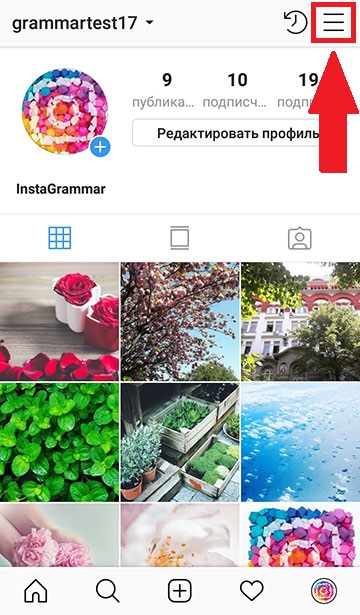
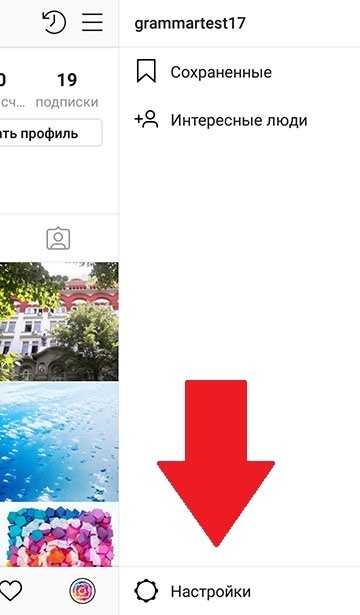
- On some phones in 2020, the settings menu looks like this:
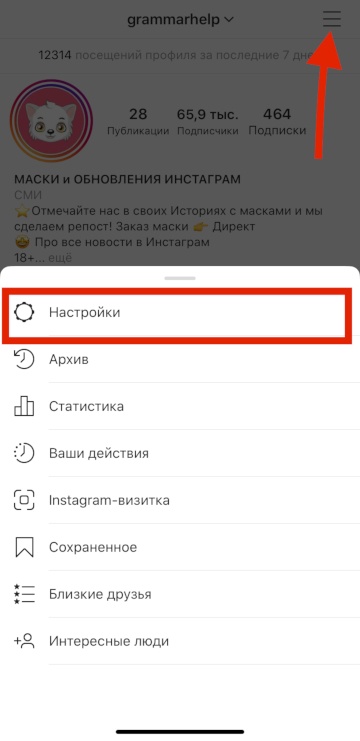
- Scroll down and find the item “Privacy”, after – “Account Confidentiality.” “Closed account”. Drag slider to the right.
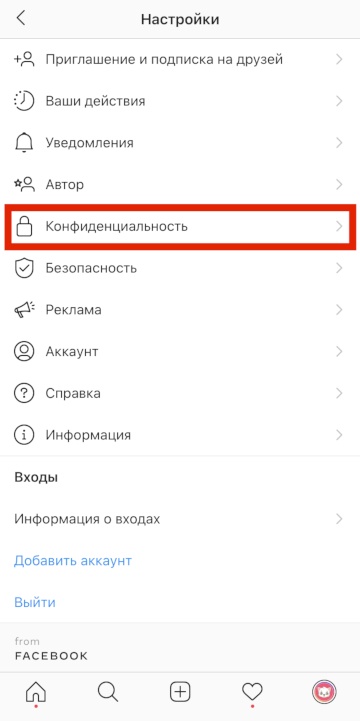
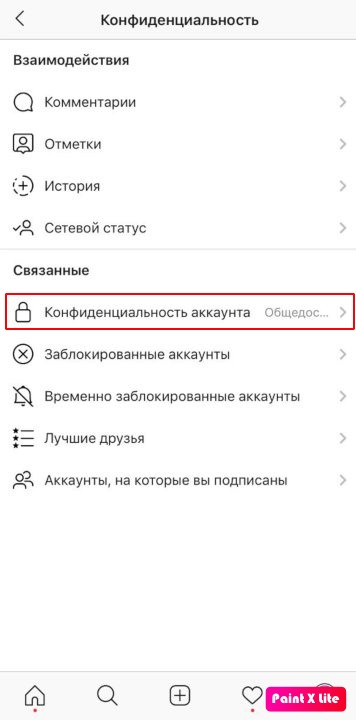

- Make account private? Click OK
How to add or remove subscribers in a private profile Instagram
When someone wants to follow you, you will need to Go to notifications and confirm or decline the subscription.
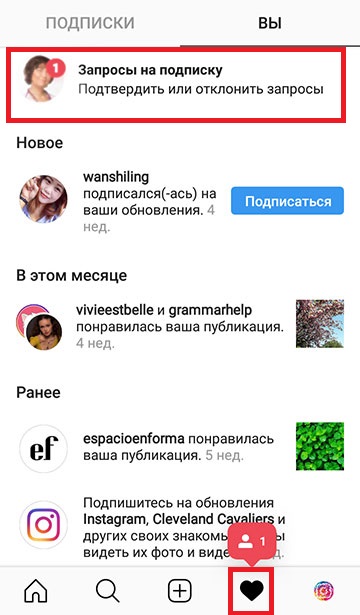
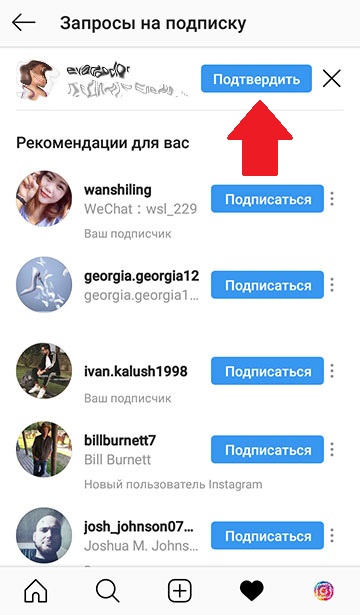
So that someone from already approved subscribers no longer sees your posts, it must be removed from subscribers. Open your list subscribers, find the right one. Click the three dots on the right select “Delete.” Your subscriber will not know about it until will go to your profile (he will not be able to see posts anymore and so will understand that he was removed from subscribers).
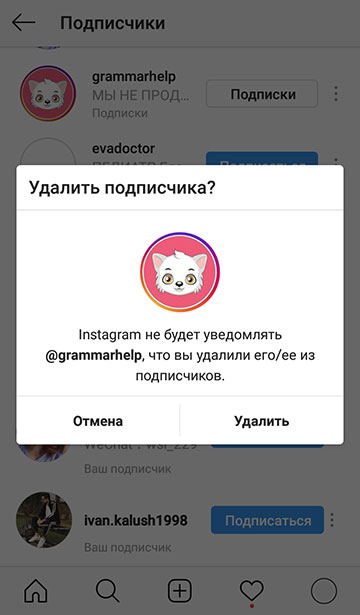
How to open a closed account on Instagram
To back open your account, repeat the same the very steps (screenshots above). Open settings, find “Confidentiality and Security”, after – “Confidentiality account. “” Closed account. “Drag the slider to the left.” Make public account? “. Click” OK. ” 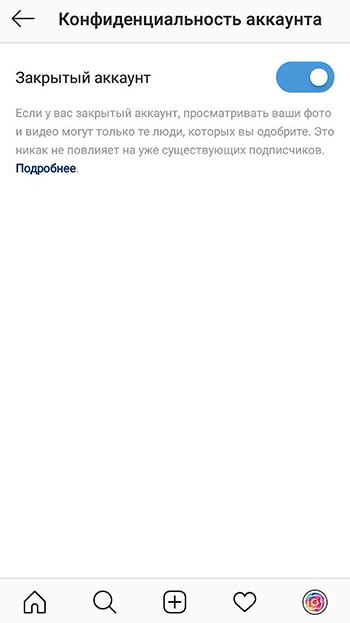
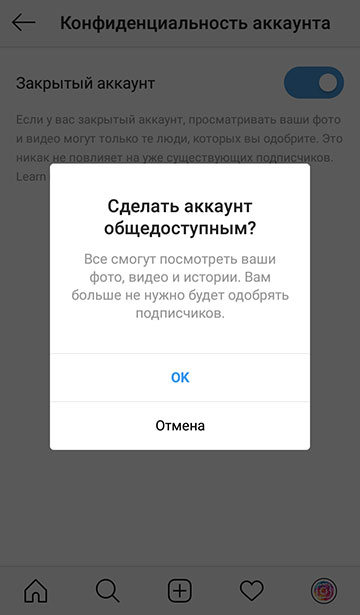
How to make a private business account on Instagram?
No way. If you have an account with connected statistics (business account), then you can make it closed only by transferring back to your personal account. Business accounts were invented to make Instagram promotion more effective. Accordingly, such an account must be open in order to attract maximum subscribers. Still want to close your profile? Go over to a personal account without statistics and then close it according to the instructions higher.
How to go back to your personal account is in the article: How create a business account on Instagram.
What is the difference between a closed Instagram account and an open one?
In 2020, after the update, only the interface changed, but all The advantages and disadvantages of a closed account remain the same.
- All photos and videos in a closed account can only be seen subscribers
- Your posts will not appear in the hashtag search.
- Your Instagram profile can be found in the general search by name account, but when you switch to it, posts will not be visible.
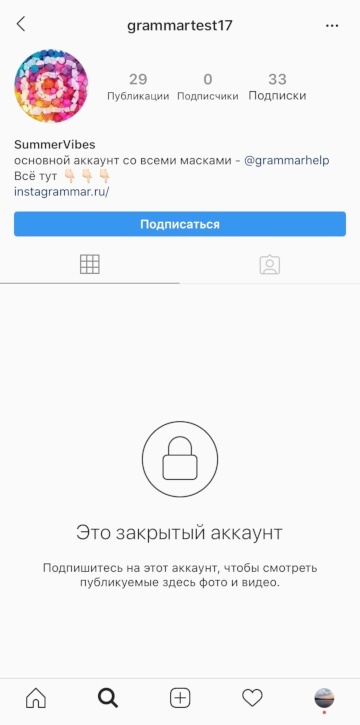
- If you want to subscribe to a private account, then first you need to send an application and wait until the owner of the closed profile of her will approve. To do this, he needs to go into his notifications and click on “Subscription Requests.”
- A closed profile can only be personal, without statistics. You cannot close a business account (just transfer it back to personal and then close – see above).
Close Instagram account?
Sometimes bloggers specifically close their Instagram account. Causes:
- Protection against mass complaints. Often accounts are blocked precisely because of them. But the best way is to temporarily block your account, if someone purposefully wants to sink your account.
- Advertise with other bloggers. Interested in advertising, but to view account – subscribe.
If you are just starting to keep an account, it’s better not to close.









