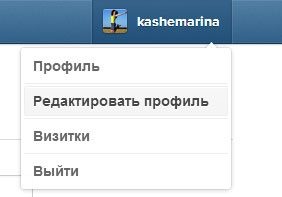In the middle of June 2015, on the web version of Instagram, major changes: users visiting the site simply don’t recognized him! The developers completely redesigned the site design, and from blue appearance turned into light. Probably so better, clearer. But the innovations did not end there.
The second major change is that the button editing information in your account was moved to another place – to the profile page. She used to be right on the main page (and in any other) in the drop-down menu at the top (it was necessary click on your nickname).
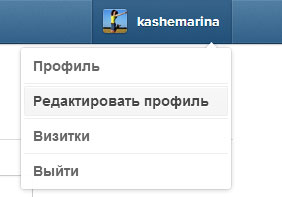
Now, to change some information about yourself, delete profile, change password, etc. you need to go to your first profile. There you will see the desired button. And by the way, another one – “go out”. The output is now clearer.
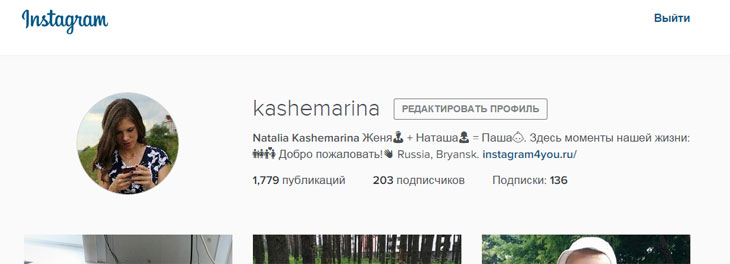
By clicking on it, you will already be in a familiar menu (its design is still until redone). Now you can deal with applications, connected to Instagram, edit your data, change password etc. In general, everything is as usual.
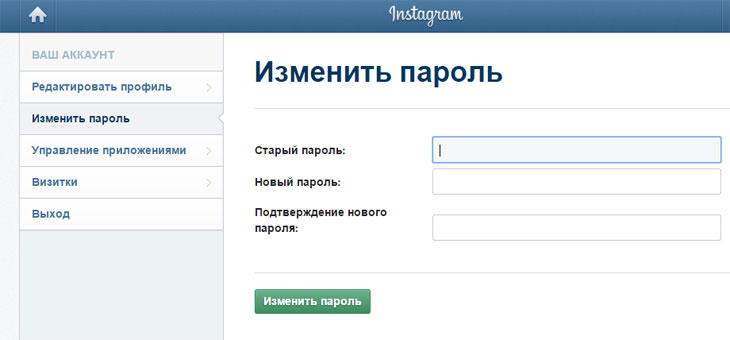
The transfer of the edit button, although it was unexpected, but quite logical decision – now your page on Instagram from a computer It looks almost the same as in the mobile application.
Of course, the old web version of Instagram is more familiar to users, but the new one also looks beautiful, besides it more convenient, it’s easier to understand and find something. I think soon instagramlers entering their favorite network through a computer are very quickly get used to the new design and some other change in site. By the way, I’m already used to it, especially since I’m quite rare I go from the computer, like most other Instagram users. Well, now we are waiting for new improvements.