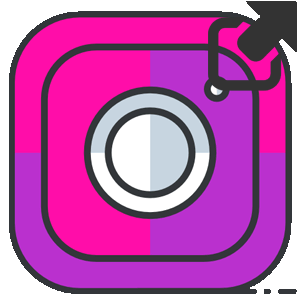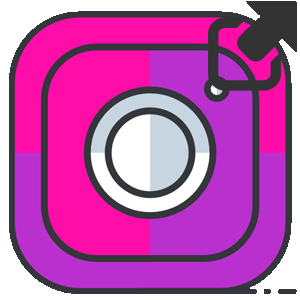
The content of the article:
You can find out the link to your Instagram using your mobile applications and using the browser version. In the first case, the user needs one publication or enter the address manually.
How to find the link in the Instagram application
In Instagram, the address on the page is considered to be the previously specified user nickname. That is, the format of the link to the page: Instagram.com/nickname, where nick – coined login to enter. If the owner of the page changes the nickname – changes and link. The easiest way to get and find out the link on Instagram is through phone using a browser.
But how to share from the application:
- Log in to your Instagram account.
- Go to published posts.
- Click the three dots on top – Share.

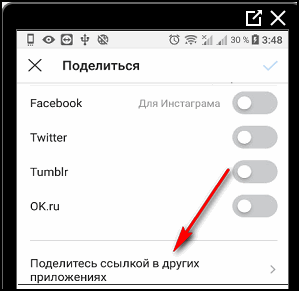
- Choose a social network or Share via others Services”.
- In the menu that appears, specify: “Copy”.

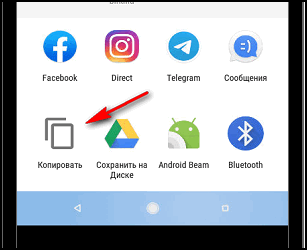
The received address will be copied to the clipboard. Now his can be inserted into a message in the messenger, indicate in social networks. But the URL redirects users to one publication, which the owner of the account shared. Find out the link to the page on Instagram can be another way: using standard input.
- Didn’t find an answer? Ask a question, we will prepare and send you an answer by e-mail
- Powerful Instagram account upgrade
To send your address to other social networks:
- Go to Instagram profile – remember nickname specified from above.
- In messages or publications on other sites, enter: Instagram.com/login and your login.
- Submit.
-> Instagram без регистрации, правильный поиск людей
You’ll get a clickable link, with the ability to go to mobile application and browser version of the social network.
We recognize the link through the browser: on the phone and on the computer
It’s easier to find out the link to your Instagram account through a browser than enter it yourself from the application. In any browser above the address bar is located, where information about the current site is indicated or service. To get the address on your page on Instagram, just copy the information above.
How to do it through a computer:
- Go to the official Instagram site.
- Log in to your account.
- Go to: “My profile” – go to the address string.

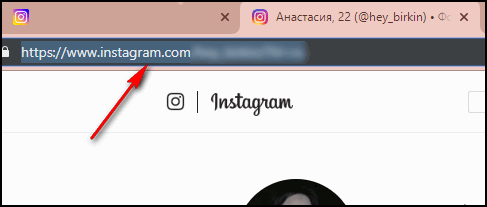
- Press Ctrl + A (select the entire address) – right button Copy mouse.
On mobile devices, this method works a little otherwise:
- Go to Instagram using a browser.
- Log in to your profile.
- Click on the address bar above.
- Hold your finger on the link – Select all.
- Copy.
This URL is no different than the one received through computer version. User can use it in correspondence, indicate on other sites. Adding to posts instant messengers, recipients will see a thumbnail and page title.
-> Как удалить аккаунт в Инстаграме с телефона или компьютера
Search for a link in an Instagram application for a computer
Find out the link to the account on Instagram in the computer version maybe in a Windows application. Functionally, reminds Mobile version, but without uploading photos, videos and IGTV.
In the computer version there is no address bar, but share A link to your profile can be a friend or subscriber. As in mobile version, in the computer there is DIRECT, where you can send messages.
How to copy someone else’s link and send:
- Download and install Instagram from the Windows Market.
- Log in to your page.

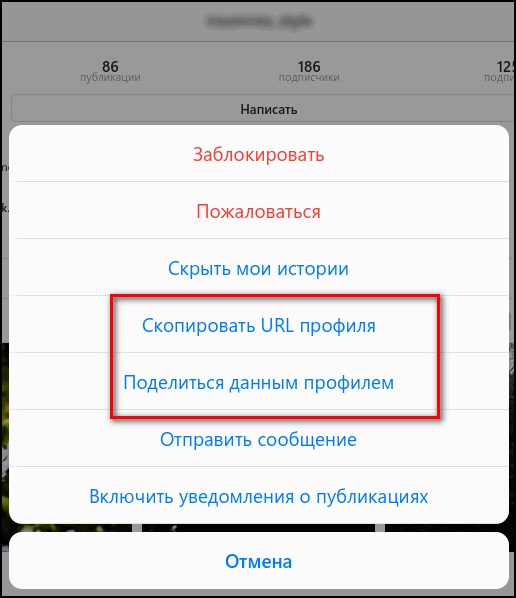
- Go to the desired profile – three dots on top.
- Send Profile URL – specify the recipient.
Now, a message will link to someone else’s page. Just copy it to paste in other social networks or on sites. To get your address, you need to ask a friend, so that he sends the URL to a personal page.
As in the mobile version, the user can remember the nickname from your profile and just type in the address Instagram.com/login. Find out the link to your Instagram is not that difficult, unlike an ID that is encrypted in code profile.