
The content of the article:
Instagram Gradient is an interesting photo editor and the game: “What a celebrity looks like.” The plans of the developers – add hair color change.
New Instagram Gradient App
Mobile editor is designed to change the appearance user, add filters and effects. Photo Editor Features and Who’s Like games are divided.
What is included in the main options:
- editor. Basically, adjusting the background, changing the parameters blooms;
- “fun” or entertainment. In the project – replacement of hair color and celebrity selection.
Unlike popular masks on Instagram, the user does not tries on some effect, and the application itself processes information, searches for a double and gives out the created picture. All images from the Fun section are framed, with the signature name Gradient.
Gradient is currently a free application, but there are Paid package with additional features. Included in paid extended edition: with skin color change, selfie editing and blur the background.
Photo Editor Features
Gradient’s standard image editor: change colors, adjusting the balance of light and dark areas. To use the editor:
- Didn’t find an answer? Ask a question, we will prepare and send you an answer by e-mail
- Powerful Instagram account upgrade
- Download and install Gradient on Android or iOS.
- Open – go to section: Edit – select Gallery photo.

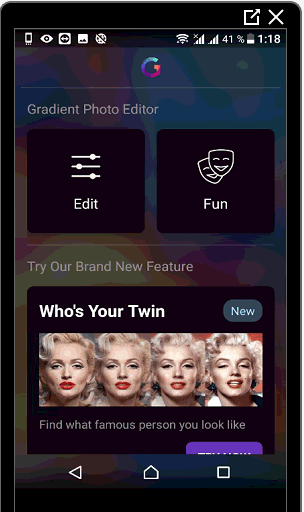
- Select the function of the same name – a list of tools for editing.
- Using filters, you can add standard effects.

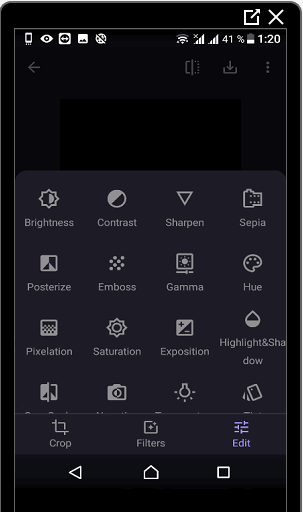
- Click on the top icon: “Save” – send to Instagram or upload to your device.
-> Скачать VSCO для Инстаграма
In order not to use pictures from the Gallery, the user needs: go to Edit – click when choosing a photo card from the top three points – Camera Select a photo application or specify standard. The photo will automatically appear in Gradient for further editing.
How to become a celebrity: find out who you look like
The second function “Fun” is intended for the game: “What celebrity do you look like.” As with the editor – The picture can be taken in advance or downloaded directly from cameras.
It works according to the principle: the user uploads a photo – the system selects a “star” with similar facial features:
- Go to the application – open: “Fun”.
- Select a photo from the Gallery.

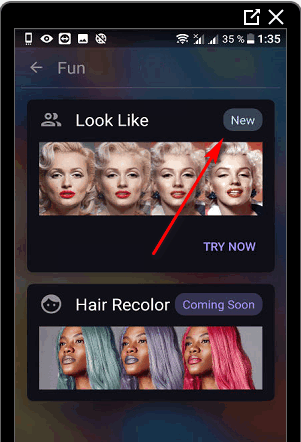
- Wait until loading is complete.

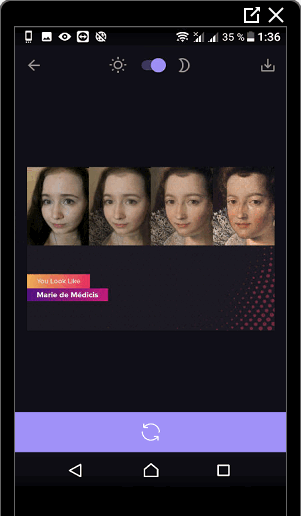
- Save the result to your phone or immediately publish to Instagram.
Gradient can search for a double in the database for a long time. Also on the result affects the level of illumination in the room where it was made snapshot. At different times of the day you can get completely different result. Affects the user’s posture: it is recommended to take a picture in a bright room in full face.
How to post the received photo on Instagram
To post such a photo, you must first save or indicate when downloading – “Publish to Instagram “:
- Open application – create and edit a photo.
- Select: “Save” – indicate: “Instagram”.

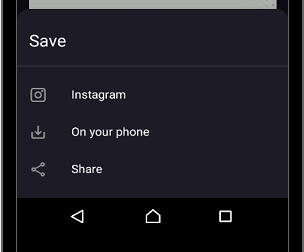
- Placements: Direct, History, or Tape.
- Confirm placement.
-> Автопостинг в Инстаграме через Planoly
If Ribbon is selected, the record will be sent to editing publication. The owner of the page will be able to add a description, mark other users. Save to mobile device – add the photo is the same as when placing a standard post: go to Instagram and click: “Create publication.”
The Gradient Instagram app is not only a game, but also full-blown editor. The functions also include basic and paid filter set, with choice of transparency and type overlay.









