Instagram profile description – this is the first thing we see when we get to the user’s or public page. Not only posts, but this one the text motivates you to subscribe, so it should not be only written correctly, but also beautifully designed.
It’s very fashionable on Instagram to create a profile description in column. It is easy to read and looks beautiful. 
You can even out your information about yourself if you just after each line go to a new one – put a sign Go to the new line Enter.
If you can’t get the column:
– make sure that there is no space at the end of the line, but immediately walked Enter;
– if, in this case, nothing comes out, remove at the end emoticons and some special characters (e.g. quotation marks may to interfere);
– or write your description in any text phone editor with the necessary transitions to new lines, and then copy to Instagram.
You can also change the field about yourself on Instagram computer
Here to sort out the enterors and align the profile description Instagram in a column will be even easier.
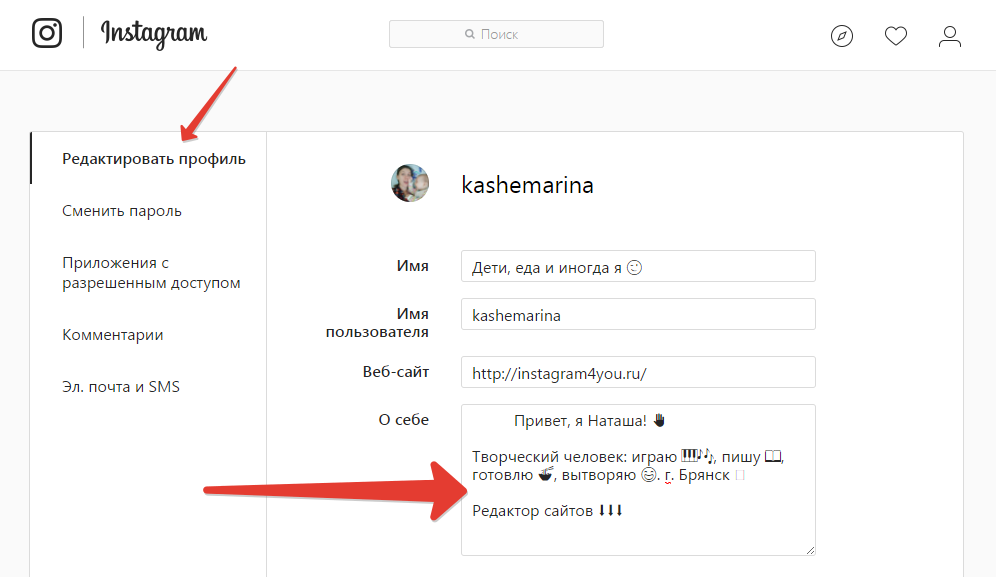
To make it even funnier, try making a profile description in the center. Your Instagram page will become even more attractive. for new subscribers! ?









