
The content of the article:
WhatsApp messenger is popular for personal communication, chatting with colleagues and customer search. But make a link to Whatsap’s Instagram is not so simple: for this you need third-party services, chat code or mobile number.
The nuances of adding a link to WhatsApp on Instagram
You can put a link to Vatsap using the code that user enters manually. In the messenger there is a computer version, but there are no links to chats and a personal profile. To user a method is available with the addition through third-party sites that offer one of the forwarding options – by phone number and search on whatsapp.
Why is it so difficult to add the Vatsap link to Instagram:
- messengers do not have URLs to pages;
- Whatsapp connects to the user’s phone number, not creating a profile in the web version;
- access to a personal mobile number may cause fraud and telephone hooliganism.

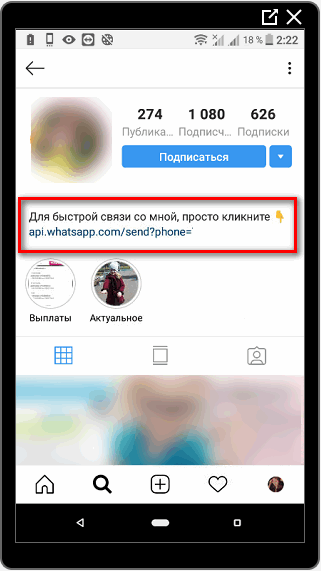
Specifying the active Vatsap link on Instagram, on the page The user will see a long code. It can be shortened with related services: Shortening links from Yandex, VK and others. So, the address will be shortened, and the phone number removed from the specified address. Profile visitors will only be able to see the number in in case they go to chat.
Special attention should be paid to places where you can set a link to WhatsApp on Instagram. Like all active URL, publishing feature is not available. In the post description only text appears as non-clickable code.
Places for links
On Instagram, add direct links to Vatsap in the description profile and section “Site”. Both are located in “Edit profile” categories, with mobile and computer version. The function of sending active links in private messages.
To leave a link to WhatsApp in private messages:
- Use URL: api.whatsapp.com/phone?send=89997776655(specify your number).
- Go to Direct Instagram – select a dialogue.

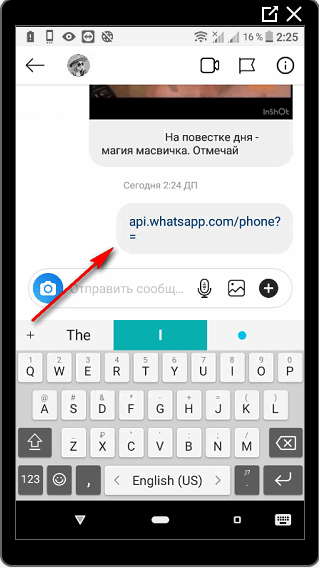
- Click “Paste” – paste the link and to send.
When added, a small service icon will appear on the screen and description. If this is a direct link to the page – contact information, name and date of birth. By clicking on the active address, the recipient will be able to Go to private messages or chat.
There is another creation option, short link: wa.me with number mobile. WhatsApp also offers addresses with pre-filled text chat. The format needs to be set manually using URL encoded with text.
-> Как удалить историю в Instagram
- Didn’t find an answer? Ask a question, we will prepare and send you an answer by e-mail
- Powerful Instagram account upgrade
How to specify a link in the Instagram profile description:
- Go to Instagram – Edit profile.

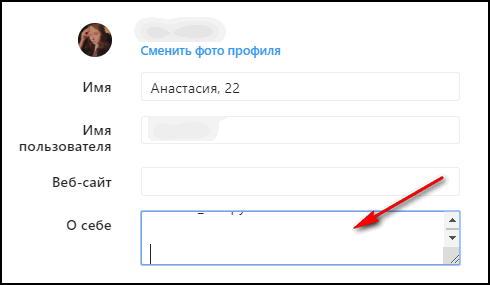
- In the “About Me” input field, insert any of link options.
Through the specified URL it is easy to get into the chat, add the owner pages to personal contacts. The method of creating and linking links on Vatsap, with the indicated number, suitable for owners of closed profiles.
Add URL
To add a short link without a number, the user should choose a service to reduce. For example, clck.ru offers URLs that begin with the name: “clck”. So Thus, the number indicated in the address is invisible and encrypted.
How to shorten the link using the service:
- Go to the site – in the line insert enter: “https://wa.me/ (mobile number).
- Click “Click” – copy received address.
Using the browser version of Instagram, in the section “Site” can add an active address.
How to insert a link in your profile:
- Open Instagram – log in.
- Go to “Edit Profile” – Website.

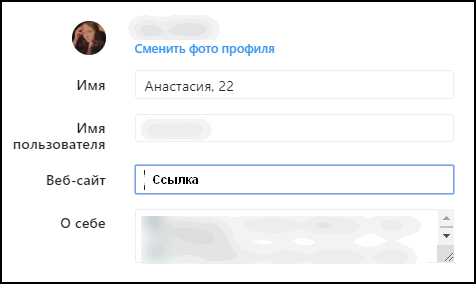
- Paste the previously received address.
URL remains clickable. Insert URL in the photo description You can’t, but you can redirect readers to the profile header. More simple way: specify the mobile number.
Another option how to attach a link to WhatsApp – use the mssg.me service. With his help add not just one URL, but a whole set of addresses to various instant messengers and social networks. After, a common URL is created, from where the visitor will be able to switch to the selected service.
Instructions for MSSG.me:
- Go to the site – click “Start is free”.
- Select a service for registration – a page with the ability to edit the title.
- In the left menu, select: “Messengers” – from the list specify “whatsapp”.

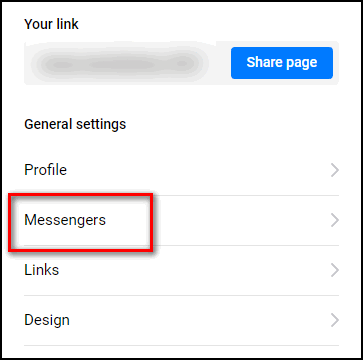
- Enter the mobile number – click “Save”.
Now a new button will appear on the screen under the avatar, with specified messenger or service. To add an address to Instagram – return to the main menu and select from above “Share”. The service will offer social networks or sites where you can publish.
Competent and beautiful design
WhatsApp offers beautiful links with text for posting in other social networks and instant messengers. The format of such a link: https://wa.me/non-mobile/?text= anytext.
This link can be edited, shortened and pasted into profile. The visitor, by clicking on the specified URL, will appear on page with chat and message. The length of the text part is not more than 200 characters.
-> Как сделать суперзум в Инстаграме
The link is made out in the Instagram description. In the “About Me” section, available:
- emojii Emoticons indicating “Caution” or relevant general view of the page;
- special characters. Can be found in the keyboard section and add: circles, underline and dashes;
- text description. Write text to the link.
When registering, it is important not to change the address or put emoticons close. If you put a special character at the end of the URL – other users will not be able to go to the chat on it. Link becomes inactive and needs to be added again.
Additional design attracts attention and fits into general profile style. But links with text are more functional, albeit longer in the original version. By exposing such an address, the user must carefully monitor the completed message.
Common issues when adding a WhatsApp link to Инстаграм
Copying the Vatsap link often causes problems with it further use on social networks. For sending URL more five times a day in private messages, Instagram can block user profile.
Manual entry often makes mistakes that affect clickability of the address. For example, the number was indicated in the international format with “007” or “+380”. Mobile enter without extra characters, with indicating only a digital code, that is: 79 onwards number.
Errors that occur when adding WhatsApp URLs Instagram:
- The text around the link is without space. The address becomes non-clickable, you need to put a space;
- The user entered the wrong number. At filling in the fields you need to check the mobile;
- privacy and chat settings.

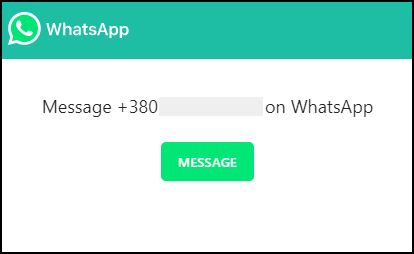
To start chatting with a new user, you must enable access to sending messages. Technical failures in one of the WhatsApp or Instagram apps.
It’s easier to invite friends from the messenger to the social network.
To drop the link to Instagram on Vatsap:
- Open any of the dialogs.
- Enter: Instagram.com/ your nickname.
- Submit.
From the computer version, the owner of the profile is enough to copy your Instagram link from the address bar.
Make and link a link to WhatsApp on Instagram maybe three ways: through third-party services, using codes and direct URLs from the messenger itself. But you need to remember personal security, by specifying a phone number or sending messages with a URL too often.









