
The content of the article:
One of the new features on Instagram is Memories. Was transferred from Facebook, where a similar option is called: “In this day. “You can create Instagram memories from previously published photos, and after – edit and add new filters.
What are Memories and How to Find Them
You can make Memories on Instagram from “Archive” or section “Notifications” if relevant message. In the list of notifications appears: “This day was published “and a list of publications, stories that have been added that day.
The function works with old records posted more than a year. back or earlier. For example, if the owner of the profile a year ago or 2 years ago on the same day published a photo – it will appear in notification list. 
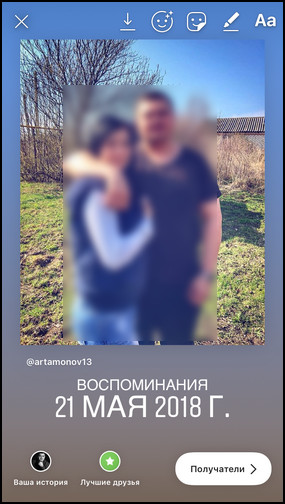
The user can post the entry again by adding to the Stories. Also, the notification appears in the bottom line, in the Archive. Works with customized archived records.
How to watch Instagram Memories:
- Go to Instagram – log in.
- Go to the Archive – see below notifications.
- If the inscription appeared: “It was published on the same day” – re-post or view.
An inscription will appear on the photo: “Recollection” and the date. Text part can be edited, add new filters, send friends and post to Stories for subscribers. Record will be published as new, but with date and signature from the author. 
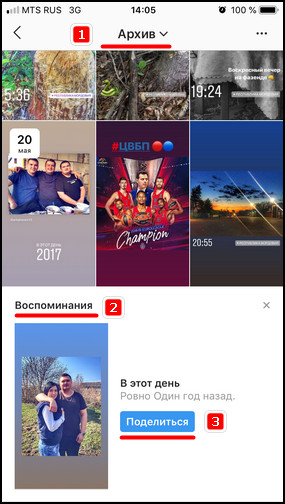
How to Post Memories to History
The Instagram system automatically makes a selection of publications by Yes, there. The function works not only with previously posted Stories, but and tape.
As with the standard creation of Stories, the user is available features:
- send to selected friends list. Predefined List “Best friends”;

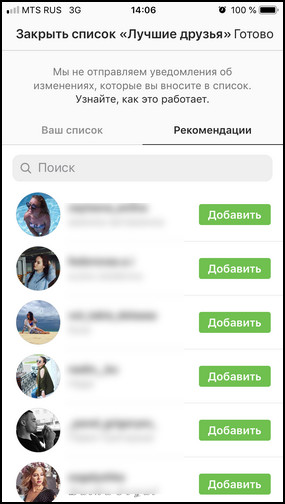
- share with all subscribers. Click “Place”, without selecting a category;
- send to the “Actual”. Add to one of sections of actual entries.
-> Сколько человек в мире используют Инстаграм
- Didn’t find an answer? Ask a question, we will prepare and send you an answer by e-mail
- Powerful Instagram account upgrade
Re-Memories will be available on Memories statistics and information on the number of viewers.
The user will be notified if:
- posted publications earlier, at a specified date;
- automatic saving to Archive is set;
- Instagram version updated.
To automatically save posts and History to the Archive, should:
- Click on the “Archive” icon at the top panels.
- Go to the “Settings” section: click on top three dots.

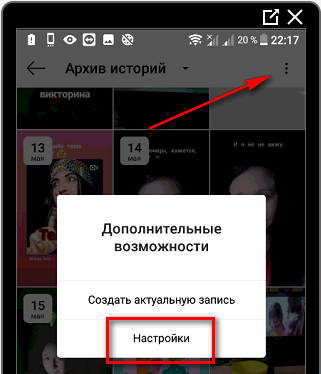
- In the “Settings” indicate: Save to Archive.
Publishing is easier – Instagram will show posts, even if they were not archived. Such posts are posted in Stories in a compressed format, that is, without a text description: photograph and short heading.
On Android
Share Memories on Instagram is possible through “Notifications.” A section appears in the section, having clicked on which – the inscription will pop up on the screen: “You published” and date. If there were several posts, the system will offer to select only one.
How to add Memories to Instagram:
- Go to notifications – select an entry with a date and signature.
- Click on the selected publication from the list.
- The post will appear as a separate post in Stories.
- Click “Share with friends.”
Holding the button on the record, the edit menu appears: adding filters, change the font. The text part can be deleted if hold your finger on it and move it to the icon that appears “Basket”.
The text is editable: rewrite, change color. The user selects the signature and a menu appears on the screen, with the ability to change the hue and clear the line. Instead of the specified text, you can enter your own or publish with the standard the inscription.
On iphone
Going to the Archive category, publish Memories on Instagram from iPhone are easier. The bottom line will appear inscription and choice of post.
Instructions on how to publish from archived records:
- Go to Archive – click on the button Share on the bottom line.

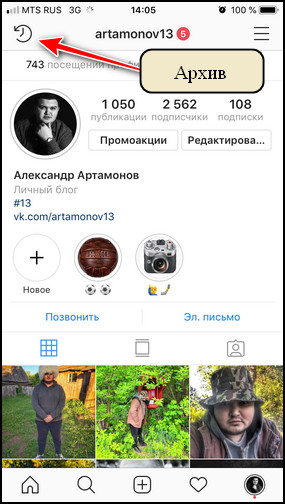
- Edit photo or story.
- Share with friends.
As on Android, the user has access to change tools text and design. Through the Stickers tool, add animation and pictures to decorate the picture.
-> Как узнать сколько времени провел в Инстаграм
Page visitors or subscribers will be able to see published memory: if History, then through the Stories section, publication – click on the post and go to the original.
In the section “Memories” will not appear those records that were previously deleted. But the publication of those photos and videos that work were posted only for friends.
The column “Memories” can be hidden from the Archive: in in the upper right corner of the notification is an icon in the form “cross”. By clicking on it, the owner of the profile will no longer see alerts on that day.
Video instruction for finding and publishing memories
The video is presented specifically for the site Instagramram.ru blogger @ artamonov13
No memories: why and what to do
Enable “Memories” on Instagram via settings will not work, but access to new functionality is possible through updating the application.
If the option did not appear even after installing the new version:
- incompatibility of the operating system and Instagram application. The function does not work on older devices;
- regional updates. Some countries updated later;
- lack of automatic archiving;
- the user did not publish entries on the specified day.

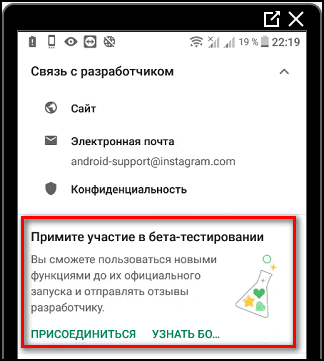
To find Memories or the presence of such an option, you need to go in the section: “History Archive” and look at message in the bottom panel. It must contain the signature: “Only you can see memories and archived records.”
Another way to set up Memories and publish: Sign up for beta testing on the Play Market or iTunes. To users who have indicated a beta test, updates come earlier. But such format for obtaining new versions becomes unstable Instagram work.
Make Memories on Instagram can users who have already received a new version of the social network. The feature is already available in most countries and runs on Android devices above 5.5 and iOS from version 10.









