
The content of the article:
You can overlay music on Instagram photos through a computer and mobile applications. The user can create a “live” pictures, adding musical accompaniment to static Images. The publication will not be posted as a photograph, but as video.
Standard Photo Overlay Methods
Instagram offers a way to post photos to Stories. Available only on iPhone, where when creating “Stories” section appears “Music” in stickers. The directory is accessible to the user music files with copyright already connected. The duration is standard – 15 seconds. Function has not been added to Android, so look in the stickers “Music” is not worth it.
Another way to add music to stories is to turn on composition on a mobile device. Recommended play in headphones to avoid ambient noise.
To do this:
- Log in to the social network.
- Open any music player in the second window: Apple Music, Play, Yandex or Spotify.
- Put on play and return to Instagram.

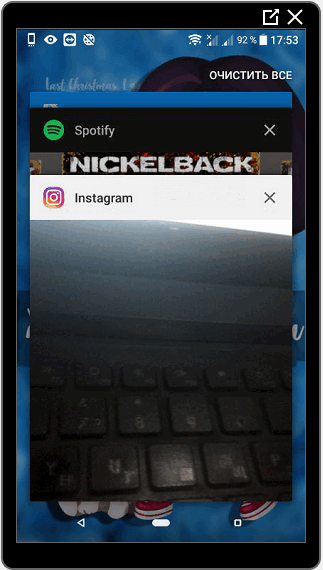
- Click on the Stories icon and start record.
It is important that the mobile device supports simultaneous launch music and record videos. You can check with the standard Camera functions and player launch.
Via computer
Programs for editing and overlaying music on photos in Instagrams include: standard Windows extensions, third-party utilities. At the end of creation, the user must specify the format, The corresponding Instagram video is MP4. The application does not recognize WMP, so these files must be converted to appropriate type.
The list of editing programs includes:
- Built-in editor on Windows 10.
- Movavi and AVS.
- Corel Video and Adobe Premiere.
Before you start editing, you need to download music. After – open the program and create a new project. If necessary insert a long composition – multiple photos duplicate time.
To add music to Instagram using a standard editor:
- Enter in the line “Start” – Video Editor.

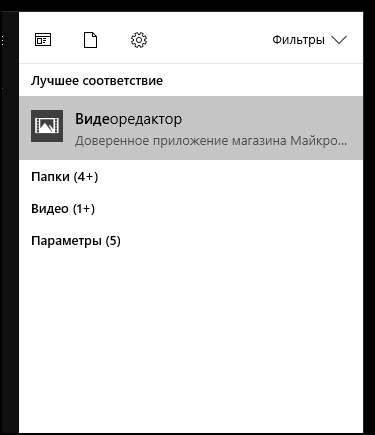
- Click on the top “New project”.

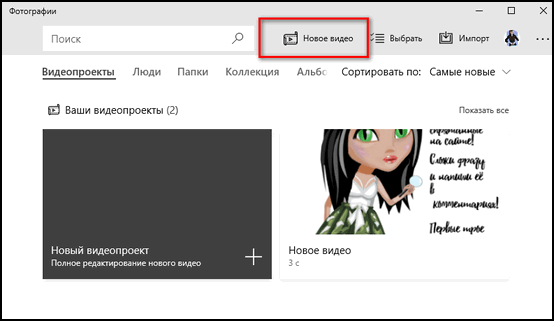
- Specify Custom Video.


- Select an object and wait for the download.

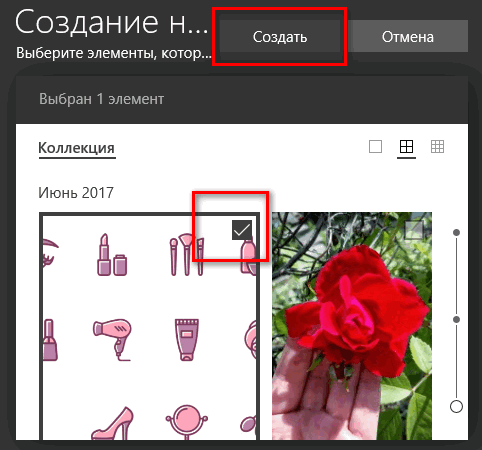
- On the top panel, click “Sound” – Music – Select files from a folder.

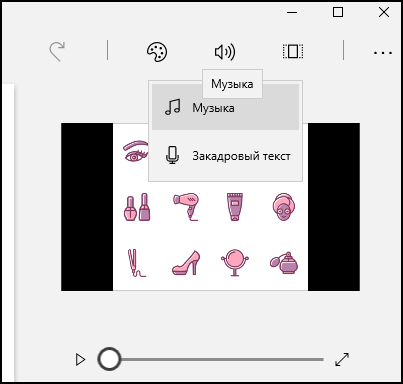
- At the end, select the three dots in the upper right corner “Export or send.”
-> Добавление в Инстаграм Stories из галереи, загрузка фото иvideo
- Didn’t find an answer? Ask a question, we will prepare and send you an answer by e-mail
- Powerful Instagram account upgrade
An inscription appears on the screen that the file has been saved to storage. The format of the created project is MP4. User can customize duration, choose the length of the music track and choose the moment, where the video will start.
Approximately the same system when working with Movavi, AVS and others programs. Feature is saving files where user can specify object extension, sizes and quality.
Via iPhone
On iOS, iMovie is included in the list of standard applications. With his help is available to create and edit projects.
Instructions on how to create an image with music on Instagram on IPhone:
- Launch iMovie – click on “Plus” – Create a project.
- Select a photo from the list – Create film.
- Click on the plus at the top of the screen – in the drop-down list specify “Audio”.
- Select a song, edit the track length.
Adding music is possible through third-party applications. In that help: Flipagram, Shuttersong. You can download and install in AppStore, and add audio even in the free version.
After creating a slide show, it should be placed in a social network. Share features are provided for this. and Save to Mobile. In the first case, the user is offered a History and a Tape. In the second – you can Post a video file through standard posting.
Via Android
Only third-party utilities are available on Android that are available on the Play Market. This list includes:
- Magisto. Editing, adding music and 3D effects.
- VideoMarket With the ability to create slide shows.
- Storybeat. Designed for creating videos on Instagram Stories. and tape.
Instructions, for example, the last application – Magisto:
- Install the application – click on the button Create.

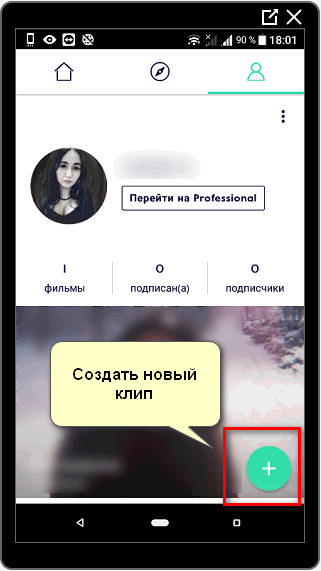
- Select Instagram filters from the list, if they are not needed – Without a filter.

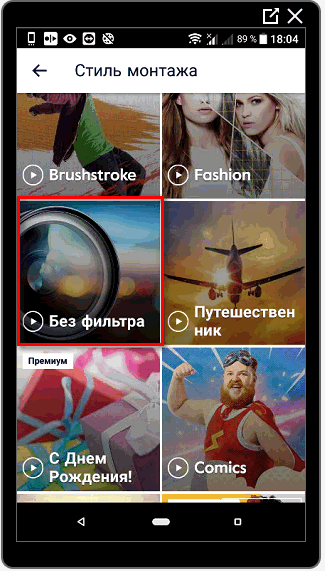
- Specify a music track from the list or select from storage mobile device.
- Adjust the length, click on the button Save.

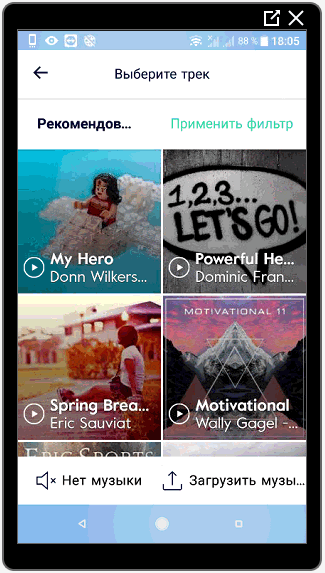
- In the drop-down list “Personal album”.

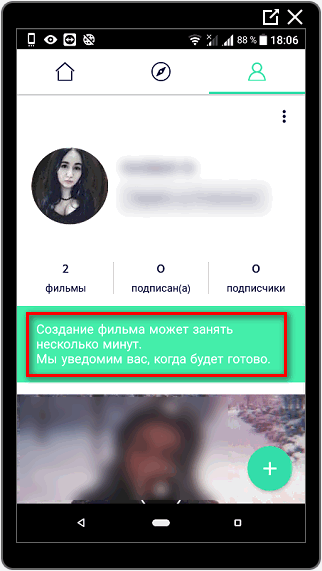
- Wait for the download to finish and select the created movie.
- In the settings “Share” – Download.

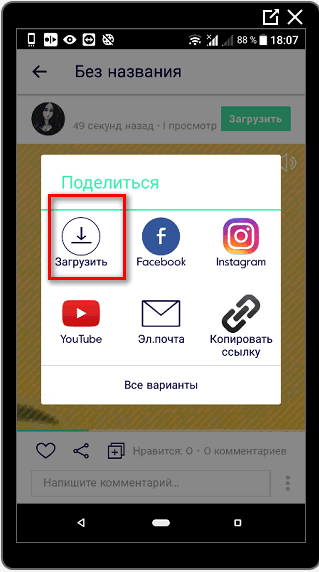
The created clip can be immediately sent to Instagram using corresponding application icon. The user is available for free Magisto version and trial period, with open premium opportunities. The clip will be saved in the profile, from where it can be Transfer to a mobile device.
Note: either a 15 second movie is available with one picture, or with the addition of two and a length of 30 seconds.

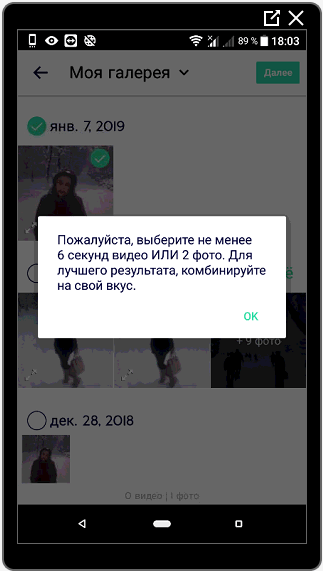
Applications that allow you to overlay music on a photo
Uploading music to your Instagram photos via apps is easier than use the PC version.
-> Как удалить аккаунт в Инстаграме с телефона или компьютера
From popular footage tools stand out:
- KineMaster. Full-featured editor where available change layer, overlay objects and music.
- Soda. Adding filters for photography, music songs from a list or internal storage.
- PartyNow. App with popular short effects musical inserts.


These tools are provided for free, but some of features or soundtracks may be blocked. For creating music photos, the device owner must be sure that the RAM and free space in the drive enough.
Using the applications and standard features of mobile devices, You can overlay music on Instagram photos by making a profile more interesting.
New app and features
Instagram or photo editing apps regularly appear on the Play Market or AppStore
The new list includes:
- TapSlide. Editing using templates;
- MV Master. The main task is video editing;
- Vinkle. An application with a catalog of effects and filters.
The tasks of each of the tools include: adding visual effects, work with video and photo format, adding audio. Also there are templates through which you can automatically configure filters and graphic elements.
On the example of Vinkle, how to make a collage to music without copyright rights:
- Download and install the application through the Play Market or AppStore.
- Open – login by email address or via accounts on social networks.
- Choose a template – upload pictures from the Gallery.
- Wait for the end of the movie creation process.
- Save to mobile device.
In the application, paid and free filters are available, which can be used in photos. Depending on the selected template, the user can add from two photos to ten.









