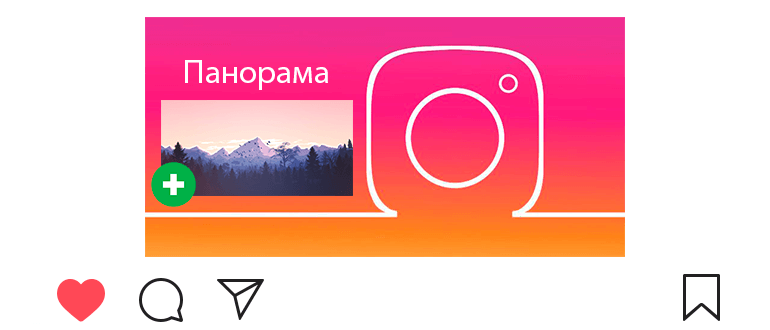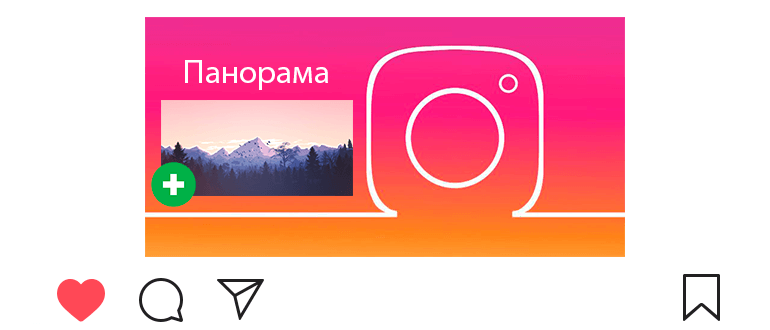
Updated – September 24, 2019
As you noticed, it’s impossible to upload a panorama to Instagram, as part of the photo is cropped.
But there is a solution: you can upload a panorama to the carousel in several a photo.
A simple and convenient application will help. Look panorama will be so.
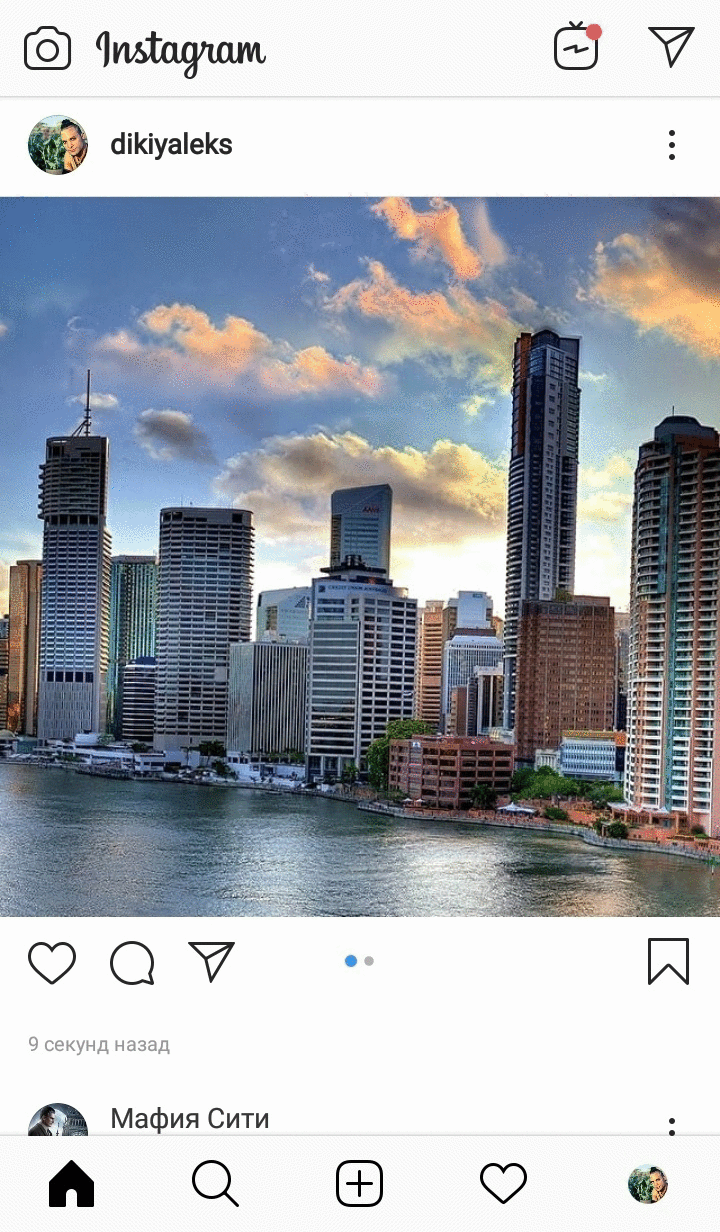
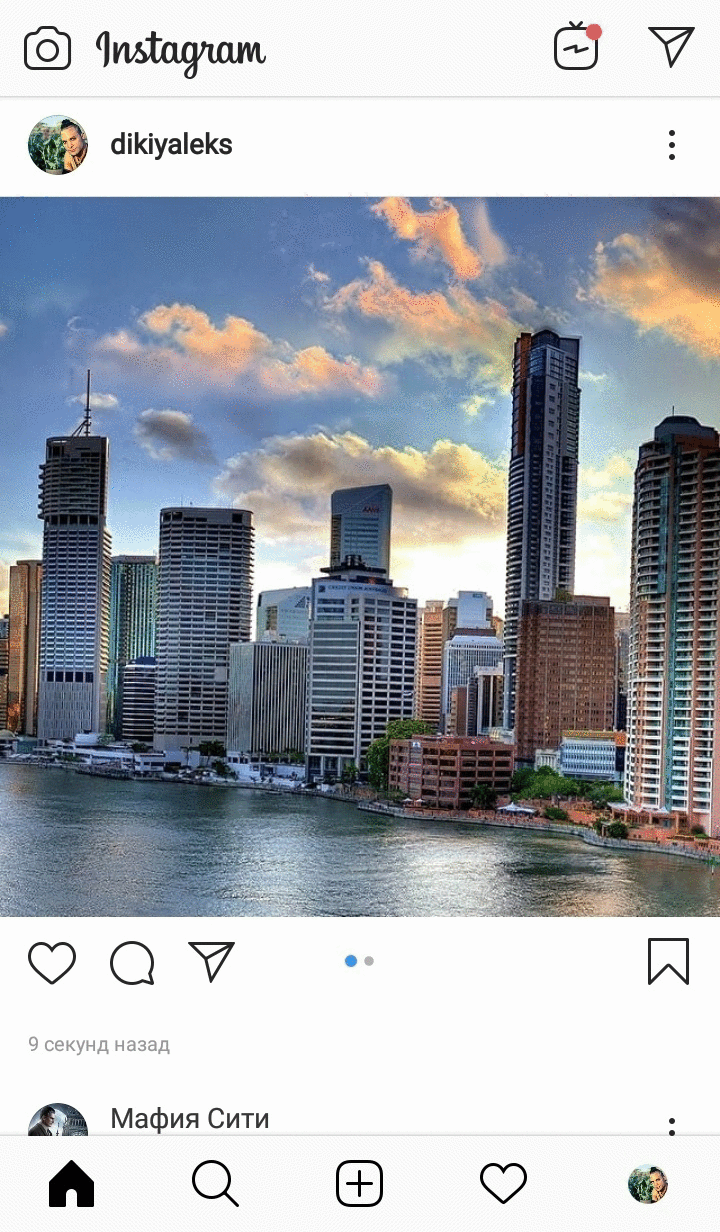
How to post a panorama on Instagram
- Depending on the operating system, install one of applications:
- Android —https: //play.google.com/app/instapanorama;
- iOS (iPhone) – https://apps.apple.com/app/swipeable-panorama.
Let’s analyze the application for Android, on iOS the principle is the same.
- Open the application and create a post (New swipeable post).
- Select a pre-created panorama from the gallery.
- Almost all devices have a Panorama mode, so create it is not difficult.
- We make a panorama:
- At the bottom of the screen, select how many photos will be divided panorama;
- Increase or decrease the size of the panorama.
- Если панорама готова, в правом верхнем углу касаемся

 .
.
- The panorama will be saved as several photos.
- We open the Instagram application and at the bottom of the screen загружаем фото

 .
. - Касаемся иконки

 и выбираем несколько фото, из которых состоитpanorama.
и выбираем несколько фото, из которых состоитpanorama. - Now it remains to issue the publication and share with subscribers (see article: carousel on Instagram).
- Another way to take photos is to create a collage and share photo to parts (see article);
- If you wish, you can wind up the likes in the photo (see article).
Video tutorial on the topic: how to put a panorama on Instagram.