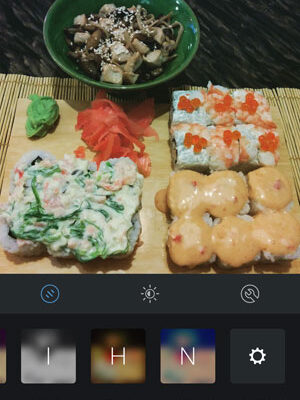In December, almost all users received an unexpected update. for Instagram: in the app added new filters (Ludwig, Perpetua, Aden and others). But that is not all! Appeared yet one interesting feature: it became possible to remove from the effects menu superfluous, for example, those that you never use, which you never liked.
So, this can be done very simply, but not in the settings, but when you process a photo – choose which apply a filter. Scroll through the list to the end and you will notice instead of the last button “Management”. Click her.
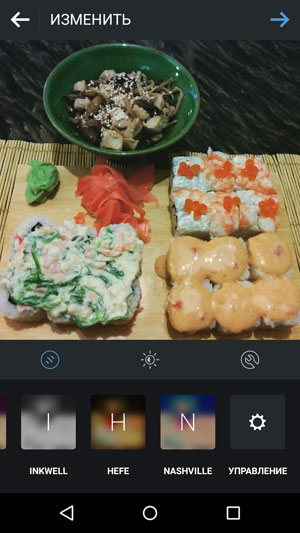
Now just check the boxes next to the effects that you are going to use and which you wish to see in the list in the edit menu from which you just “came”.
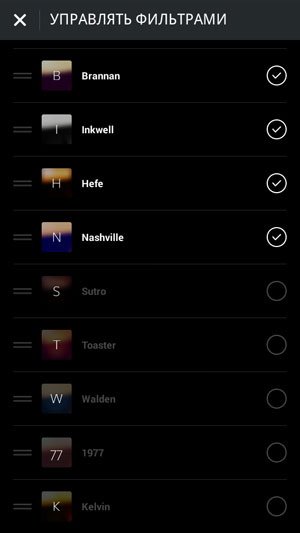
Please note that 5 old Instagram effects After the update, the default is hidden. This is Sutro, Walden, Toaster, 1977 and Kelvin. So no need to panic and think that loved ones Filters are permanently deleted from the application. This is not true. If they are you are needed, you just need to turn them on – check the boxes opposite names, as I wrote above. They will become active again.
Well, how do you like the new feature? It seems to me useful! I am many I almost never use filters on Instagram, for example, Here, Earlybird or the same five hidden by default now so i now I’ll leave only my favorites: a pair of black and white, Lo-Fi, Sierra, Valencia and, of course, new ones, because I need them well to use?