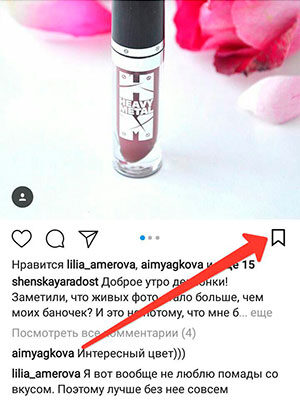Instagram has long had a bookmark function: you can easily save any post and even define its own folder.
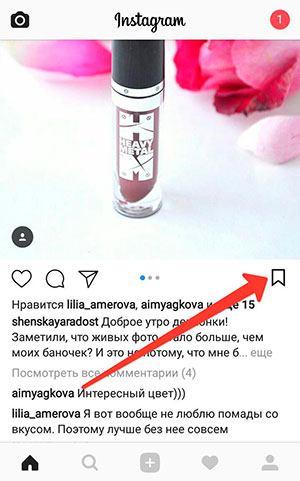
But how do you see how many people saved yours Instagram photo? It’s interesting! Such information is available, if you have a company profile connected.
Therefore, for starters, we read: how to switch to a company profile with personal.
In this case, you can see statistics for any of your publications (likes, engagement, reach, impressions), including how many people saved your post – save. Statistics located under each of your publications (after connecting business profile).
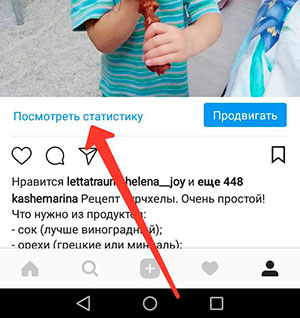
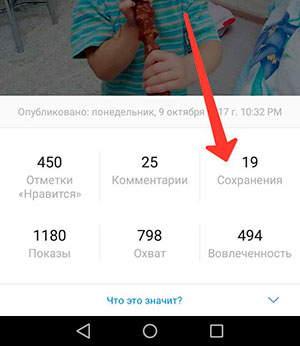
You can also see which of your photos were saved the most. To do this, go to the general statistics from your profile.
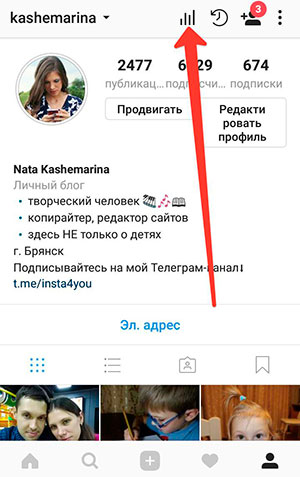
And then, in the “Publications” section, configure the filter by save and click on apply.
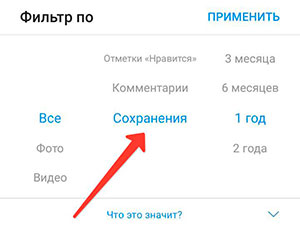
So you will find out what your posts were most useful for users.