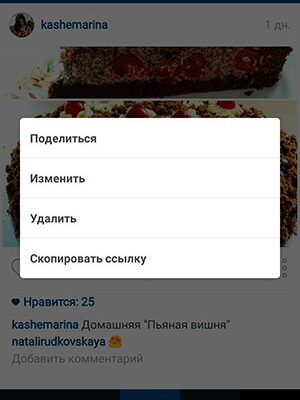Active Instagram users just live in this social network. For them, their favorite application is primarily a personal album with photos where they send literally all the moments of their lives. If there are friends in the followers, then share the news and your thoughts are simple – they immediately see the pictures in their tape. What if not? Yes, of course, some are, for example, on Facebook or Vkontakte, where you can automatically post, but there are those people which are not anywhere or which is only on Odnoklassniki. For example, parents. How to be with them? How to show them some photos from Instagram?
Recently, a very convenient feature has appeared for this, which allows you to copy the address of the photo on Instagram directly to application. Previously, this could only be done in the browser and and in an open profile. Now even instagrammers, account which is closed, can give a link to their publication. And this is done very simply.
In the application in your profile (or in any other, suitable for pages of others) find the desired publication, photo or video, and go into it. Next in the menu (you need to click on the button of the three points), select “copy link”.
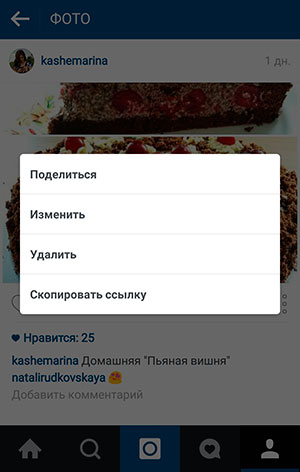
A message should appear stating that the link to the photo was copied to clipboard.
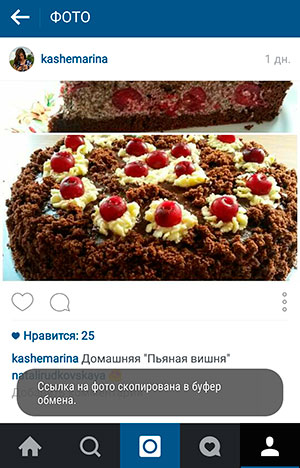
Now you can do anything with her: send to the right to a person or just paste into the address bar of the browser, eg.

The most important thing is that in this way you can give a link to any publication of your private profile, and it will be visible. TO Unfortunately, such a chip with a closed profile of another instagrammator, even if you subscribe to it, it won’t work. Which, in principle, is quite is logical.