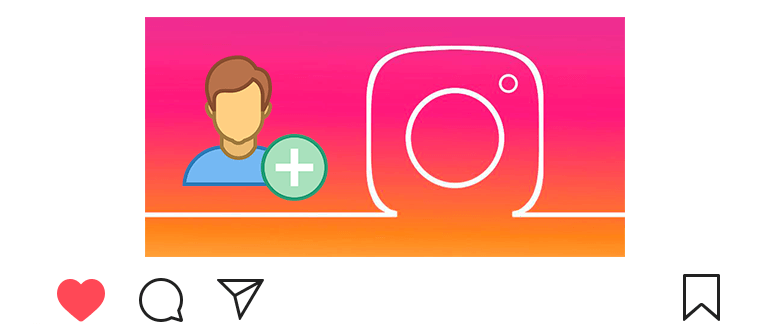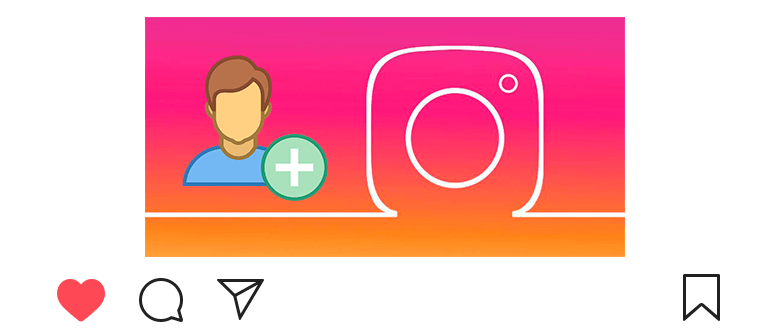
Subscription Requests – List Tab Users who want to follow you.
If you have a closed account, publications and stories may see only those users whose subscription requests you approved.
You can view subscription requests on Instagram in a special section.
In the same section you can approve requests or reject.
How to view Instagram subscription requests
- We go to Instagram.
- Открываем вкладку “Действия”

 в правом нижнем углу.
в правом нижнем углу. - Касаемся “Запросы на подписку”

 .
.
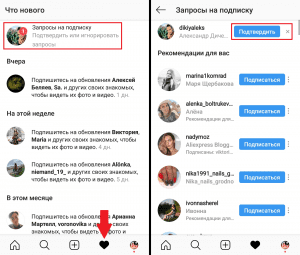
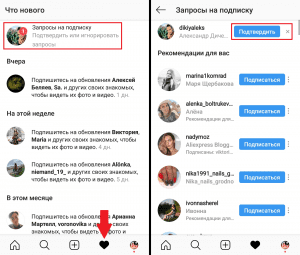
- Here you can see those who sent you a request for subscription
- These users do not see your updates (publications, story).
If I decline the subscription request, the user will find out about this?
He will be able to guess: when sending a request, he will see the inscription “Requested”, if it turns into a “Subscribe”, it means that you rejected the request.
If you simply ignore the request (it will remain in the tab), then the inscription “Requested” he will be constantly.
By the way, as soon as you make your account public – that’s it requests are automatically encouraged.
Can I see my subscription requests?
Yes. But only in the web version (not from the Instagram application).
We go to the web version (Instagram.com) from the phone or computer and открываем свой профиль 
 .
.
Далее заходим в настройки 
 и переходим в раздел “Конфиденциальность иsecurity”.
и переходим в раздел “Конфиденциальность иsecurity”.
We open “Account Data” and in the “Contacts” item we look current subscription requests.
How to cancel my requests?
To cancel your subscription request go to your account user, click on the button “Request sent” (or “Requested”) and unsubscribe.
In this case, the user will not be able to approve your subscription and you can’t see the closed account.
How do I find out who canceled my subscription?
In the Instagram application there is no such possibility.
But you can find out who unsubscribed using a special applications (see article).
Video tutorial on: subscription requests on Instagram.