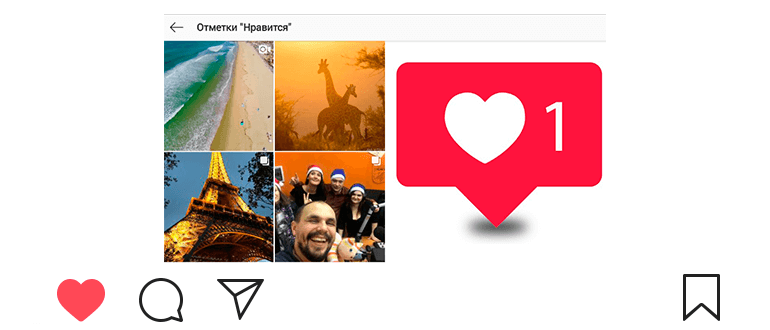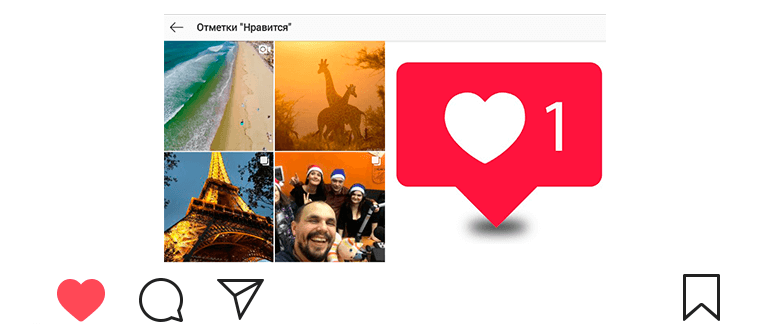
Updated – December 12, 2019
At any time you can see what you like. Instagram posts.
Everything you’ve ever liked (like) is in special section.
How to view your favorite posts on Instagram
- Открываем свой аккаунт

 в правом нижнем углу.
в правом нижнем углу. - Раскрываем меню

 в правом верхнем углу.
в правом верхнем углу. - Переходим в настройки

 приложения снизу.
приложения снизу. - Выбираем “Аккаунт”

 .
. - Find and open the section “Publications that you I liked it. ”
What are the publications in this section?
In this section you can find your favorite photos and videos. I.e those publications to which you have ever put a like in Instagram (see article).
How to hide your favorite posts on Instagram?
You can’t hide them in any way. You can only delete the likes and they will disappear from the section.
How to download publication data?
You can save Instagram photos (see article) to phone or computer. Or download the video from Instagram.
How to view your favorite posts on Instagram with computer? Where to find the section?
The web version does not provide such a section. Alternatively, you You can save the publication on Instagram (see the article), so that later find it in bookmarks in the web version.
If the user closes the account and does not approve my application, Will publications disappear from the section?
Yes. If the user decides to close the profile on Instagram, then all publications you like will disappear from your section.
Like posts on Instagram are visible to anyone other than me?
The section you like is available only for you.
But anyone can see who likes whom in Instagram (see article).
Video lesson on the topic: how to see your favorite publications on Instagram.