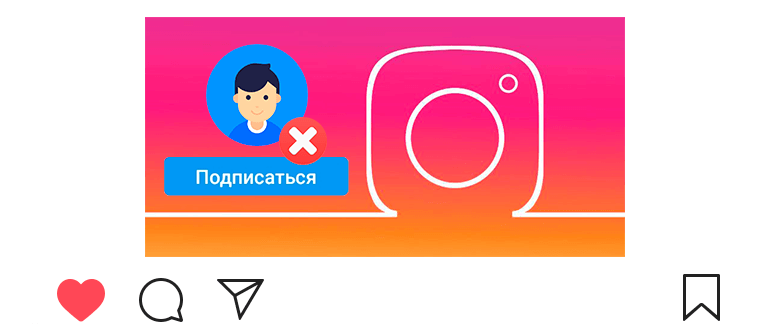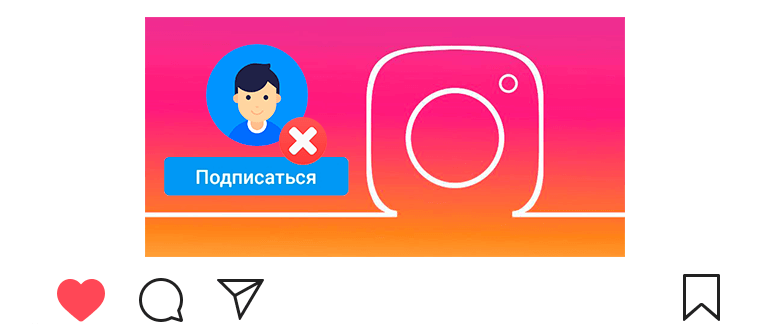
Updated – January 21, 2020
Many users face a problem that doesn’t it turns out to subscribe to a person on Instagram.
Depending on the reason, the problem may appear due to a failure in application or because of your actions.
What to do?
Let’s look at 5 reasons and solutions to this Problems.
I can not subscribe to a person on Instagram
- Instagram crash.
If you click on the “Subscribe” button in your profile user, but the button does not work (momentarily turns into subscriptions), then most likely there was a short-term failure.
Solution – restart the application (close and open again). Best through task manager. AND Do not forget to update the application to the latest version.
- Problems with internet access.
Subscribe button may not work due to bad internet connection. In simple words, the Internet is weak.
The solution is trite, but connect to another network or wifi.
- Closed account.
If the user decided to close the account (make it private), then in order to monitor its updates – you must submit a request to subscribe.
Solution – if the user did not approve subscription request, you can see the closed Instagram, with using one trick (see the article).
- Black list.
The “Subscribe” button may not work even when The user has blocked you.
Solution – try to find out whether the user blocked you (see the article).
If you are on the blacklist, then subscribe to the user is not will work out.
- Exceeding subscription limits.
If you are engaged in mass follow (often subscribe to users) or masslinking, an error can often occur “Action is blocked” (you did not observe the limits on Instagram).
Solution – close the application, connect to another internet connection (for example, sat through Wi-Fi – connect to the mobile network).
Then open Instagram and try subscribing to anyone.
If it doesn’t help, log in to Instagram from another devices (for example, through a computer or at least in the web version on phone).
You can also exit the account in the settings, then log in again (often the error disappears).
Still can’t sign up? Wait 24 hours, most likely the problem will be solved by itself.
Or read other articles that can solve problem:
- Instagram does not work (what to do if you have any problems in the application);
- How to clear the cache on Instagram (clearing the cache decides a lot problems);
- How to download the old version of Instagram (installing the previous working version);
- How much per day you can subscribe (current limit for Subscriptions)
- How many likes you can put per day (current limit on likes).