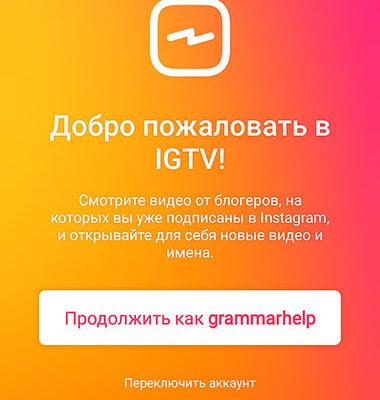Instagram launches a new video format for bloggers, stars and every ordinary person with smartphones in their hands – Instagram TV (IGTV). These will be vertical videos in the Instagram Stories format. You can watch and download your video after installing the application IGTV or directly from the computer from the web version. You don’t have to will take a picture at the Netflix level, but you can upload ordinary vlogs. YouTube investors frowned amicably.
IGTV – what is it?
Watching TV less and less, and maybe Instagram TV IGTV wants to be a replacement for your plasma on the wall. Directly on Instagram we have the opportunity to watch long videos and upload your own. Another Instagram promotion tool!
What is IGTV in general and how is it different from Instagram stories and Live Broadcasts? Videos will also be vertical. But they need to be done before and after upload to IGTV. But you can scroll back and forth while watching. Duration – at least 15 seconds and no longer than an hour. First create a channel (YouTube is still frowns), and then upload the video to it. It takes two seconds – your Instagram account will be your channel.
Requirements for downloading video: size and duration
Sizes and format
The format as in Stories is vertical. Want to download horizontal video – flip it in the video editor. If you if you’re shooting and downloading video from your phone, you don’t have to think much when uploading video to IGTV (detailed instructions below) you have the gallery will open and there will be only those videos that are suitable for duration and size.
Video Size: Any Aspect Ratio 4: 5 to 9:16.
File format: .mp4.
Duration
For mere mortals: 14 sec. – 10 minutes. (file size up to 650MB)
Large bloggers and stars – up to 60 minutes (file size up to 5.4GB, download from computer only)
How to watch and upload videos to Instagram TV (IGTV)
- Download the IGTV app? download in the appstore? download in Google play
- Open IGTV, click “Continue as”
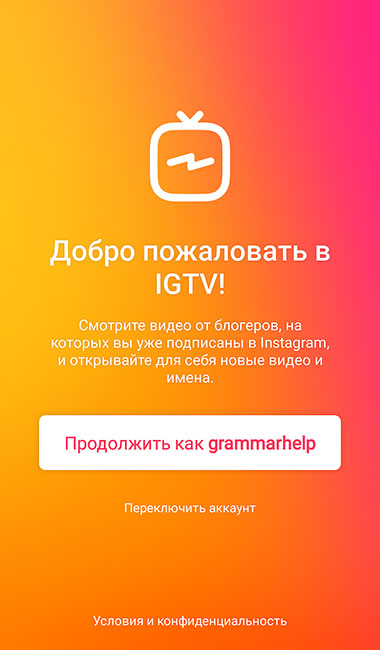
- You can watch videos from the channels you are subscribed to, popular. But the very first tab – “For You” – is an analog section “Recommended” on Instagram. A selection of interesting channels, based on your subscriptions / likes, etc. on Instagram. I dont know, why Instagram believes that I will like these cartoons and Arabic dances, honestly.
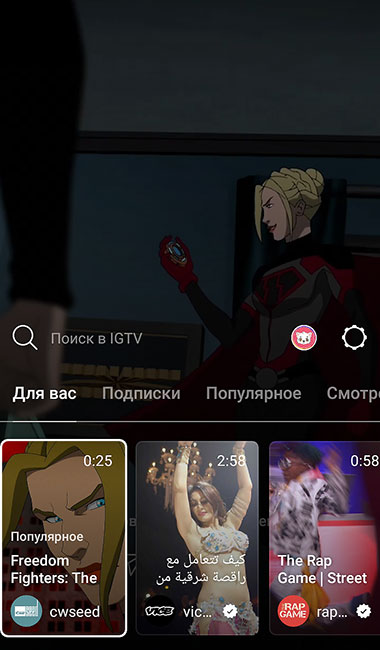
- To download a video up to 60 minutes, first make a channel. Click the gear to the right of the avatar (see screenshot below). IN settings, click “Create Channel”.
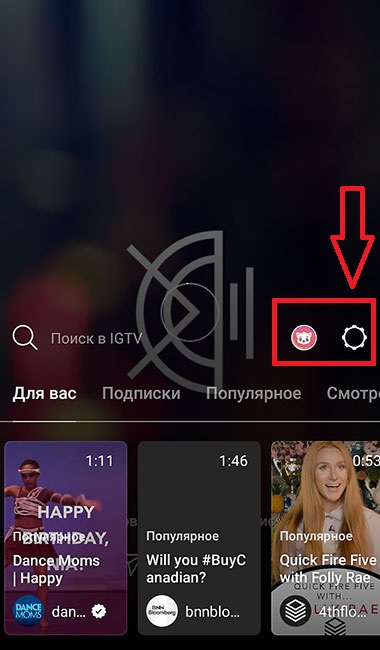
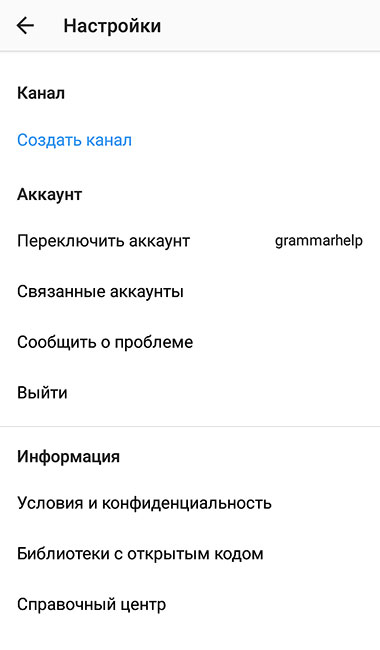
- Click “Next” three times. Done.

- And now you can upload your video. It should be the same format like Instagram Stories. That is, vertical ones that can shoot on a smartphone. Video length – from 15 sec. up to 60 minutes. Format there is no live broadcast, only downloading already captured videos. If click on your avatar (to the left of the gear), it will open channel description and here you can upload videos to IGTV.
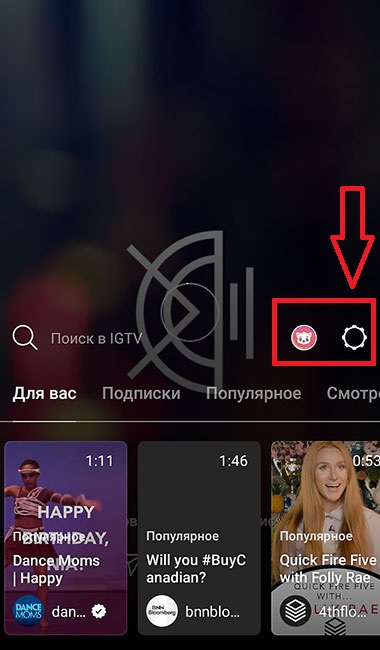
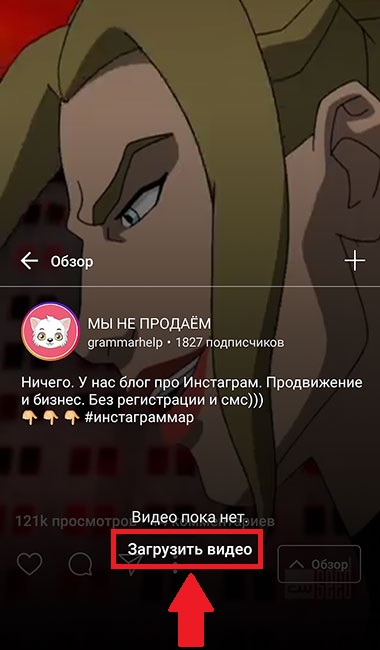
- After installing the application, the IGTV will appear in the Application Instagram. In the common ribbon, top right, left of the Direct button. That is, you can enter and upload video to IGTV directly from Instagram.
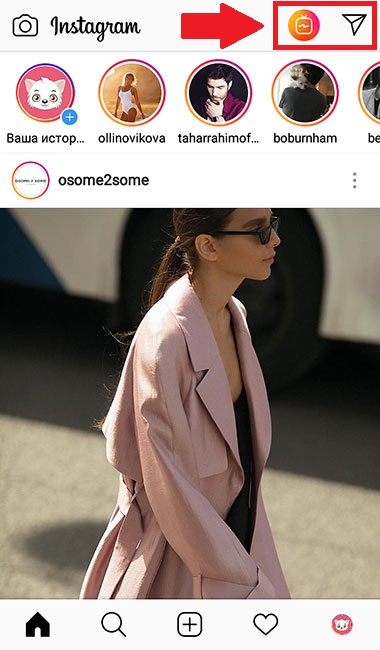
- View uploaded IGTV videos in your Instagram account. where you have the “Actual” Stories.
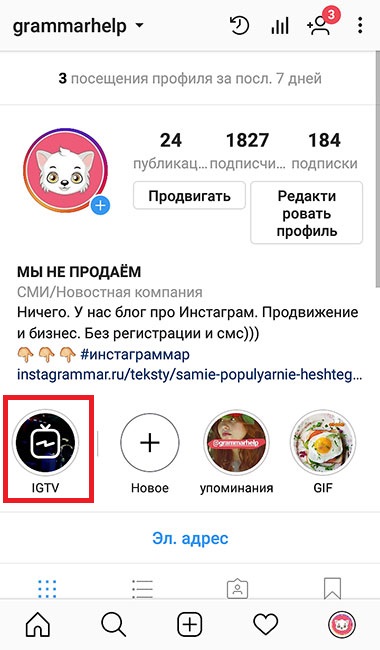
IGTV on Instagram on a computer
You can watch and upload IGTV video to your channel from a computer.
- Go to instagram.com web version, log in to your account To the right of “Publication” you will see “IGTV” (see screenshot below). Click on the video and see how it will be in your account, and in everyone else.
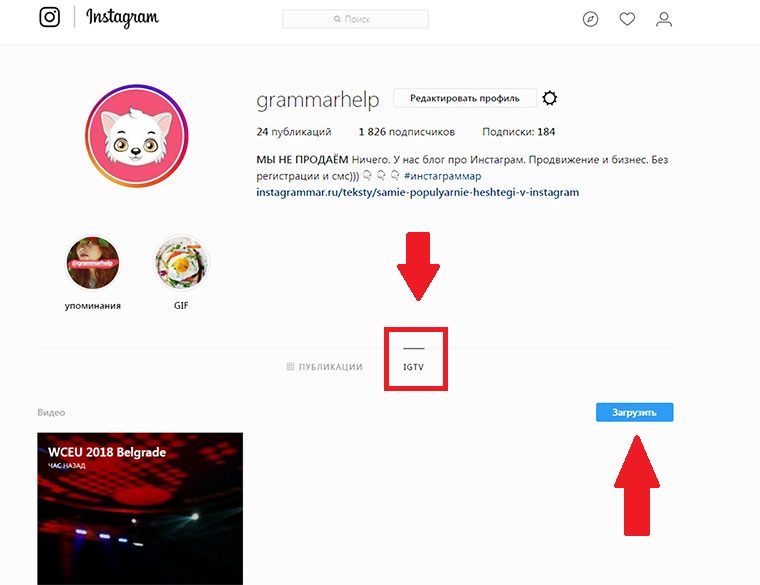
- To upload video to IGTV from a computer, in your account Click the blue Download button on the right. You will be redirected to the page downloads, where everything is clear without words? During boot, do not close the page.
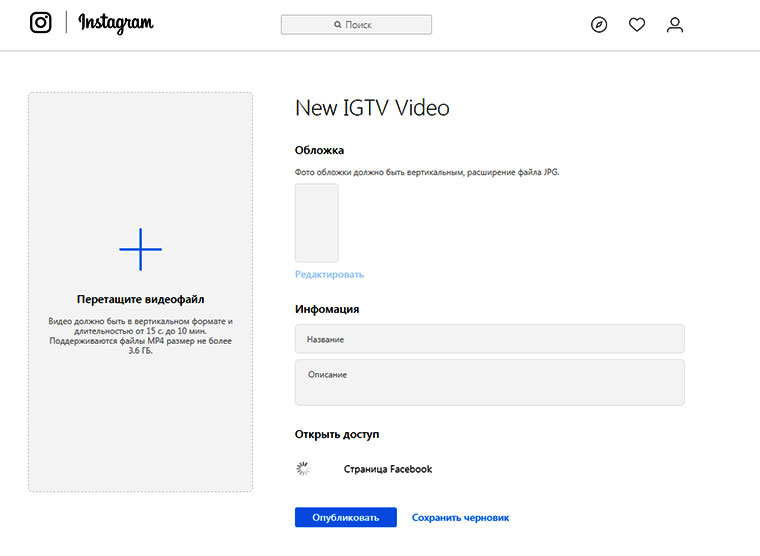
IGTV statistics on Instagram
For your videos uploaded to IGTV, you can see the statistics. Moreover, the number of views (this is all who watched for more than 3 seconds.), likes and comments will see everything. But only you will be available “Average percentage of audience retention” (how long it has been watched in average).
To view IGTV statistics:
- Open the desired video. Swipe the screen from top to bottom.
- Below you see the number of views and comments. Click on “Views” and see views and likes. Press on “Comments” and see them.
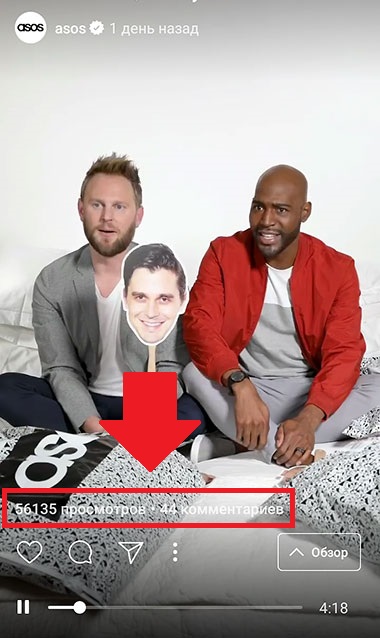
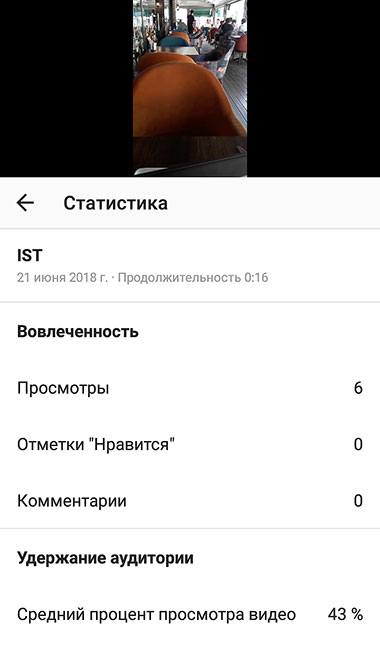
Notifications about likes and comments on the video will be in your place, where are all the other notifications.
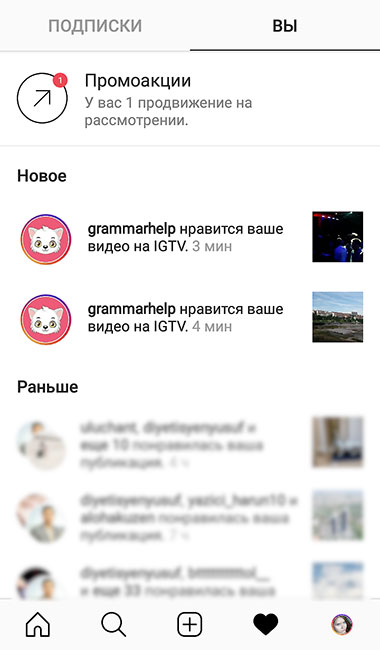
- If you click the three dots at the bottom of the screen, you can delete the video, copy the link to it or see the Statistics.
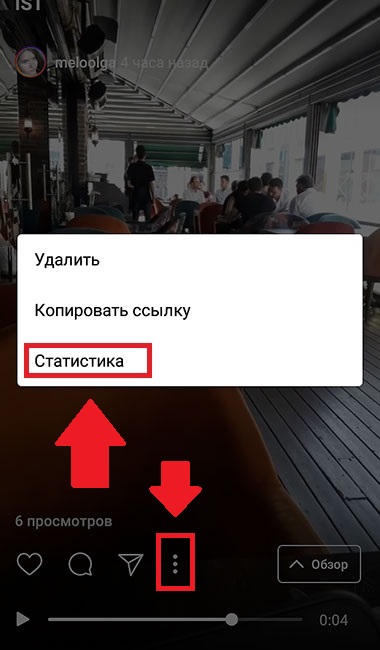
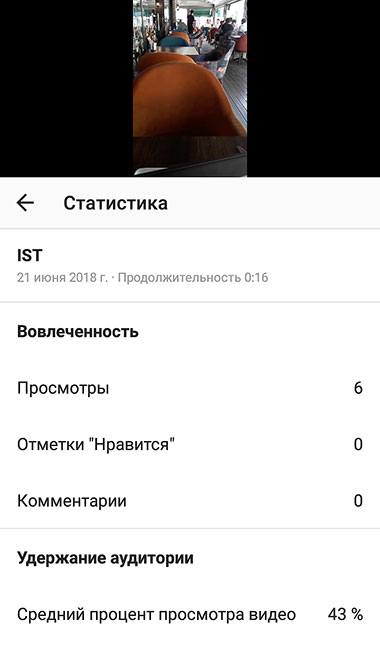
If the video does not load, something does not work. Exhale. Count to 10. IGTV is a brand new and still raw feature. Instagram. As usual, not everything and not everyone will work. Special, if you do not have the latest iPhone. So wait a little while try again later. And then again and again. In one wonderful Instagram developers will read all bug reports and calibrate the IGTV application so that everyone works like necessary.
It is not yet clear how IGTV on Instagram will be monetized. But what you need to start shooting and uploading videos for IGTV is how early, that’s for sure. IGTV video will be the same an effective tool for promotion on Instagram, like Storys.