
The content of the article:
Previously, in order to create a collage on Instagram, it was necessary use third-party programs. Now the developers of the messenger suggest using the Layout extension, with which you can easily “glue” a number of shots into one.
Plain collage: instructions for creating
Next, we will discuss how to make a seamless collage in Instagram
In the meantime, create a regular one and perform the following steps:
- open the application. Log in using login and password if automatic login is not configured;
The latest version of the product must be installed with all updates.
- you should pay attention to the icon in the form of a camera below screen. Click on it, go to the photo and video upload page files
- at the bottom left of the screen will be the “Library” button (Library, Gallery). You should click on it;

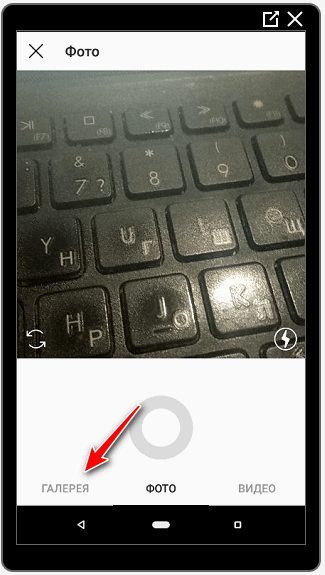
- after these actions click on the “Layouts” icon in the right bottom corner of the screen. It is made in the form of a square divided by sectors. After clicking, a dialog box will appear from which you can Download Layouts add-on


- Click the “Download Layout” button. System will throw user to content stores for operating systems iOS / Android App Store or Google Play Market respectively;
- after clicking the “install” tab, the application automatically boot to the device. Next, the user will return to the application Instagram

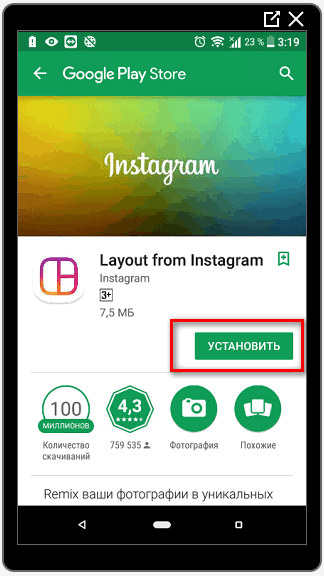
- Before starting Layout for the first time, the user should familiarize themselves with instructions on how to use this supplement;
- then press the “GET STARTED” key. Will open gallery section;
- you must allow the application access to the personal archive photos. To do this, click “Allow” or “OK” for systems with Android / iOS

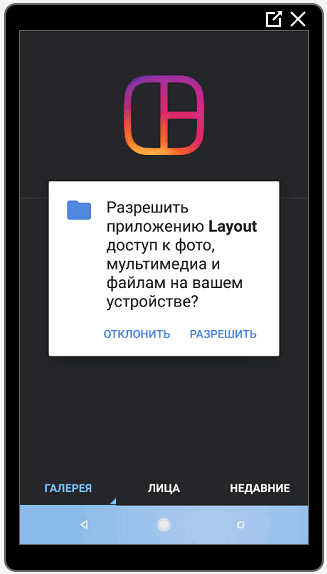
- Next, you need to select a photo so that you can make a collage on Instagram. In total, you can merge together up to 9 photos;
- at the bottom of the screen is a slider with various layout settings collage. By clicking on some part, you can change it. Also possible adjust image size by dragging the edges, rearrange to another place in the overall composition. The buttons at the bottom of the screen will help. do manipulations like mirroring and flipping parts of a collage. By clicking “Borders”, white dividing edges to the images;

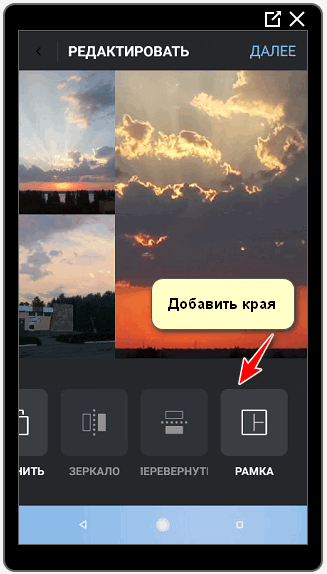
- click on the “SAVE” (Save) button on iOS, or “NEXT” to Android, then follow these steps;
- exit the application and open it through the standard menu with application bar. Click on the camera or microphone icon, after why click on the edited photo in the “Gallery” section;
- Next, select the applicable filter and click “Next”.
-> Как анонимно смотреть истории в Инстаграм
- Didn’t find an answer? Ask a question, we will prepare and send you an answer by e-mail
- Powerful Instagram account upgrade

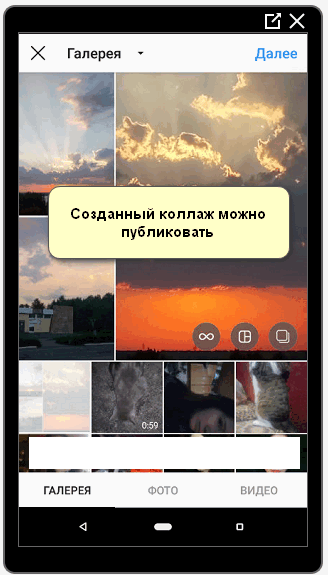
After that, you can share your collage with others. by users!
Seamless collage
There is no program making endless collage on Instagram. I have to use the capabilities of Photoshop.
Before starting to create a composition, a general background is created with markup for each photo separately. Side dimensions Under the picture – 1080 pixels.
We take into account the number of rows – 10. We provide on the sides of the zone for trimming and transferring elements to adjacent areas. Work zone in total, it will occupy an area of 4040×11600 pixels. 
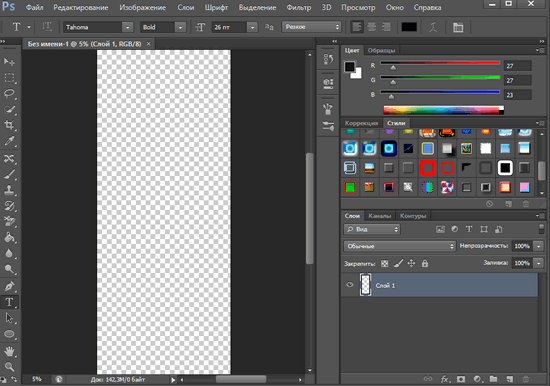
Cut the grid into even squares.

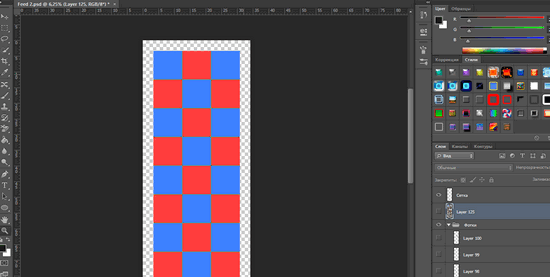
The drawing process consists in transferring the protruding parts individual images in the upper or lower rows. Ready panel select in a separate layer, turn on the grid and mark the squares 1080×1080 pixels. 
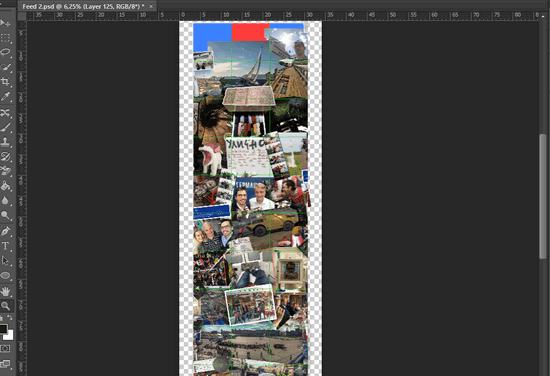
Turning on the selection, turn off the grid, copy part of the panorama, save and transfer to the application. The size of the resulting picture will be 1080×1080 pixels.
-> Как в Инстаграм загрузить фото с компьютера
Having completed all these manipulations, the messenger user will close For myself, the question is how to make a collage of photos on Instagram.
New mode in Storis: collages
The new mode appeared with an update on Instagram. Collages were added to Stories and now, the profile owner can post from two pictures in one publication up to 9.
The mode can be obtained after updating the application through official content store: Play Market or AppStore:
- Go to Instagram – log in.
- Go to Storys – scroll through the sections below.
- Select: “Collage” – add or take the first photo.
- Download the rest – publish to the social network.
At the moment, only photos can be added to collages, as well as record through a standard Instagram camera. During shooting user cannot change effects or add others masks. But the previous photo in the collage or taken with defects – you can delete.
In the menu for creating collages there are functions:
- turn flash on or off
- go to the front or main camera;
- delete the created photo;
- preview and publication.
To delete a low-quality picture, you need to click in front of the button cross on the shutter. If the function “Collages” did not appear – you need update Instagram or reinstall the application.









