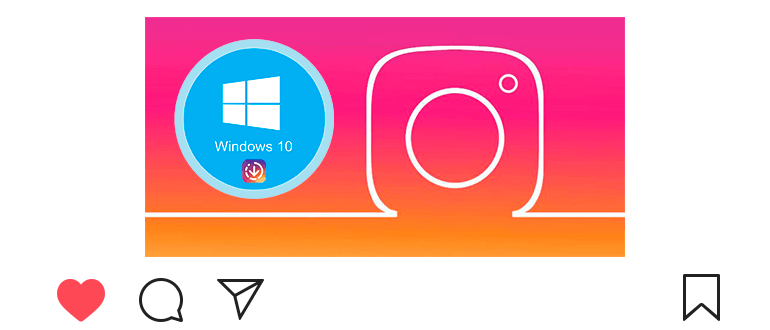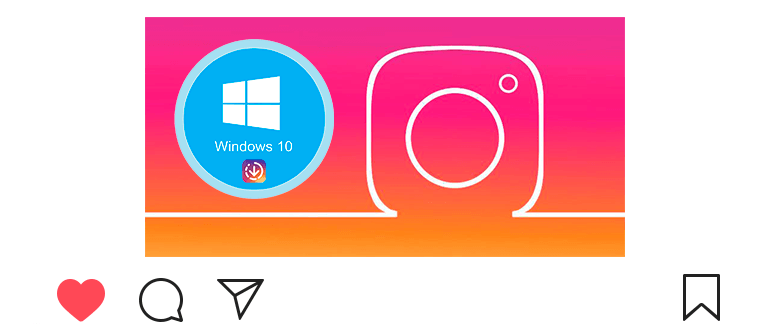
You can install the Instagram application on your computer with Windows 10 operating system.
You can download free Instagram for Windows 10 in the store Microsoft Store
After that, you can fully use the Instagram on A computer with the same features as in a mobile application.
Instagram for Windows 10: how to download to a computer
- Go to the Microsoft Store at the link:
- https://www.microsoft.com/ru-ru/p/instagram
- Click on the “Get” button.
- The Microsoft Store will open, where we click on the “Install” button (install).
- After installation, click on the “Launch” (start) button.
- If you already have an account, then click “Sign in” below (you can create an account).
- Log in using the username and password from Instagram (you can log in via Facebook).
- If you have two-factor authentication, then for a while You must turn off the input (for some reason, it will not log in).
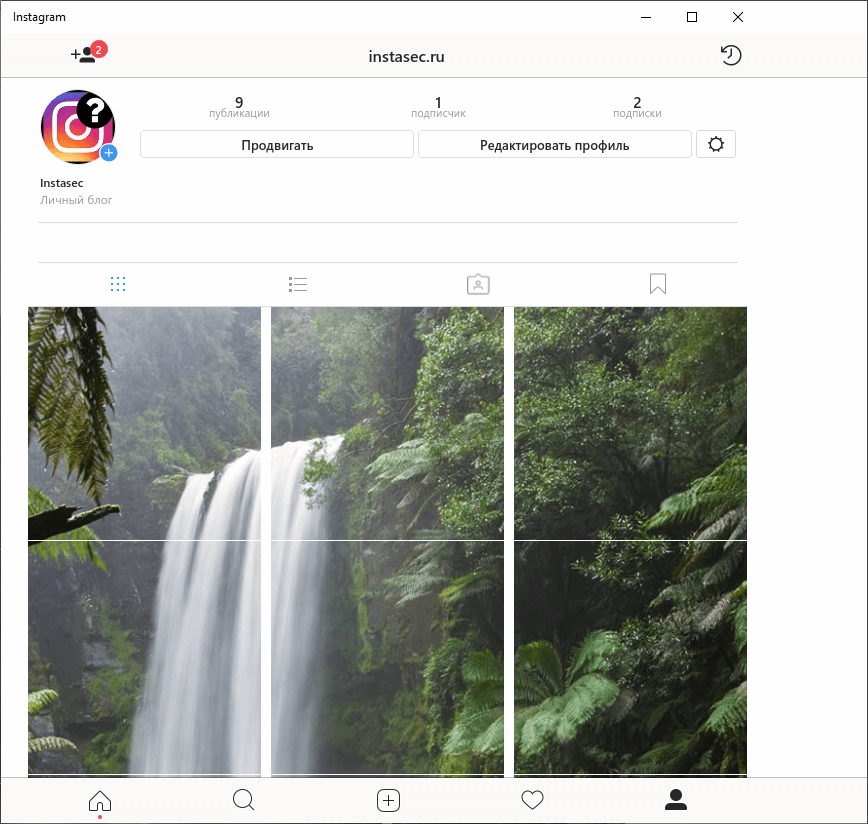
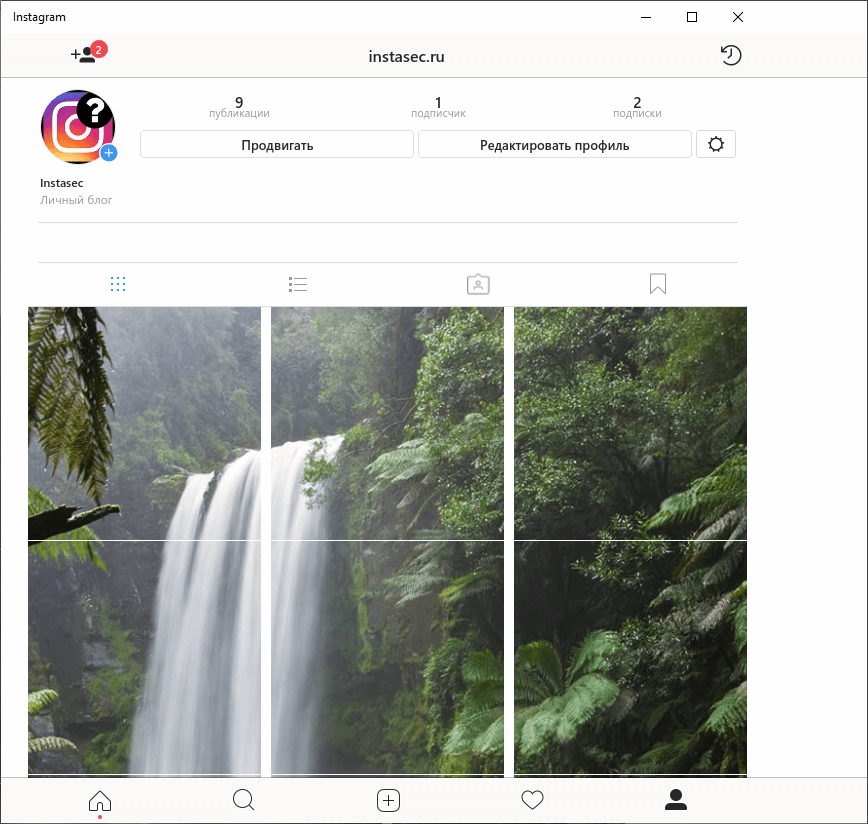
Everything, from now on you can manage your account and use Instagram through a computer.
The most important thing – now you can add photos, videos and history directly from this application (direct is also available).
How to change the language from English to Russian?
Откройте свой профиль 
 в правом нижнем углу. Перейдите в настройки
в правом нижнем углу. Перейдите в настройки 
 сверху.
сверху.
On the left side of the screen, find the “Language” item. Choose Russian or any other language.
Closed the application, where can I find it now?
Откройте пуск 
 . Type Instagram on your keyboard. Click on иконке
. Type Instagram on your keyboard. Click on иконке 
 .
.
Is the application suitable for other versions of Windows 7.8, XP?
Perhaps, but Windows XP does not exactly support it.
But you can open the mobile version of Instagram on a computer (see in the article). There are the same functions.
Video lesson on how to download Instagram for Windows