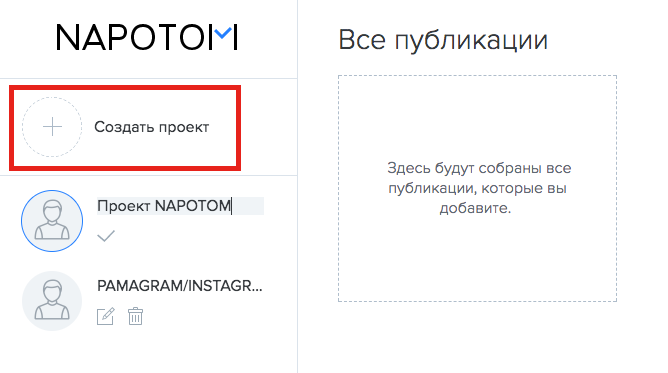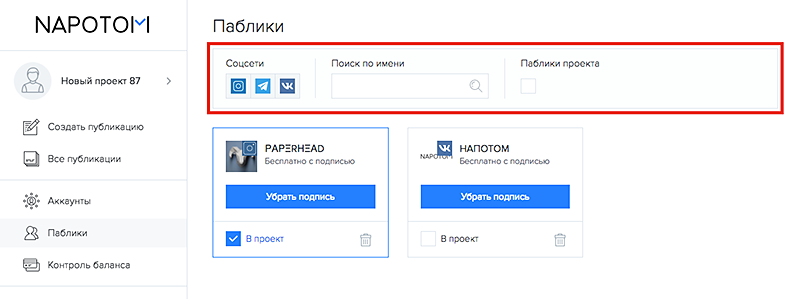Napotom is a postponed posting service. You need him to post on a computer at a convenient time (two hours of the night or when still there can be time / wifi / mood). A Posts will appear on Instagram at any time you need. For example, when a maximum of subscribers can see it (this time can be found in your statistics if you have a business account). If you have a ready-made content plan and most of the posts are written, then postponed posting service will free up a lot of time.
⚠️ Napotom service is now closed for new registrations, try the Parasite service with the same functionality.
What can Napotom
- Napotom.com can post from your computer to three social networks: Instagram, VKontakte, Telegram.
- You can schedule the publication time of posts.
- There are no limits on the number of accounts / publics or posts.
- Supports cross-sharing (posting directly to multiple accounts / publics).
You can use the service for free (the post will be copyright). If you switch to a paid tariff (1 account – about 100r / month), then without copyright.
How to start using
As usual, register: on the main page button, after write a real email, click “Register”. Check mail – in the letter there will be a password to enter your personal account.
Projects
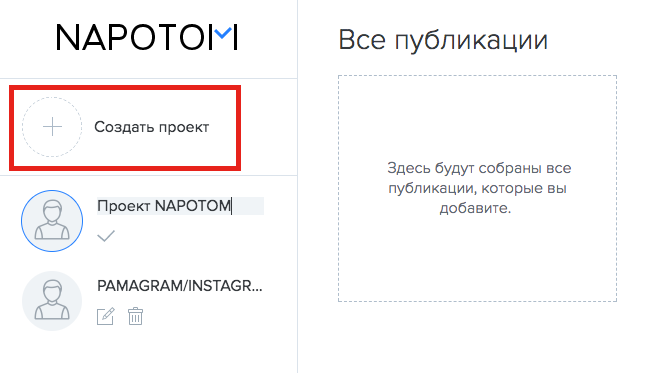
The project management tool will be appreciated by SMM managers and those with The personality structure of many accounts.
In the upper left in the side column, click on the little man’s icon and open the control panel with a list of all created projects. Here you can: select the desired project for work, rename or delete it, create a new one.
Accounts
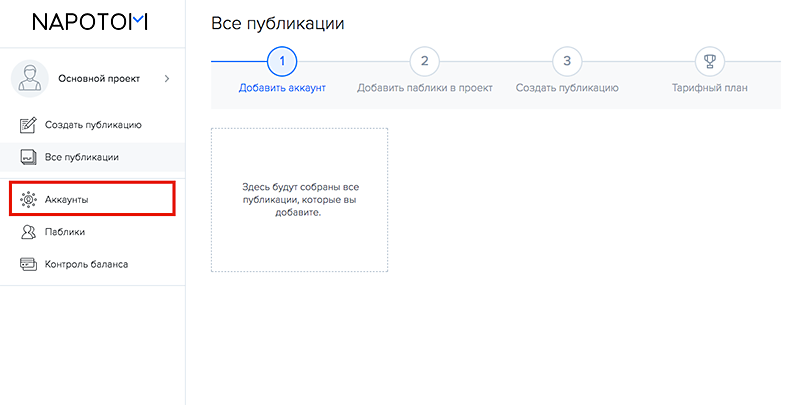
First, add a new account. On the Accounts page click the plus sign, in the window select the desired social network.
For Instagram you need to enter a username and password, VKontakte – “Allow”, Telegram – on the screen will be prompts what you need to do.
Above is the account filter. Below filtered accounts you can add to the project or delete, and also remove the signature.
Post creation
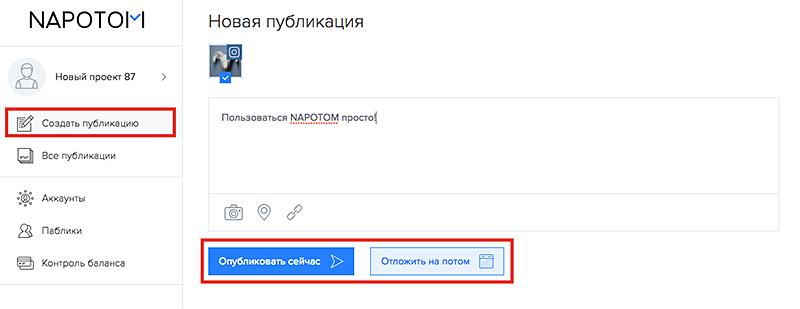
Click “create publication” in the left column. Add a photo, text. You can also geolocation and link (relevant for VK and Telegram). At the top, mark the accounts in which this post appears.
Click Publish Now or Snooze
Postponed Posting
Click “Snooze.” The calendar will open and You will be able to select the date and time of publication of the post.
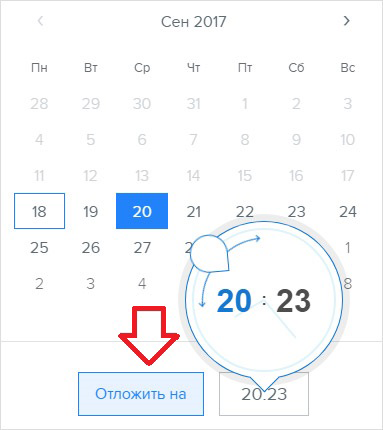
Planned and already published posts will be in All publications section.
At the top of the screen is a filter that is convenient to filter. posts according to the specified parameters: social networks, status (planned or already published), date range, etc.
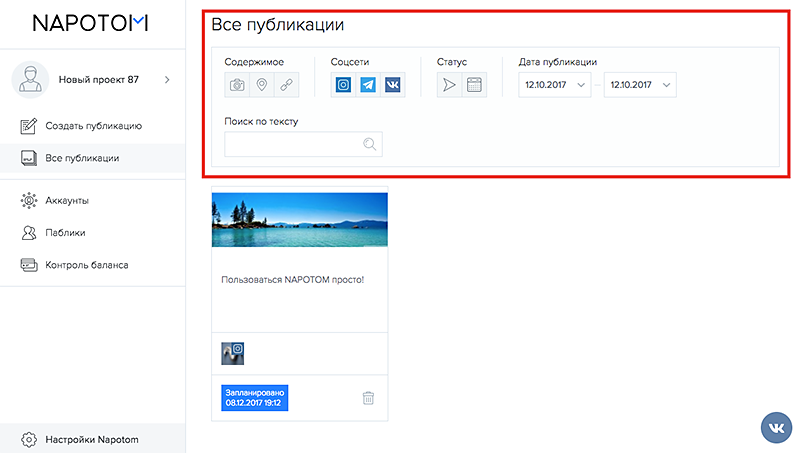
Tariffs
- Free – no limit on the number of posts, but each will be with the additional text “Post published from the service napotom.com “.
- Paid – 100 rubles / month for 1 account / public, without copyright service. To switch from a free to a paid tariff, go in “Balance Control.” Click “Recharge” choose how many publics you pay, time, etc. Eventually see the amount. Payment by credit card, WebMoney, Qiwi, Yandex money.