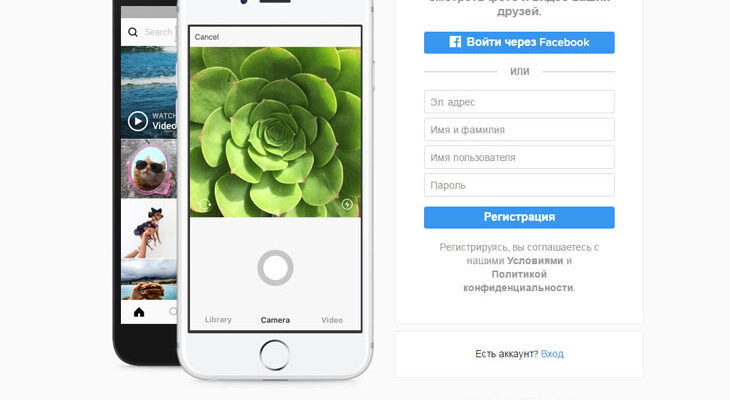From the very beginning, Instagram was conceived as a mobile application: came, saw, took a picture and sent to friends. Register and Publishing was only possible from the telephone. But everything is changing! AND developers recently deviated from one of these ideas – on Instagram registration has become available from a computer directly on the official website! Now you do not need to register on Instagram from a computer understand BlueStacks or another emulator Android apps!
We register on Instagram through a computer
To register from a computer or laptop, go to official site instagram.com.
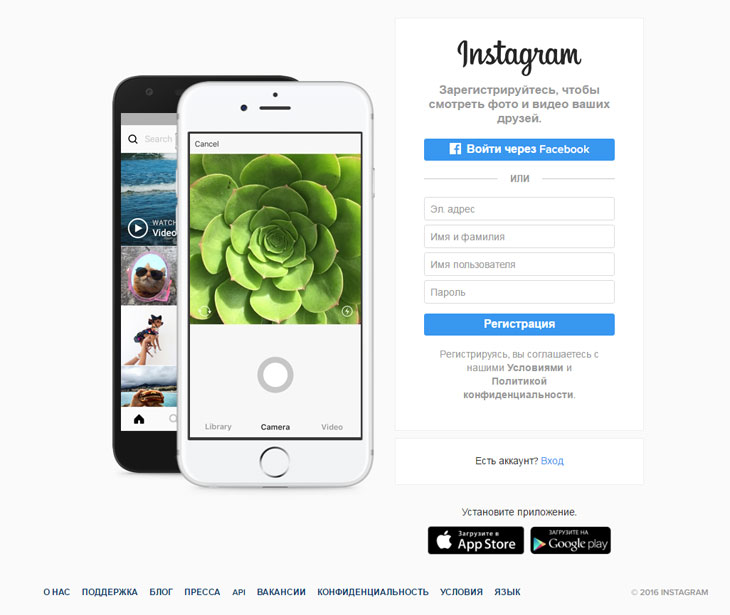
Welcome page invites us to enter, if we already have have an account, or register right here with a computer. To do this, enter your work mail. It is very important to introduce the address of the working mail, that? which you use constantly. In the future, a letter will come to her, in which there will be a link for verification of your account.
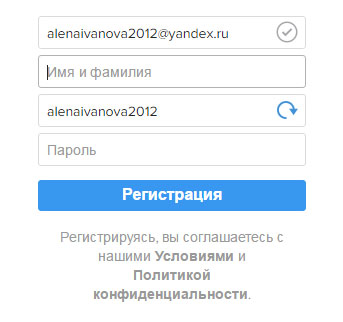
Login will be filled in automatically – by the name of your mail, however it can be changed to the one you like. Check mark on the right means that the username is free and can be use for your registration in Instagram.
From a computer, just like from a phone, you can immediately fill out and the field “name and surname”, and you can not fill out. In this case you You can always fill it in the future in the settings.
Choose security password. A strong password is one that consists of small and large English letters, and also contains numbers and special characters.
After you have completed all the fields, you must click on Register button. Now you are almost full social network user. Instagram will ask you to install your application on your mobile device and confirm your registration by e-mail, where appropriate letter.
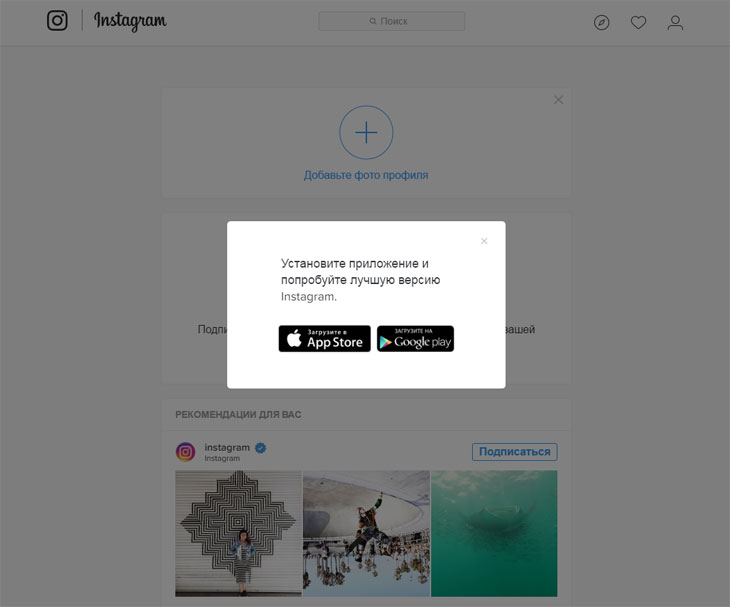
Do not forget to confirm your email.
You will receive approximately such a letter in the mail.
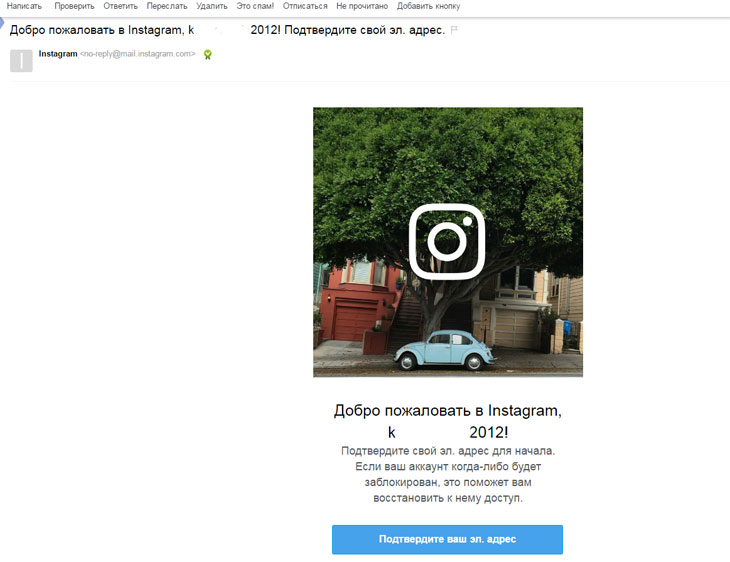
Click on “Confirm your email address” and thereby bind your mail to the new profile.
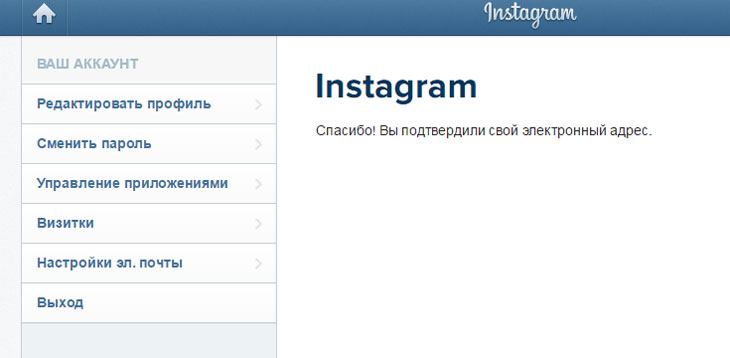
Now you can subscribe to celebrities whom you will offer Instagram, and start using the most famous social network.
A large number of actions can be done from a computer: view the feed, like, leave comments on posts, edit your profile, subscribe to new users and unsubscribe from old ones, etc. However upload photos or videos to your page will not work. For this you need to install Instagram application on your phone and upload photos or videos from mobile device.