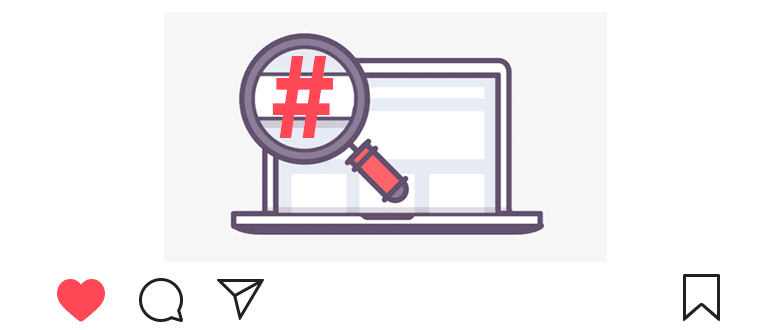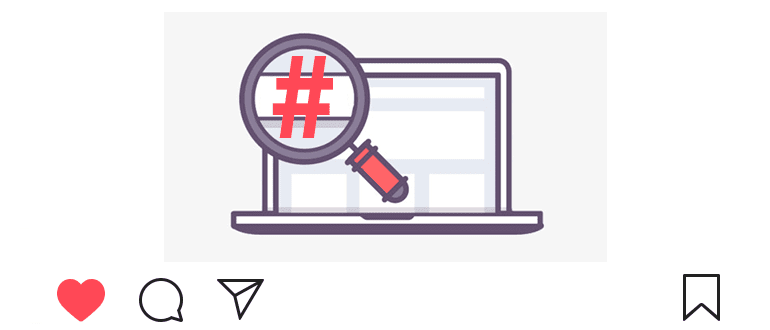
Updated – October 22, 2019
Instagram hashtags search makes it easy to find photos, videos and history of specific topics.
With this function you can search for publications by hashtags added in the description or in the comments.
Search hashtags on Instagram
- В левом нижнем углу открываем раздел “Интересное”

 .
. - At the top of the search bar, write a hashtag with a pound sign (e.g. # kebabs)
- Or on top, open the “Tags” tab and writes a hashtag without a lattice (e.g. kebabs).
- Open the hashtag page.
- On the page you can see top publications, recent and stories (they all have a hashtag);
- If you subscribe, then your feed will display some of the best publications weekly;
- Under the subscription you can find similar hashtags;
- There are forbidden hashtags that are better not to use (see the article).
How does hashtag search through publishing work?
Under the post or in the comments (photo or video), tap hashtag. You will be transferred to the hashtag page (see the article: how set hashtags on Instagram).
If we are talking about history, then you need to touch the hashtag right at viewing (see: how to add hashtags to your story in Instagram).
How to find hashtags on Instagram from a computer?
Open the web version and in the search bar at the top enter the name hashtag.
Click on the hashtag to open the page with the best and recent publications.
Video tutorial on hashtag search on Instagram