A lot of people on our site complain that After registering on Instagram, SMS does not come with code to be entered in a special form. If not to do this, using the application is unrealistic, because a window constantly appears and does not allow anything to be done: neither send photo or video in the tape, neither subscribe to anyone, nor even Like.
Usually SMS doesn’t come, because our Russian operators do not want to accept it, for example, many complain about MTS. therefore the first solution that comes to mind is to try send the code to the phone of another operator, preferably Beeline (they somehow more accommodating), while checking the correctness of filling numbers, do not forget to write not 8, but +7. If this is not possible or it still doesn’t help, try using virtual numbers.
What are free SMS services and how will they help with receiving code from Instagram
Services for receiving free SMS – these are sites on which are posted several telephone numbers from different countries to which you can send a message and immediately view it directly in the browser. how will it help us with Instagram?
So, we go into your account from a computer or phone, look hateful form that asks for an access code. Go to one of sites of services for receiving free SMS, for example:
http://receive-sms-online.com/ http://receivesmsonline.com/ http://receivefreesms.com/
Choose the phone number to which we will send message.
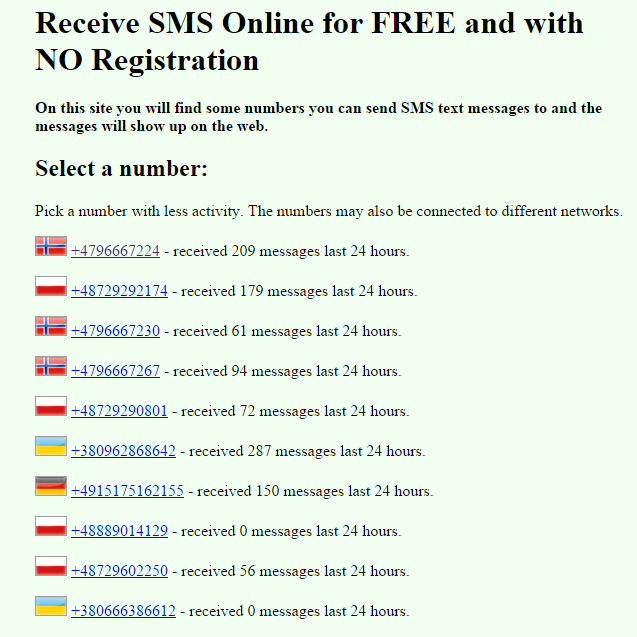
Copy it and paste it into the form on Instagram or rewrite it if you have Instagram open from your phone. Push “send”.
Now we go into the number to which we sent the SMS and wait, when she comes. Usually you do not have to wait more than 2 minutes. She will be the very first in the table. Naturally, to get it you need constantly refresh the page.
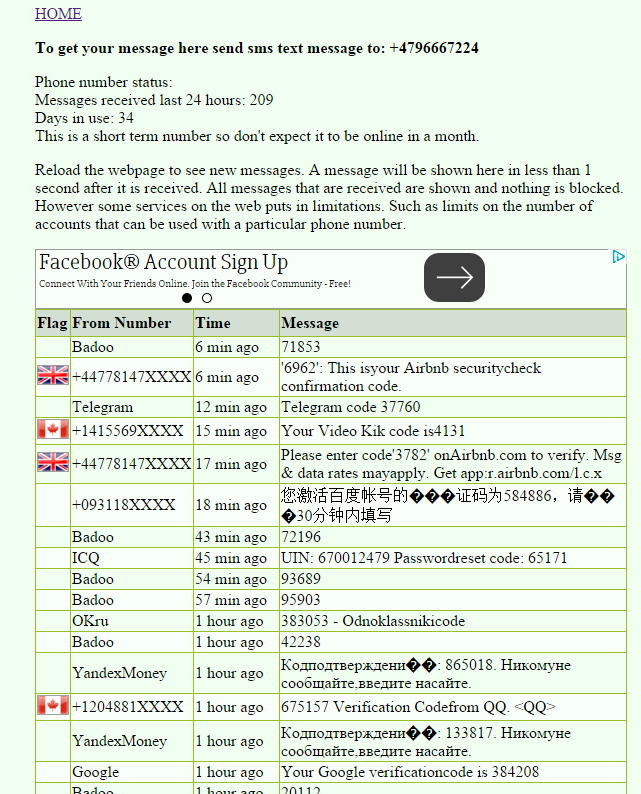
We paste the received code into Instagram (or we rewrite) and finally use the application to the fullest!
If you still have any questions on this topic, then look video below from the BuyAliBay channel on YouTube. Guy everything is fine explained and shown (even better than me?).









