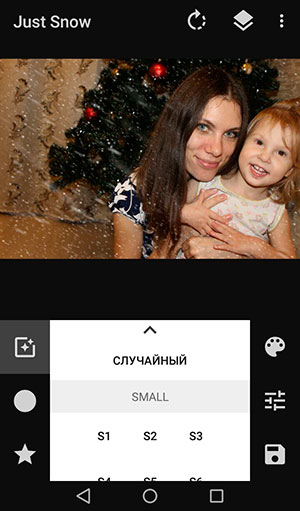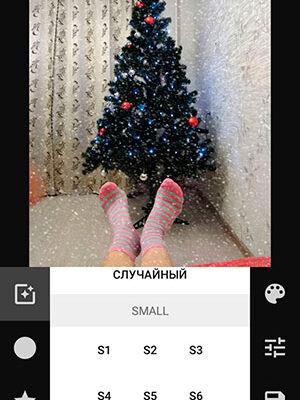In December, photos from indispensable attribute of winter, with snow. And if you don’t have it on the street? You can make snow on Instagram photo with using special applications. It looks festive and pretty pretty.
To put snowflakes on the photo, I found a wonderful and simple app. It is called Just Snow.
If you want to make a live photo for Instagram (video, where the snowball falls and flies), you will need another application. What kind, look here.
Upload just any photo to Just Snow. Very comfortably, that you can select a picture not only from the phone’s gallery, but also from clouds – Dropbox (I use it actively), Yandex.Disk and etc.
The application has several effects of snow overlay on the photo. You can make large, medium or large snowflakes.
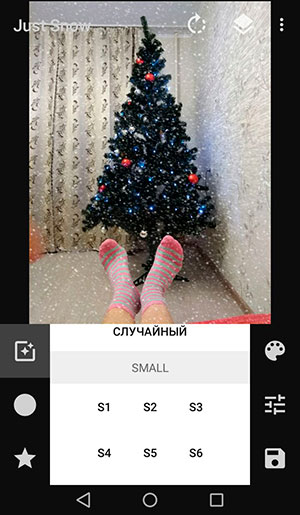
You can select the area where they will not be (remove the mask is called in the app).
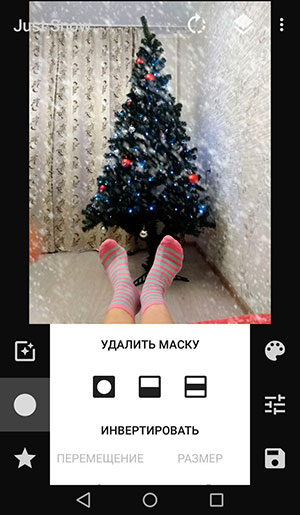
So, for example, it’s logical to clear the face of people in pictures, otherwise your virtual blizzard will close your eyes and be ugly.
You can even make snow on Instagram photos not white, but different color: blue, yellow, red – whatever you want. It turns out festively. The main thing is not to overdo it!
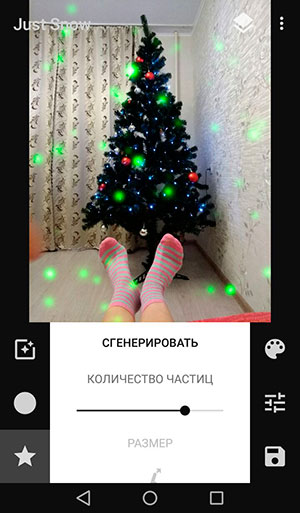
Give it a try! And all a Happy New Year! I wish that in new year your posts on Instagram like a lot and commented!