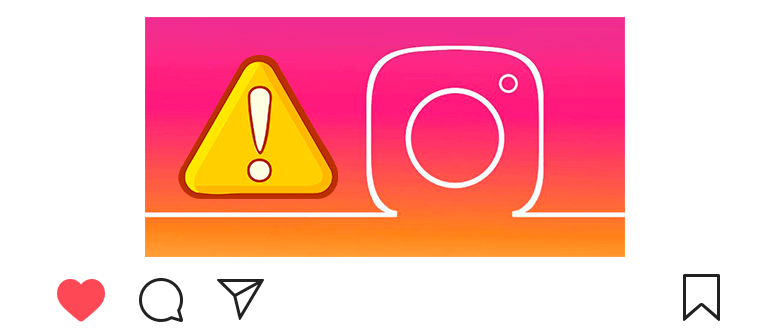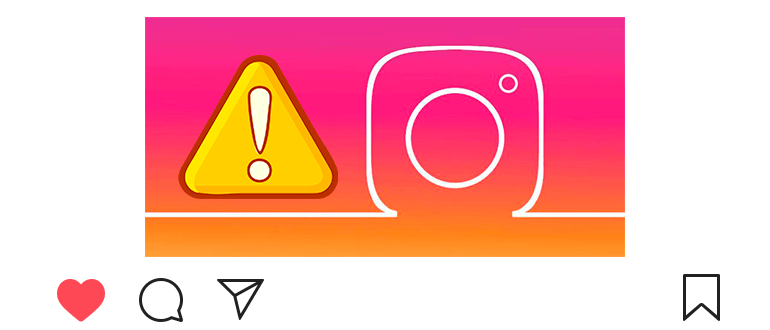
Updated – January 21, 2020
Sometimes a serious problem arises: on Instagram it says “Action blocked, please try again later. ”
What to do? Why is this happening?
Let’s look at the causes and solutions to the problem.
Instagram action blocked
Exceeding action limits.
Instagram is constantly improving algorithms that are struggling with accounts promoted by prohibited methods (mass follow, wrapping, etc.).
If you exceed the limits for subscriptions, likes, messages and comments, your account is temporarily blocked.
Because of this, the error “Action is blocked” appears.
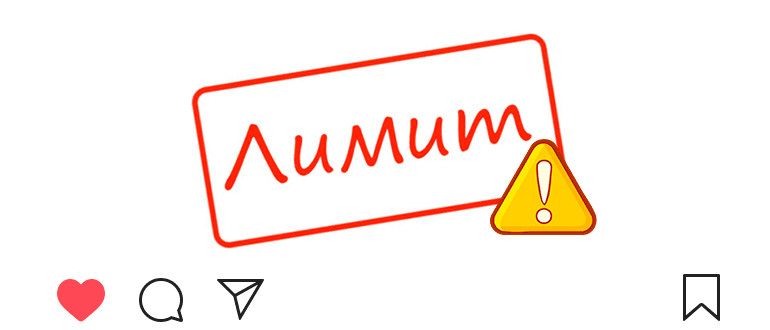
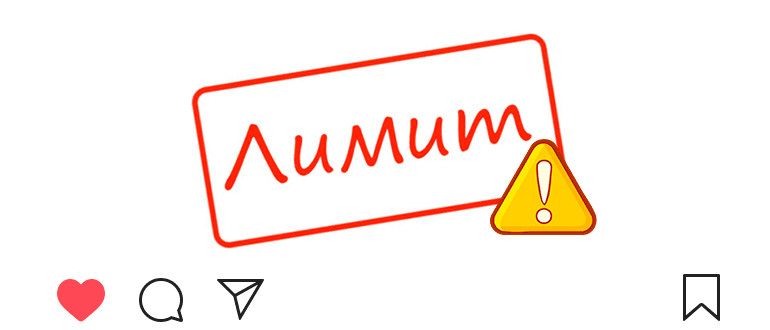
The solution is that you don’t need to do anything, just wait. The lock will disappear itself (waiting time – from 2 to 30 days).
If you’re using automated promotion services, untie your accounts (this will help speed up unlocking).
There are many different instructions on thematic sites, such as “re-authorize”, “log in from another devices / ip addresses “,” try to restore your account “, but in 2020 all this is irrelevant in the year.
Do not exceed Instagram limits (stay tuned articles).
Now Instagram blocks the account for any suspicious activity, follow the mass as before.
Subscribe too often? Ban. Place an excessive amount likes? Ban. Do you comment a lot and monotonously? Ban!
Tip: you can promote your Instagram account using white methods (see in the article).
The technical error.
Not always an error is associated with prohibited methods advancement.
If you are sure that you did not violate the rules of Instagram, then most likely there was a small glitch.
By the way, an error may appear for those who use the services delayed posting (e.g. Smmplanner).


Solution – log in to your account with another device (for example, log in to the web version via computer) and connect Instagram to Facebook.
Also do not forget to update Instagram to the latest version. Usually the problem disappears at this point.
If the error still appears, then do the following actions:
- Reset your password here:
- https://www.instagram.com/accounts/password/reset
- Uninstall the application from your device.
- Install Instagram via Play Market (Android) or App Store (iPhone).
- Log in with a username and new password.
This method helped many readers.
Video lesson on what to do if the action blocked by Instagram.