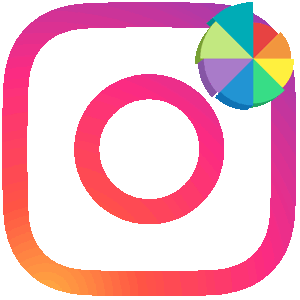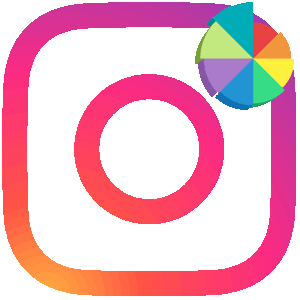
The content of the article:
Change function will help to create a business account on Instagram type of account. Unlike personal and private, with this format you can create an online store, work with statistics and Add buttons to link with the page owner.
- Creating a business account on Instagram: where to start
- Transition to business from the phone
- Transition to a business from a computer
- Pros and cons of business: the main differences from personal profile
- Page setup and layout
- The main types of business page promotion
- Difference from Author account
- Full shutdown of a business account or transition to a personal
Creating a business account on Instagram: where to start
You can create a business account on Instagram from a personal page, but not closed. That is, public status, where to see photos and Stories can any visitor. Before translating a profile into status “business”, you need to determine the purpose and reasons for the transition. TO For example, viewing statistics and the number of visitors per day.
This function is not available on personal pages.
Switching to business services, an account will appear under the name of the account category: for fun, blogger, athlete, politician and more. Mandatory to indicate contact details or address though.
How to prepare a page for switching to a business profile:
- decor. Creating a personal style that will be recognizable among customers and subscribers;
- a simple nickname without numbers, less than three words per name;
- engaging headline. Exact indication of subject or name the site to which the profile on Instagram relates;
- stylish description. Schedule, topic, additional intelligence;
- different type of content and plan. Includes video carousels photos, regular stories.
Make Instagram for business beautifully help: “endless ribbon “and templates. This is a type of design where you don’t need to come up with something new: substitute photos using graphic editor and publish.
You can connect a business account on Instagram, as with created page on Facebook, and without it. To create Linked business profile, need a personal Facebook page:
- Enter the social network through a computer.
- Click next to your avatar: Create – Page.

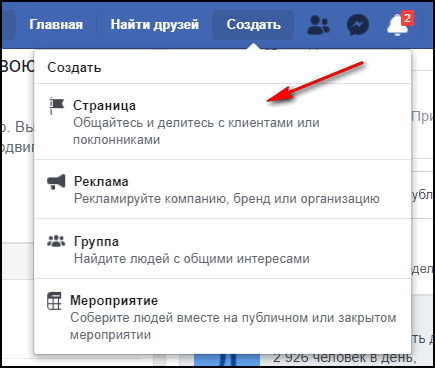
- Select type and category – indicate the name.
Now, by going to the “Connected Accounts” Instagram section, you can connect a business account.
Transition to business from the phone
Connect to business services through the official app easier than with the computer version. In this case, it is not necessary that The Facebook application was installed on the smartphone. It will automatically opened using a browser. Only needed authorization on the official website.
How to connect a business profile on Instagram:
- Open Instagram – log in.
- Settings – Account.

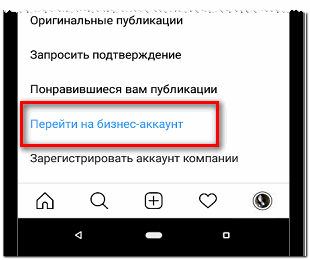
- Go to your business profile.
- Scroll – Continue.

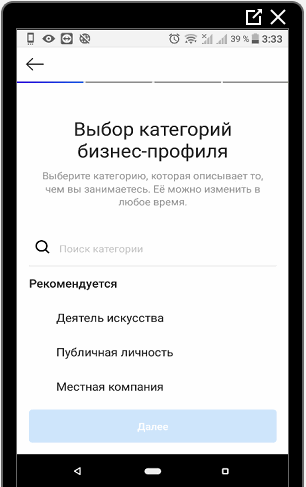
- Select a category for the blog – specify contact details.
- Confirm creation.
The system will redirect to the main page where the message appears: “Check your business account settings.” When creating, you can add or unsubscribe from Facebook. If the profile owner is in Instagram clicked: “Connect account” – the system will require authorization and connection of one of the selected pages. At further posting of the publication, they will all be sent to Facebook, you can cancel sending in the settings of the post itself.
Work with multiple business accounts simultaneously Instagram is not allowed. To do this, you will have to create a second page. Making Facebook a second page is easy by adding more via tool: Create.
Transition to a business from a computer
Going to business services from a computer is only possible through emulators. From the computer version, only Cancel, that is, remove the business account on Instagram. To connect faster, you can specify in the page settings in Facebook profile connection. This will help you immediately select a profile for work and indicate it when transferring to a commercial type.
-> Инстаграм регистрация с компьютера
- Didn’t find an answer? Ask a question, we will prepare and send you an answer by e-mail
- Powerful Instagram account upgrade
How to set up Instagram for business:
- Download and install Memu Player.
- Open – log in to Google Account.

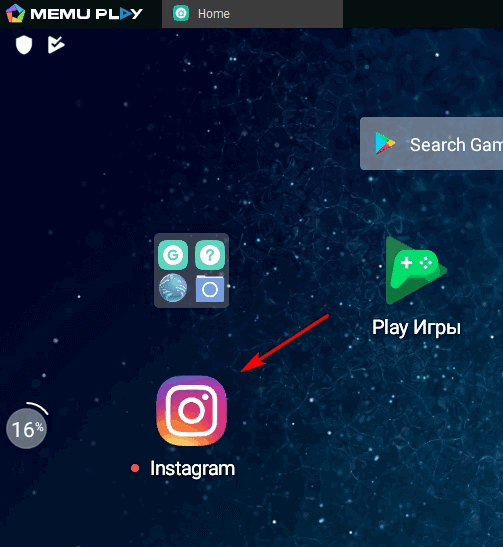
- Go to the Play Market – find: Instagram.

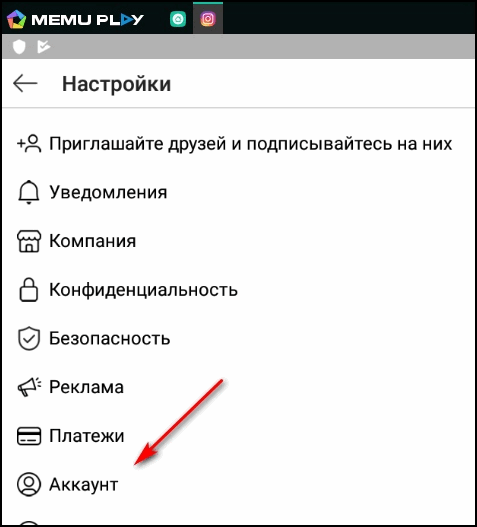
- Log in to your page – go to “Settings”.
- Perform all the same actions as from the phone.
The only difference between the method as a mobile option – You will have to install additional Facebook or any browser. At authorization, Instagram will require a connection to the second social network. By canceling the connection to Facebook, the user can avoid additional download of the application.
As with a mobile phone, all the same are available through the emulator functions: disable business account on Instagram, connect commercial profile or function: Author.
Pros and cons of business: the main differences from personal profile
Unlike your personal profile, there’s a feature in commercial promotion of publications. Under each post appears: Promote and Statistics. The second button is offered for viewing profile visitor information: amount from where they came from, actions taken with a photo or video.
Pros and cons of a business account on Instagram:
- detailed audience information. From section: “Statistics” to menu and under publication;
- advertising campaigns. The ability to promote posts, search customers and subscribers.
- Frequent ad serving. Unlike private or private profiles, the owner of the commercial will be shown ads more often;
- contact information in the profile. Email address or The phone number will be available to other users. Can be removed using only the actual address: city, country and postal code;
- Adding links to Stories. If the number of subscribers to page reaches 10,000;
- category. The profile topic is immediately visible as soon as the visitor will open the “About Me” information.
But in the “Statistics” information is available only on the quantity accounts, not specific profiles. Also, the owner of the business page cannot make it closed – only available for personal.

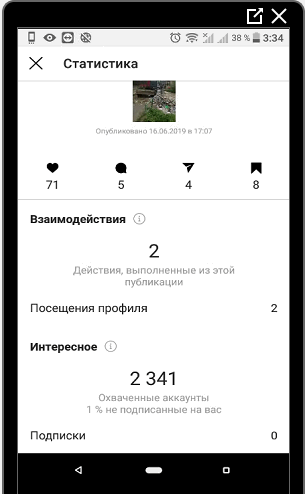
Any user can use the transition service. Answer to: “Paid or not” a business account on Instagram – no, You can use it for free, but only for advertising campaigns or the purchase of goods. Connect data a credit card is optional if the user does not plan promote publications.
Page setup and layout
In the design, business accounts and personal ones differ in type content. For example, if in private often post photos and personal pictures – in a commercial video and a carousel with professionally processed product.
Often, a business account is made personal by posting only its a photo. It must be remembered that the owner has access to information about the owner all visitors or viewers.
How to make an interesting description:
- topic. Indicate the topic of the blog and additional services that are provided;
- schedule. If it is and the page relates to online store, company or brand;
- Contact Information. Contact owner: number phone or email (via action buttons), a link to the site or other social networks;
- nickname. Come up with a concise and change the settings profile.
To edit page information:
- Go to your profile – Edit.
- About yourself – enter new information.

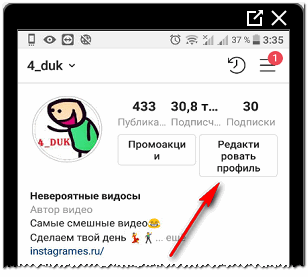
- Save.
You can add action buttons through standard tools: at the end of the “Edit Profile” section is two input lines – phone number and email. Indicate the necessary data and save.
When filling out the Ribbon, one should not forget about the description. This is a signature. for a photo where hashtags and brief information on snapshot. Maximum text size – no more than 2000 characters with spaces. Third-party formats are useful for creating formatting. applications.
-> Как добавить адрес в Инстагарм: кнопка как добраться
The main types of business page promotion
Business promotion on Instagram is possible through promotions. it the classic way how to attract a certain audience that picked up by the owner of the page. You can add a promotion through yourself Instagram or use Facebook Manager.
To make ads through standard tools:
- Go to the selected promotional publication (prepared advertising fast).
- Click from below: Promote – Next.

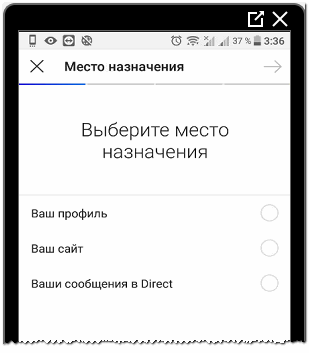
- Choose destination: Your profile – Audience: automatically or create your own.
- Indicate budget and duration – choose payment methods.
- To run.
For users registered recently through connected Facebook profile, a payment method is available through a $ 5 coupon. The duration of an advertising campaign depends on the size of the audience, which was indicated.
The second way to promote your posts is to use the help bloggers and more popular pages. Payment depends on advertising platforms, that is, another owner of the page. Search for such pages need on similar topics: using Instagram search or services to search for advertising sites.
Difference from Author account
The author’s business profile and account are functional. features, statistics. The second account format was added in one of the summer updates. Users received additional categories that are suitable for authors of video clips, bloggers and media people.
The list of differences between the business page and the “Author”:
- section “Payments”. Business account owner can connect bank card and pay for services using Instagram;
- tab: “Company”. Added branded content, payments for promotions;
- there are no number of unsubscribers in the audience section, in “Statistics”;
- business profile owner cannot hide detailed information about company.
Author status encourages users to work with advertisers, mark sponsors and track growth subscribers. The format is not suitable for owners of online stores and companies that need shopping tags or detailed statistics on promotions.
Full shutdown of a business account or transition to a personal
You can disable a business profile in the page settings: Account – Go back to your personal profile. By pressing, the system will require confirmation and will automatically transfer the user back. FROM profile information about statistics and promotions will disappear.
Closing a business account on Instagram, all current or recent running ad campaigns will be deleted. Funds for unused days will be returned to the user’s account. One more way to disable a business account on Instagram – deactivate profile.
The function is available only from the computer version of the social network and through the old version of Instagram:
- Follow the link: https://www.instagram.com/accounts/remove/request/permanent/
- Select the reason for removal – click: Next.

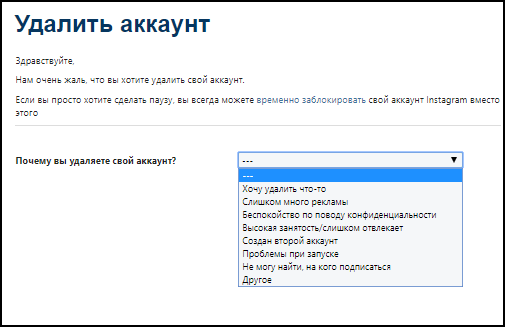
- Confirm profile deactivation.
After a complete deletion, it is no longer possible to restore the page, as and posted materials. When you deactivate your Facebook profile, connected to Instagram is not deleted. Therefore some of Published and imported posts will be available.
Making a business account on Instagram is easy, problems arise only when promoting and finding customers.