
The content of the article:
Free templates for Instagram – the ability to develop and beautify a page without even being a blogger with thousands the audience. Looking through profiles of popular users, you can notice that the publications are made in the same style.
Account owner could use paid, free or Unique patterns with a specific color scheme. Like that found on the pages of online stores, bloggers and designers.
- How to make Instagram templates yourself
- Simple Instagram templates in one style
- Beautiful post templates
- Interesting templates for story
- Bright patterns for the current
- Instagram Covers
- PSD templates for Instagram
- Software for making templates
- Download ready-made templates
- How to install patterns via phone
- Using Pics Art
How to make Instagram templates yourself
Templates for Instagram in the same style can be created through:
- computer programs: Photoshop, Pinterest, Adobe Spark Post, Crello;
- Mobile apps: Canva, StoryArt.
The task of registration is to attract attention, systematize publication and make the profile unusual compared to others. Templates for Instagram posts are used in photos for the main Ribbons, for Stories and “Topical” in the page description. Relatively of the latter, ready-made vector images are applied, protruding icons for persistent stories.

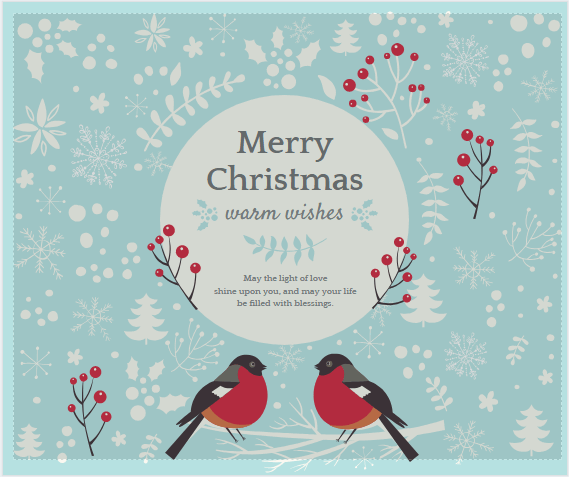
With the help of ready-made templates for photos, the owner can create rubrics, breaking the content according to common features. An example is: text publications (author’s thoughts, reasoning), advice, advertising goods or services.
The design can be the same frame for photos, stickers and elements that are repeated in all publications.
For users who have not previously worked in Photoshop, proposed application on computers and mobile devices – Canva. Serves as an analog Crello in whose catalogs, more than a thousand unusual examples and ready-made templates for photos.
You can create a template for Instagram as a filter, which Suitable for all shots. Make in the application LightRoom available on mobile devices and Computers For image editing special presses (predefined settings).
The user only needs to adjust the sliders according to with the level of illumination and contrast in the original picture. Presses can be downloaded from mobile bloggers snapshots.
Simple Instagram templates in one style
To make design templates for Instagram and attract an audience, the user must understand the basics of color combination. You can determine the palette correctly using online services “Combination Table”. Designed for designers and architects, but also help you figure out the color scheme for profile.
You can see examples of simple templates and get inspiration. bloggers who deal with mobile processing. Popular the shade that is applicable in many photographs is considered “Pink gold”.

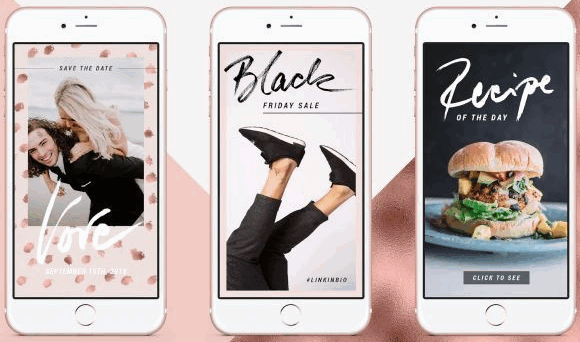
This is a light frame, a pink filter in the photo. Among the available color schemes stand out:
- marble. Dark shades, combined with faded settings for background items. Smooth fonts, frames and blackout stickers
- playful. Minimalism, where bright shades prevail, vector images and almost “baby” templates for photos;
- minimalism. The choice of only two or three shades that will be prevail in the photo. Strict font, black and white image, lack of stickers and additional decorations;
- gray-blue shades. In a mobile application VSCO configures a filter that mutes colors on Photo. The background turns white and comes to the fore single object.

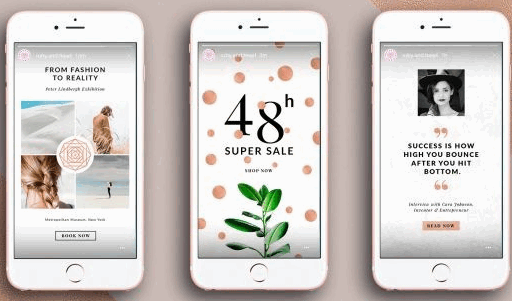
Instructions on how to make patterns using Canva:
- Register in the service. You can use the address Email or Google+, Facebook profile. For mobile applications – download through the official Play Market content store or appstore.

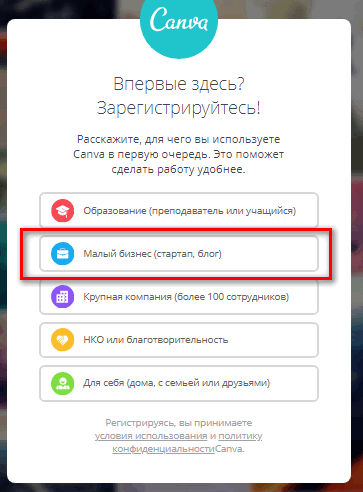
- Enter registration data: choose a goal (blog development, startup), enter the full name, email address, come up password.
- Go to the specified email, confirm registration by link.
- In the side menu, select: “All designs” – Posting to Instagram.

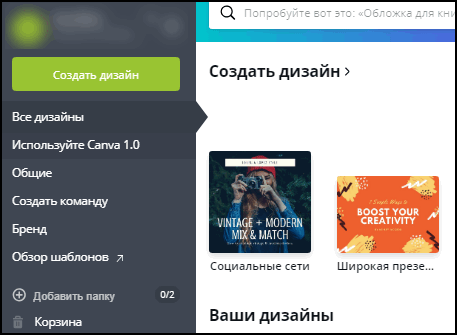
A working field will appear on the screen, where you can already move finished objects from the sidebar. The list offers free and Paid Instagram page template. By clicking on the selected option, the user will be able to edit pictures, change color and text.
To edit an object, double-click on it. A toolbar appears where resizing is available. font, a choice of pictures and a palette of colors.
Working with the Crello website is in accordance with Canva. To user you have to register in the service, the choice of ready-made templates. After of how the template will be selected and edited, click on Download or Download button. There are paid packages on this list that you can use. Only subscribers of the project can. On basic account available PNG and JPEG formats. 
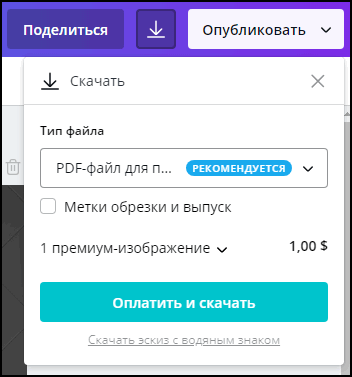 The created object can be sent to messages by clicking on “Share”. Shipping available links to design, publication on Facebook, installation directly in social network (for the design of the page on Facebook). The picture need to be downloaded to a computer, and then, using a USB cable – Transfer to a mobile device. When working with mobile the application does not have a similar problem.
The created object can be sent to messages by clicking on “Share”. Shipping available links to design, publication on Facebook, installation directly in social network (for the design of the page on Facebook). The picture need to be downloaded to a computer, and then, using a USB cable – Transfer to a mobile device. When working with mobile the application does not have a similar problem.
Beautiful post templates
In the program for creating templates, you can not only add stickers and frames, but also edit images. This will help VSCO, Snapseed and PS Lightroom. Presses can be downloaded as a separate file, or purchased at The application has ready-made filters. Using settings, user can control brightness, contrast and temperature Images.

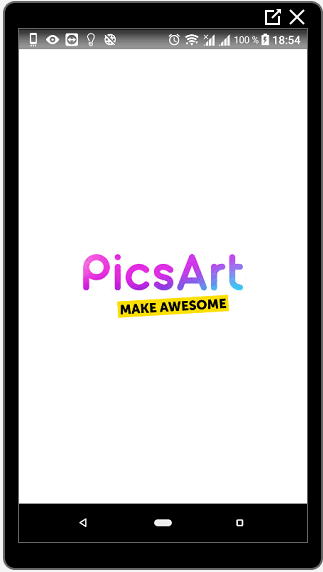
Image editing can be attributed to the creation of templates and monotony in publications. For example, using Lightroom, saving and creating a separate profile with specified parameters.
Important: to create an image in one style, you must select the same lighting. Refers to selfies and photographs, where the profile owner is shown.
You can also add frames and stickers using PicsArt. it a mobile application with a catalog of jewelry and decorations that the user can edit at his discretion. Unlike Canva and Crello, there are no pre-selected templates, so their need to create yourself.
Available only on smartphones, and acts as an analogue on a PC Russian-language site “Avatan Plus”.
Make beautiful Instagram templates using PicsArt, in this way:
- Didn’t find an answer? Ask a question, we will prepare and send you an answer by e-mail
- Powerful Instagram account upgrade
- Download the app through the content store.
- Open, at the bottom of the screen is the “+” button.

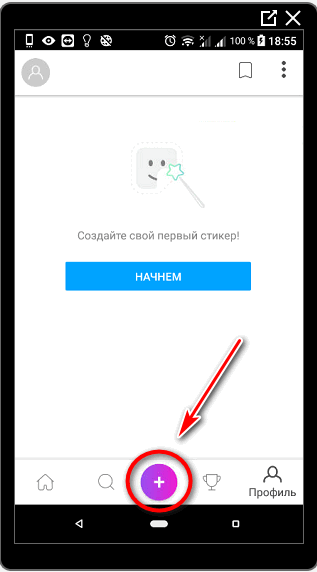
- Among the categories choose “Photo”, which is already should be in the gallery. To take a picture, you need to scroll list to the item “Camera”.
- A toolbar will appear in the window that opens, among which Stickers and Frames.

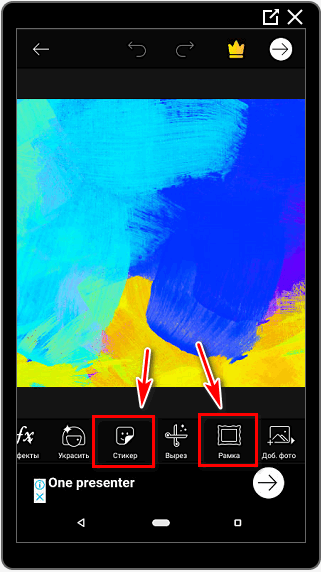
- Going to “Stikers”, a window appears with an input key phrase. It can be in Russian or English.
- Using the sliders, resize the sticker, rotate and place on the photo.
-> Викторина в Инстаграм: популярные вопросы + инструкция поthe creation of
In the application, you can add effects that resemble hand-drawn picture. Backgrounds, tools for cutting and pasting Images. In the font catalog, you can select typing cyrillic. Using these editors you can create templates for questions using the tool “Text”.
Attention: not all fonts are suitable for the Russian language. If on squares or hieroglyphs appeared on the screen – so you need to choose another option designed for Cyrillic.
Interesting templates for story
Stories for business accounts and blogger pages favors platform for advertising and PR. Using templates for advertising, the user will be able to create a unique design that matches general profile topics. To decorate the page, you need icons for “Actual” and backgrounds for the template on Instagram.
You can create a blank through the above applications. For Stories need:
- icon templates. You can download them via Pinterest or create by yourself using PNG files;
- for text notifications. Messages for subscribers, important information;
- survey templates. Standard images or backgrounds where You can put a sticker from Instagram “Answer: yes or no.”
You can create a welcome Stories, list or message with using Adobe Spark. The program is designed for Instagram page promotion using blanks from designers. Instagram templates for Instagram are available on request: “Instagram Stories.”

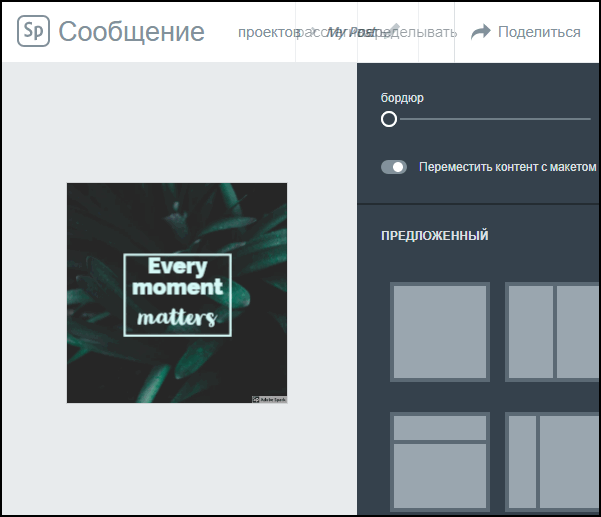
The second site to help create stories is StoriesAds. First use for free, instructions for editing the image. The feature is that the service Designed for video templates for Instagram. User can register a trial account, and after that – pay subscription.

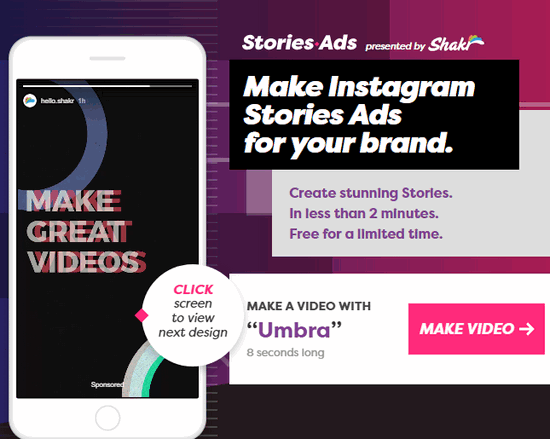
The proposed instructions describe the stages of creation, with using text notifications, transitions and pasting Images.
Interesting: StoriesAds was released by Shakr, designed for marketers and large owners online publications.
To use the ready-made template, you need to log in to website using a Google account. After that, the instruction to the first project, as well as the input line of the email address. Finite The result will be sent to the email indicated earlier. The lack of service in a limited number of attempts to create templates for Instagram Stories. Similar applications: SocialStudio, Storeo, Animaker.
Bright patterns for the current
Actual – a section located under the page description. FROM one of the updates users got access to create “Permanent Stories.” Stories function calculated only 24 hours, when the “Actual” – will be constantly on the page.

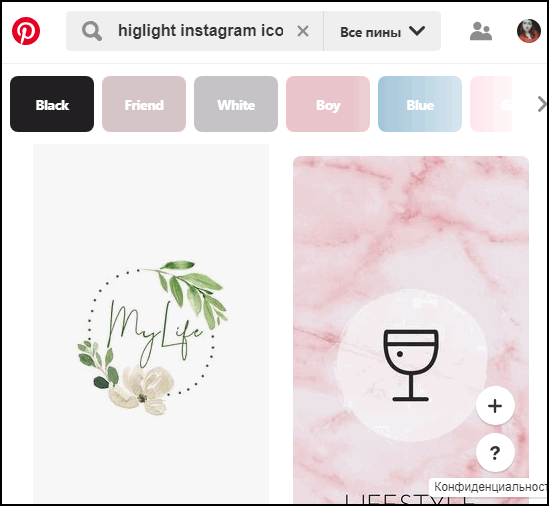
Templates for current Stories can be found in two applications: Pinterest and We Heat it. Create on your own through PicsArt.
To find patterns for eternal stories, the user should:
- Open the website or the We Heart it mobile app.
- Register using social media pages: Facebook, Twitter, Google. Registration is available via electronic mail.

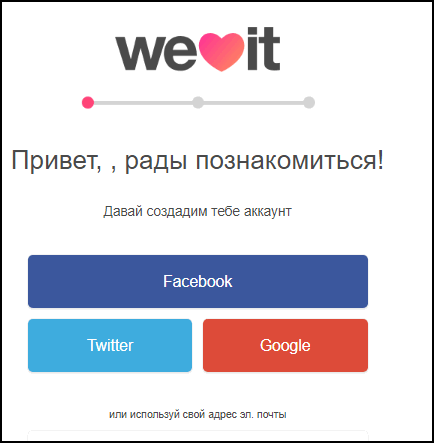
- At the top of the screen there will be a line with the inscription “Search”. Enter “Stories Icon. ”
- On the left are the pages of users who post or make selections with icons. On the main – all available Images.

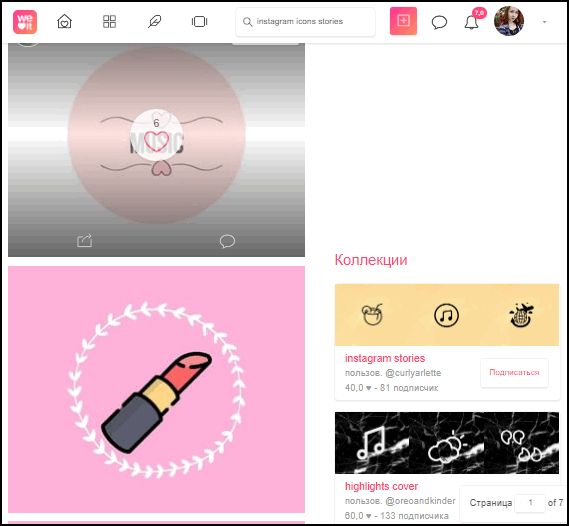
- Click on the selected image – Save to computer.
After – transfer to a mobile device using cloud storage or USB cable. From a mobile device – save to telephone.
You can post templates for the Actual on Instagram using instructions:
- Log in to the social network.
- Go to the “Stories” section – select in repository icon.

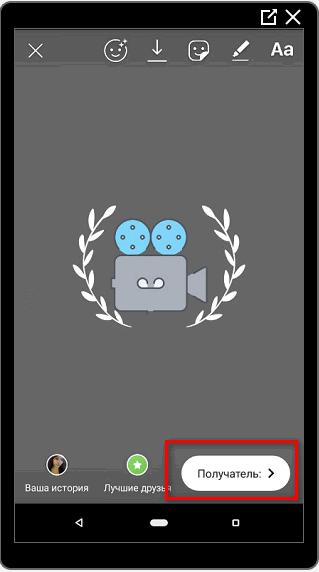
- Create publication – select “Highlight” (add to an existing Stories group or create a new one) or click on “Actual” – Add. A list of stories that were posted earlier.

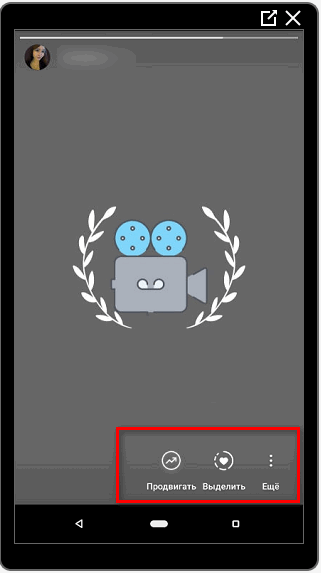
- A text box appears where you can enter a name, and the function “Edit Cover”.

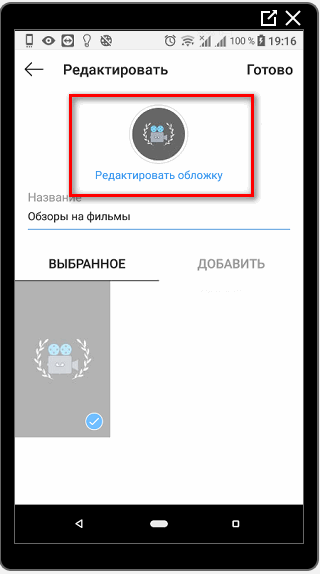
To create a template for Instagram yourself, you can use previously specified PicsArt or pictures in the format PNG. In the latter case, you can make a picture through Photoshop, placing the object on a round canvas.
Instagram Covers
Covers for Actual Instagram Stories is a way highlight important information on the page. User puts there Stories, and they don’t disappear after 24 hours. Section Advantage: the ability to change stories at any convenient time.
Covers for Storis on Instagram are created through applications and computer programs. The profile owner can create how original templates and those offered in stock services images.
To create a cover, the applicable resolution: 1080×1920. It is adjusted depending on the parameters of the mobile devices. Also use the square format: 1080×1080.
To create a cover for Actual Stories on Instagram via a computer:
- Open Photoshop – Create.
- Specify the resolution in pixels.

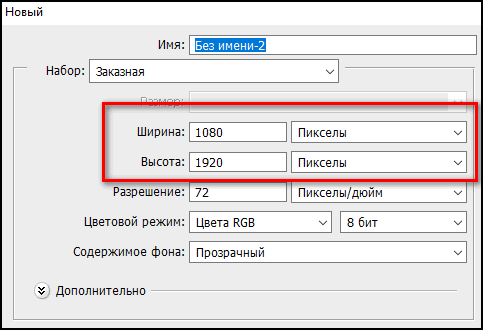
- Select a background image from your computer’s storage.
- Place on canvas using the function: “Place”.
- A circle is placed in the center: tool “Circle” – hold Shift and stretch.

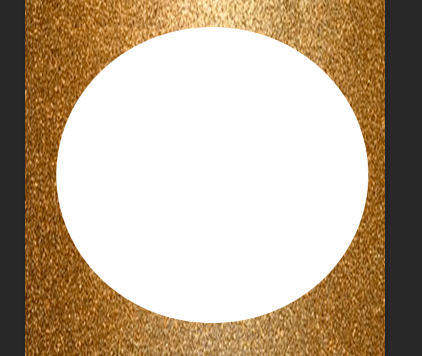
- Fill in white using the tool “Fill”.
The user can make an inscription or use the icons in png format. Place in the center of the circle by applying: “Place”.
To set a cover, you need to add it to the Stories. By choosing group “Best friends”, the initial image is not will appear when loading the Actual. Edit cover for Instagram Stories at any time: long press – Change Or, by clicking on the icon, select the context menu at the bottom parts of the screen (three dots). A menu of editing, adding videos and photos. Above – change the cover and name.
Templates can be found in Highlight, Creator. (Play Market). With their help, you can add original stickers to the backgrounds, write text. After creation, pictures are available for placement in social network.
-> Дата регистрации Инстаграм: 3 способ проверить
PSD templates for Instagram
PSD format – type of files intended for the program Photoshop Editing is possible through the computer version, where the user can change the position of objects, create endless design and covers for the actual.
An endless Instagram feed is an image divided into nine or twelve small pieces. When placing all images connected in one seamless Instagram pattern. The profile owner can create from personal photos or Take advantage of ready-made options.
To work with psd templates for Instagram, a version is required Photoshop programs not lower than CS 5. Function “Cutting” will allow you to cut equal in size pieces, save them in a separate folder on your computer.
Instructions on how to create a template for Photoshop yourself:
- Download and install Photoshop from the fifth version.
- Open program – File – Create.
- Specify the minimum width and height in the parameters: 900 to 1500 pixels respectively. Background color is white.
- Go to toolbar – Crop (right button mouse or RMB) – select from the drop-down list “Cutting”.
- RMB on canvas – Split fragment – checkmark “Divide into equal parts” indicate horizontally 4, vertically – 3.
- Place any images using layer settings: make transitions using the “Archive brush”, finish or add an inscription.
- At the end of creation, select: “File” – Save for Web – Confirm Actions – Specify Folder to upload pictures.
Instagram feed templates have been published since the last. To see how the profile with the created pictures will look like, should use mobile applications – Garny or Planoly. Gliders for social network show what the page will look like if post all images. User can edit Profile appearance without going to Instagram.
On Pinterest, you can see the templates that are decorated with bloggers and already popular accounts for Instagram png. Professional blanks can be bought using the services social network promotion services.
Software for making templates
From the previously described applications and sites, you can select Adobe Spark and Canva. Both services are available on mobile devices and in browser version.
Canva Benefits:
- more than a thousand free design templates;
- the ability to edit images using fonts, pictures without copyright;
- saving previous designs in the user profile;
- trial period of 30 days, where you can use paid templates and tools for changing the image.

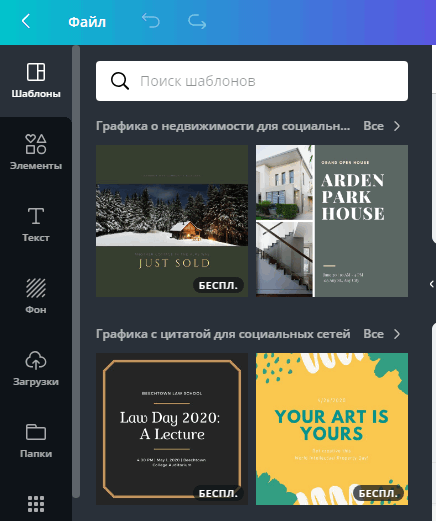
Advantages of Adobe Spark:
- teasers for videos, tips for working with the site;
- image size selection while editing;
- the ability to remove the logo even in the free version profile;
- account without paying a subscription, connection is also available Premium features.

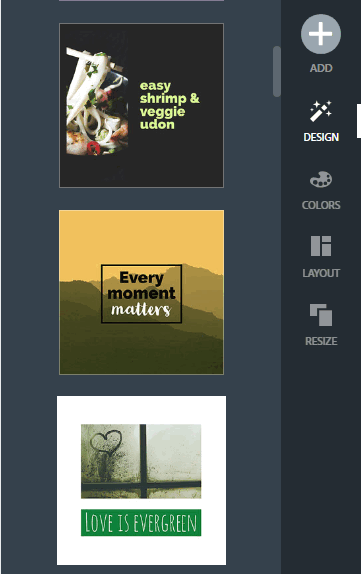
The first application is available in English and Russian. Users are offered versions 1.0 and 2.0, with advanced search by ready-made templates. Adobe Spark aims to edit through mobile devices.
Users can use these programs through any convenient device. Instagram templates can be downloaded in two formats – PNG and JPG. To find the right style to create publications, you need to go to the “Search” section or open the side menu when editing a workpiece.
In the case of Canva, the user will be offered ready image when in Adobe – only style, filter and font.
Download ready-made templates
Editing and modifying an image is easier in Photoshop Services Canva and Crello offer only single publications, with advance preset parameters. Archive with blanks can be downloaded or create it yourself by adding other pictures and changing the text. Templates for Instagram can be downloaded free of charge in thematic groups or forums.
Custom design services are involved. Specialists in promoting profiles on Instagram. Free archives also contain the design that is presented in Canva and Crello

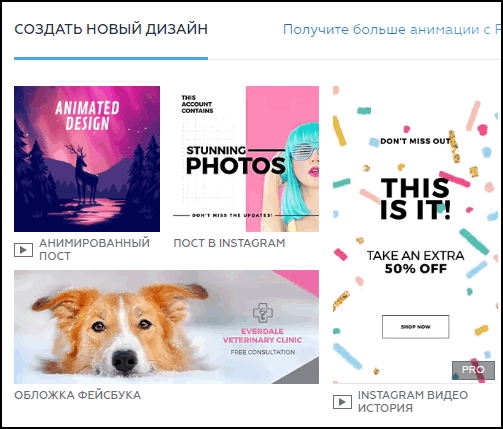 Cover Packs for Topical can be found on Pinterest or use the search on PNG images. Using starters and free images for publications, the user can gradually develop own style, transfer account to themed Images.
Cover Packs for Topical can be found on Pinterest or use the search on PNG images. Using starters and free images for publications, the user can gradually develop own style, transfer account to themed Images.
Free Instagram templates to personalize, just changing the images and font, adding the original signature to a photograph.
How to install patterns via phone
Instagram profile templates can be set using mobile apps. Having downloaded a free set, to the user two options are suggested for how to install: through Photoshop and Pics Art.
List of applications for working with layers and images:
- PhotoLayers. Function: Cut and Paste to Another picture;
- MagiCut. Insert a snapshot on any background image.
In these applications, you can cut and paste pictures. The templates for Instagram are designed as follows: to place your photo inside, you need to move it. That is, the user receives a sample in PNG format, where there is an empty field for adding their materials.
The disadvantage of mobile versions is that you insert exactly, without unnecessary details, does not always work. Therefore, to work with complex templates, you need a computer version of the editor.
Using Pics Art
Pics Art – mobile editor, with functionality close to Photoshop. User can post snapshot by applying tool: Add Photo.
How to edit a sample in Pics Art:
- Download and install Pics Art from the Play Market or AppStore.
- Open – select a file from the Gallery.
- Go to tools: “Add photo”.
- Choose your photo – post.
- Tool: Eraser – delete unnecessary items.
- Save – post to Instagram.
In the same way, you can replace the background, add additional decor. To change the picture or decorate, suggested tool: Stickers. Having opened, the user will be presented last uploaded. Through the “Search” section you can find objects, which are suitable for the picture: place them and edit.









