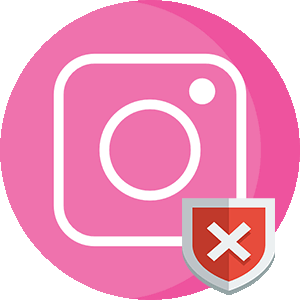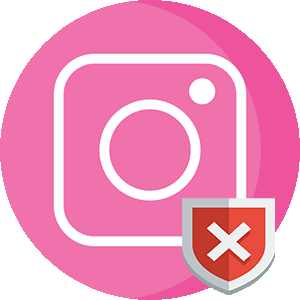
The content of the article:
If the Feed in Instagram is not updated, then: there is no connection to the Internet, technical failure, entered the profile from another device or social network is not updated. These problems are found on smartphones running iOS and Android.
Why the feed on Instagram is not updated
If an error occurs and appears on the screen: “Unable to update” should not be deleted immediately Instagram and reinstall.
Reasons why Instagram is not updated The feed may be some:
- The user is connected to an unstable access point.
- The application has not been updated;
- technical failure in the social network;
- logged into the same profile from different devices.
The problem often occurs when updating and missing connectivity. For example, if the owner of the device uses Mobile Internet. With certain settings and limited amount of packet megabytes, working with Instagram will be difficult. To solve, you need to check the data transfer settings in mobile network.
To remove traffic restrictions:
- Log in to Instagram.
- Go to the menu section “Settings” – Account.

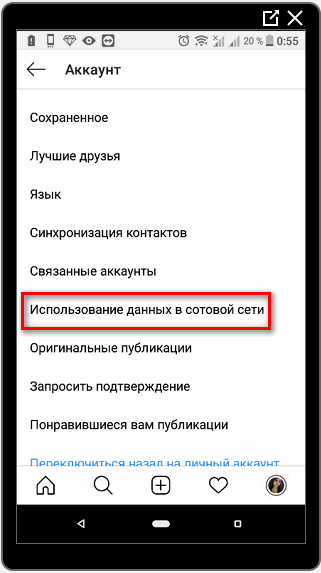
- Using data on a cellular network.
If the checkmark is in the on position, then watching videos or photos in the carousel will fail. Also concerns the parameters in the smartphone itself: Mobile data – Additional settings – Save traffic.
Solutions
If the feed on Instagram has stopped updating: check for availability updates. In the official store (Play Market or App Store) more often updated versions appear twice a month. To do this: enable automatic update or go to the official page applications.
The second standard method is to restart Instagram: using minimize active tabs or stop completely through “Settings”:
-> Уведомления в Инстаграм: как включить на iPhone
- Didn’t find an answer? Ask a question, we will prepare and send you an answer by e-mail
- Powerful Instagram account upgrade
- Mobile Device Settings – Applications
- Select from the list “Instagram” – Stop.

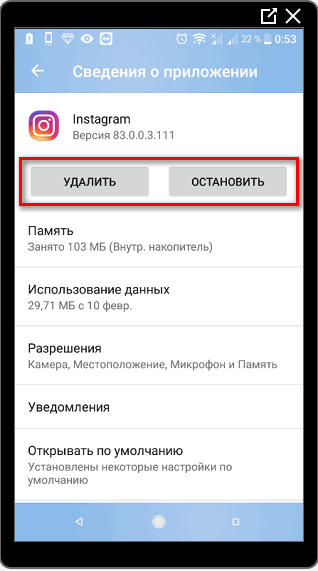
- Confirm forced stop.
After that, the application can be restarted and checked The tape. Recommended reconnecting to wifi or whatever affordable stable network.
Android ribbon does not update
If the Feed in Instagram on Android is not updated, then:
- the version of the social network is out of date;
- they entered the profile from two devices at the same time.
Most often, the last option occurs, if the owner account uses browser extension and mobile attachment. When the input was made from one type of device – it means need to check connected applications. For example, services wrapping up or automatic posting.
To check the operation of other applications, you should:
- Log in to Instagram via the web version.
- Edit Profile – Security & confidentiality.

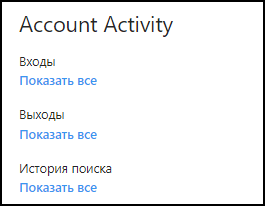
- Account Activity – Entries and Exits.
In this way, you can track hacking, check access to services to the profile. If you logged in, without the knowledge of the user – change Password. In case the account is completely hacked – visit the page even through the browser version does not work.
It helps and complete removal, followed by reinstallation. For This application is stopped through the settings and deleted there. Easier – click on the icon on the home screen and move to cart.
All login details are deleted. After downloading Instagram on Android, the user will have to re-enter the username and password. Recent searches are also not available.
IPhone ribbon does not update
IOS versions 7 and below – do not support Instagram or part of it functions. In this case, the user can only download outdated version. The recommended minimum OS is 10. If not updated Instagram Feed on iPhone, the owner of the device should check for available updates.
-> Коллажи в Instagram
The second reason is that the application is currently installed and loading. Download temporarily stops if received updates or features have been added that affect the operation social network. In this case, you need to wait a couple of minutes (in depending on the speed of the Internet). 
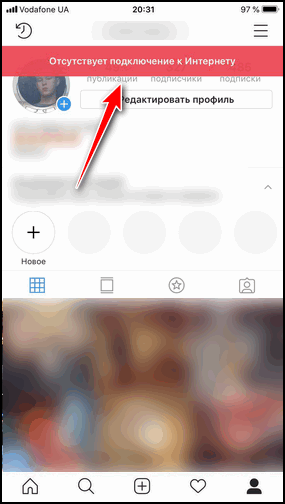
Access via VPN services also affect the operation of Instagram. If no objective reasons for anonymous access – recommended disable proxies or additional connection settings.
There are two ways to disable anonymous access:
- go to smartphone settings;
- disable the application in the notification bar.
General failures that can be checked on services are not excluded. error reporting statistics.
Nuances and recommendations
DownDetector service monitors reports on errors that occurred on Instagram. Also available comments where users share information about the current position.
If the feed on Instagram is not updated today – it means There was a failure, which will be shown on the chart.

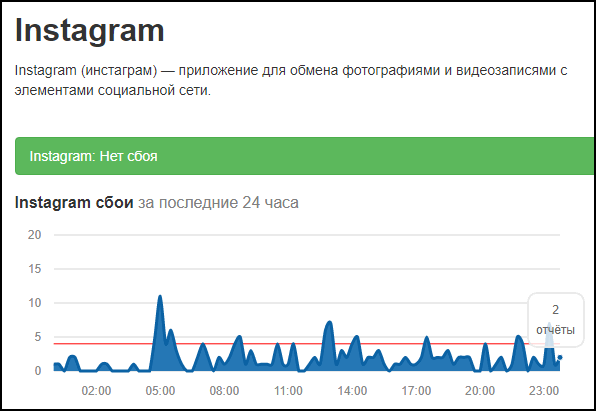
Even with no access to the application, the web version continues work. The exception is when a social network completely updated. Account owners need to wait and log in. on Instagram a bit later.
The case when the Feed on Instagram is not updated is frequent, but You can solve the problem using the content store, deleting social network or Instagram status check.