Very often I was asked on this site how to make Instagram collage not only from photos, but also from video clips. Before today I’ve never seen any android apps, who could do that. But just today I came across at the right – Video Collage.
With this simple and free (but crammed with great amount of ads) of an application that can be downloaded from Google Play, you can make a collage in which there is the ability to include both photos and video.
To start working with Video Collage, click on the middle key inclusion. By the way, who will tell me, where does the pepper? ?

Now you need to choose how many publications you include in your collage, and how they will all fit in the picture. I chose triple for example.
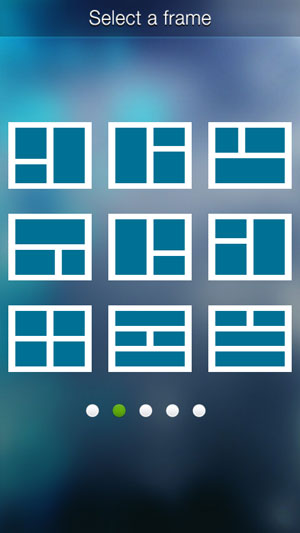
A page with a layout appears on which you can load in each cell photo or video clip. To do this, click on the plus sign in right place, and then on “Select Video” or “Select Photo”, looking, what you need to add.

By uploading a photo, you can crop it.
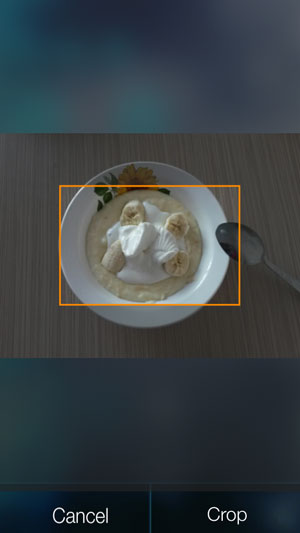
After you have added all the necessary media materials to the layout, Click “Next.” The preparation of the publication will begin.
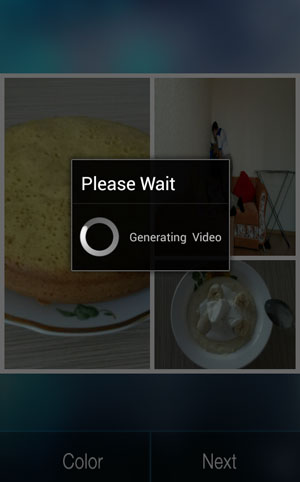
Now it can be sent to Instagram, Facebook or others social networks from which applications are installed on your a smartphone.

Have a nice chat on Instagram! I hope my humble note helps you gain even more followers and likes from them!









