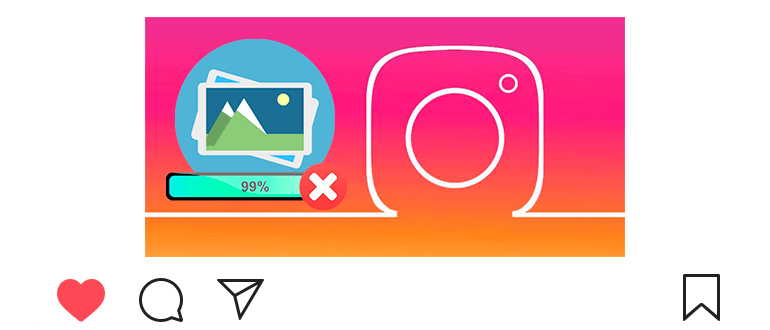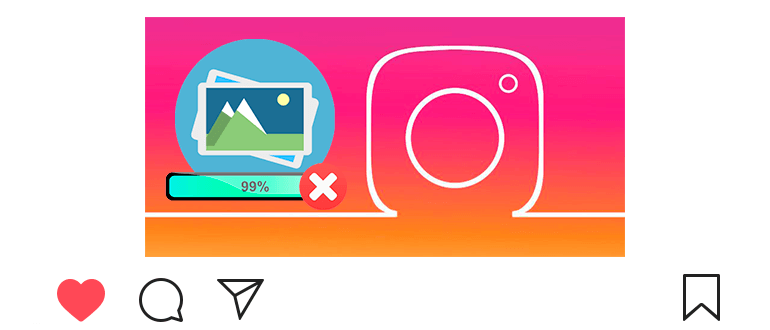
Updated – November 27, 2019
Many people face a problem: photos are not uploaded to Instagram.
Why is this happening? What to do?
In fact – this is a very common problem and solve it can be different.
First of all, you need to figure out what causes it, and then apply appropriate actions.
Why do not upload photos to Instagram?
- Poor internet connection.
If photos, videos and stories are not uploaded, then this may be the fault. serve poor internet quality (weak signal, slow transmission, etc.).
Solution – switch to another Internet connection (for example, from Wi-Fi to mobile Internet).
- Problems with device memory.
Instagram takes up a lot of space and constantly eats memory a smartphone. Because of this, there are problems with uploading photos.
Solution – clear the cache and transfer application to a memory card (more in the article: Instagram takes a lot of memory).
To do this, go to the phone settings, open the section “Applications” and select “Instagram.”
Then tap Memory and clear the cache. Here you can change storage location from “Device memory” to “Memory card” ().
- An unstable version of the application.
Very often there are various problems due to release unstable version of Instagram.
Solution – try updating Instagram to the latest version.
If the problem persists and you already have updates installed, then maybe the problem is just the same in the new version.
Try installing the old version of Instagram and check Are photos uploaded?
You can also uninstall the application and reinstall (for many really helped).
- Account lockout
If you can’t publish posts and stories at all, that is the likelihood of you falling under a shadow ban.
Solution – read the article: how to get out from the shadow ban.
Check if the restriction has really been hung on you and try to take them off.
I had a problem downloading photos 2 times. First time i cleared the cache and moved Instagram to the map. The second time updated application and rebooted the device.
If none of the methods help, find out the solution. similar problems:
- How to cancel photo upload (easy way to solve problems with application freezing) ;;
- History does not load (what to do if loading problem story);
- What to do if Instagram does not work (five solutions frequent problems with the application).