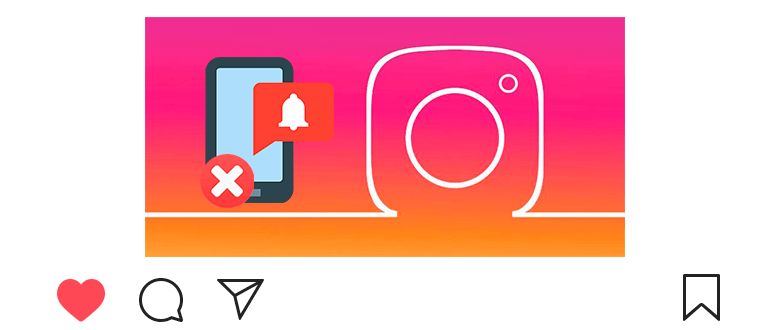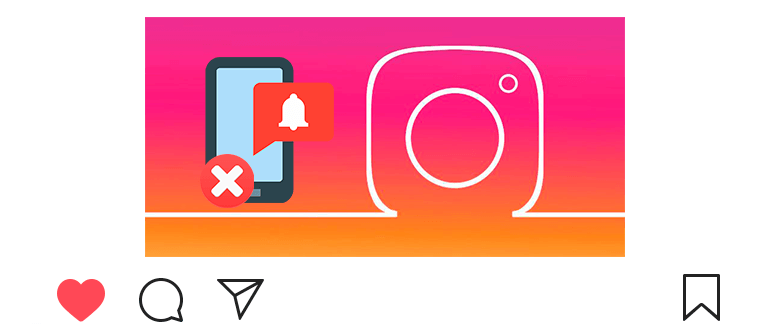
Sometimes due to incorrect settings, notifications are not received in Instagram.
What to do?
It is enough to perform a few simple steps in two instructions.
Why don’t Instagram notifications come?
First, check if you have notifications enabled in application:
- Переходим в свой профиль

 в правом нижнем углу.
в правом нижнем углу. - Открываем меню

 сверху.
сверху. - Касаемся настроек

 снизу.
снизу. - Открываем раздел “Уведомления”

 .
. - We touch “Push notifications.”
- If notifications have been disabled, then enable them.
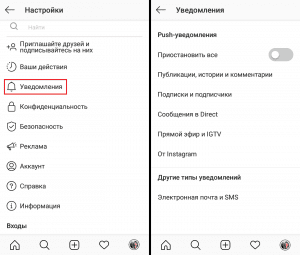
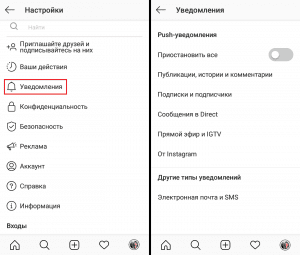
- You can configure notifications for specific events (see article).
Now let’s configure notifications in the device itself:
- Go to the settings of your device.
- We open the section “Notifications” (it can be called differently).
- We find the Instagram application.
- We touch and set up notifications.
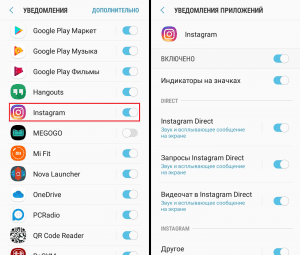
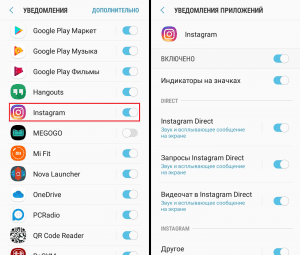
- Make sure the slider on the notifications is moved to the right.
If the problem persists, then read the article: There is no sound in Instagram (found a solution to many problems).
Video lesson on why they do not come Instagram alerts.