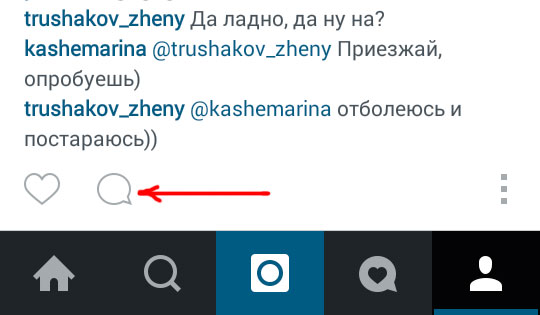I will not bore you with the history of the application, talking about as before it was possible to answer on Instagram to comment and how this feature mentions others users has changed and improved. I will only say one thing: Now you can do this with two simple methods that will lead to one result – a nickname will appear in the text input field the person to whom you want to write, and you only need to enter your message and send it.
Method one: click on the comment
If someone wrote to you on Instagram and you need to answer be sure to first go to view all comments by post, for this click on the special button.
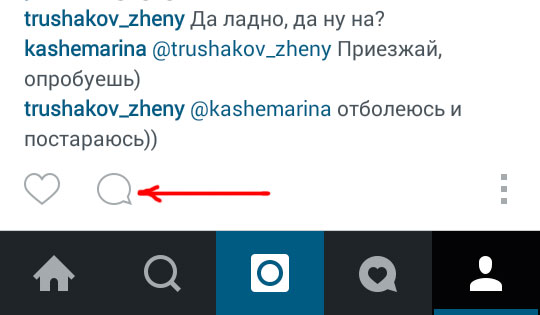
Now just select the comment you want write an answer, and long press on it. A small menu.
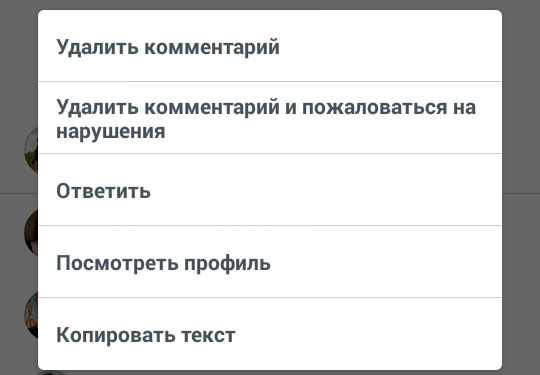
Feel free to click “answer.” By the way, as you can see, that’s exactly You can delete an unnecessary message.
The name of the person appears in the text box. Type your text and click on the blue button on the right to send.
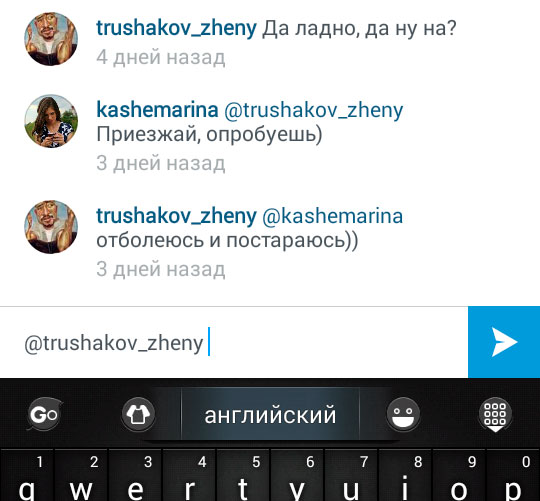
Method two: enter the nickname yourself
In fact, clicking on the desired message for a long time and also uncomfortable: you’ll accidentally fall into a person’s profile, then into your in general, if there is no empty space, it happens, frankly, difficult. Well, purely physically get to the right place with your finger. therefore I personally use the second method that exists on Instagram from time immemorial, since the first was not. So.
In the same way, go to the comments and enter in the text field the symbol of the dog “@”, and then we begin to enter the user username or his name – the application will tell you a few friends.
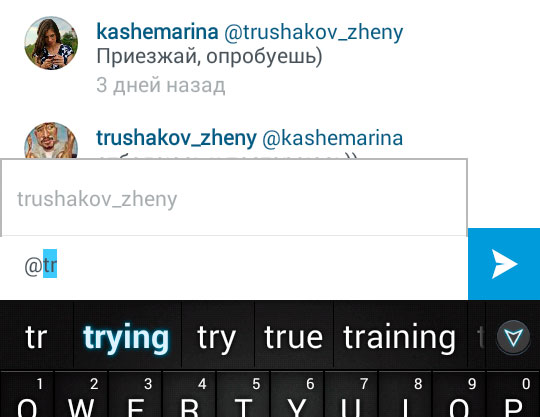
We select the desired one and send him the message. That’s all! Mention he will immediately see in a special tab.
Important notes
If you comment on your publication, you must mention the person to whom your appeal relates, otherwise he he just won’t see him. If you are commenting on a photo or video of another user, you can’t use his nickname, because he’ll come notice of commenting on its publication.
If you use the second method, it is not necessary to write a nickname person at the beginning of your message. May mention a friend in in the middle or even at the end – he will see your message in any case.