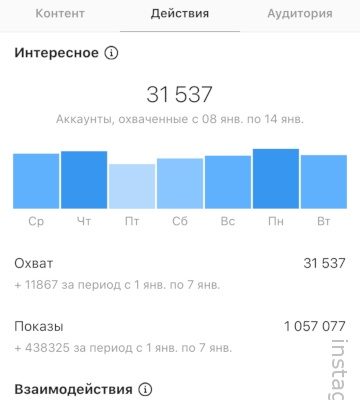Everyone knows how to make a business account on Instagram? If transfer Instagram to a business account, you can free see statistics on Instagram. And in the header in the profile will be links so you can just call or write you an email, see the address.
Who needs a business account? If you sell goods / services Instagram (or plan to sell) – such an account need you! It will be easier for customers to place an order, and you will see detailed statistics of your account, you can use services, some of which are not available for personal profiles.
It’s also useful for bloggers to create a business account, because You can monitor the response to posts, as well as show statistics to potential advertisers. In 2020, you can also make an Author Account, in which there is an additional statistics on the growth of subscribers.
? Advertising with bloggers Instagram WITHOUT A ROUND
Content:
- Video: How to create a business account on Instagram 2020
- What gives a business account on Instagram
- Instagram stats
- How to make a business account on Instagram 2020
- How to remove a business account and switch back to personal?
- Video: How to create a business account on Instagram
- What gives a business account on Instagram
- Instagram stats
- Instagram Ads
- How to make a business account on Instagram 2020
- How to translate Instagram to business account
- How to remove a business account and switch back to personal?
- Articles about the promotion of business accounts:
Video: How to create a business account on Instagram
The new interface of Instagram 2020.
If yours is not the same as in the video above, watch the video below.
What gives a business account on Instagram
If Instagram is the main sales channel, then for sure you multiple accounts. How many business accounts can be with one phone? To five. Moreover, all five are optional. “business”. But everyone needs a separate mail (e-mail), and for each business account – Facebook profile.
No longer need to write in the description of the phone, whatsapp (mobile), mail, etc.
At the top of the account there will be a “Write” button, like usual accounts (“Contact” appeared earlier). When a customer clicks her then goes into the chat in Yandex.Direct. And in the business account below Description now appears options:
- to call
- how to get
- email e-mail address
Instagram stats
The most important and useful! After you create business account on Instagram, you can see statistics on entire account, individual photos and videos, and Stories. This The statistics in the Instagram business account are similar to those for groups / publics in other social networks (Vkontakte, facebook). You see how popular this or that post is (not just by likes and comments).
But to see the statistics of someone else’s account (plus check them to cheat and choose the one suitable for the purchase of advertising), you need use third-party services. For example, livedune.
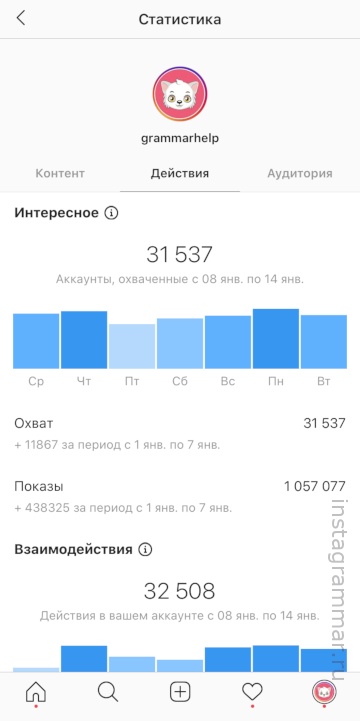
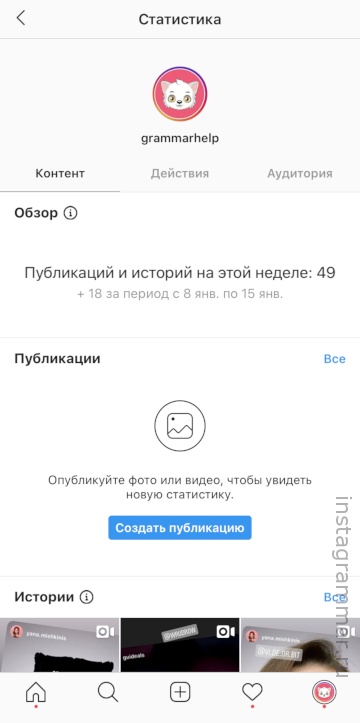
Instagram Ads
Business accounts can do official advertising:
- advertising in the tape and Stories via Facebook
- advertisement in the feed through the Instagram application (appears button “promote” under posts)
Understood with benefit, now the most interesting – how to create an Instagram business account in 2020?
How to make a business account on Instagram 2020
It’s already possible to transfer Instagram to a business account in Russia at the touch of a button. Important! If your account was closed, then when you switch to a business, it will become open. Everyone can see publications, and subscription requests will be automatically approved.
We recommend immediately linking your account to Facebook and make a public page for your business (even if this business is just one person – you). In this case, you must must be the administrator of this page.
How to translate Instagram to business account
1. Go to the settings. 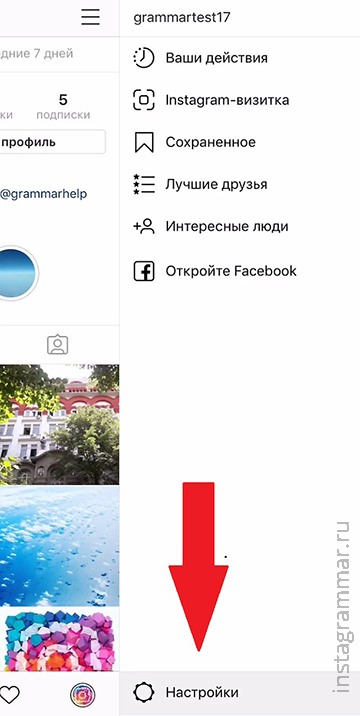
2. We find the section “Account” and in it below “Switch to professional account.” Select “Business”. ?? About the “Author Account”.
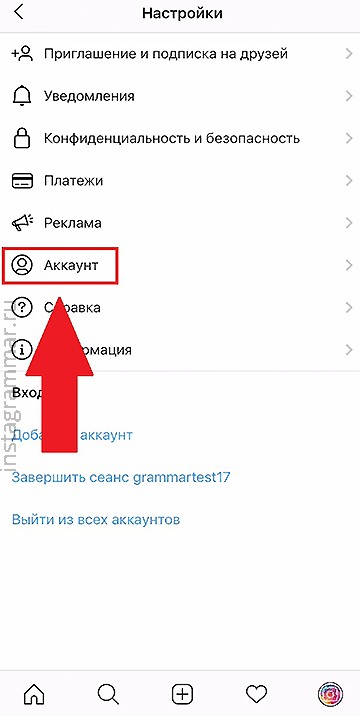
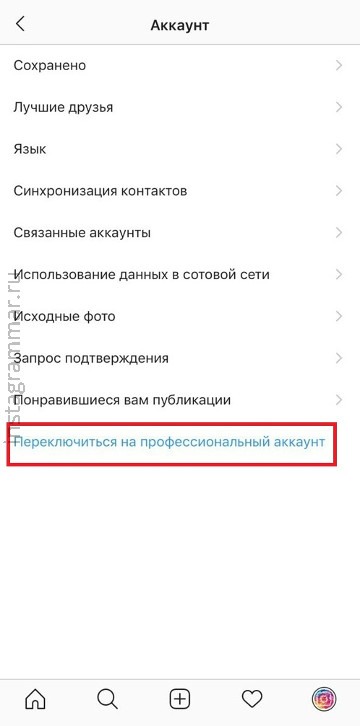
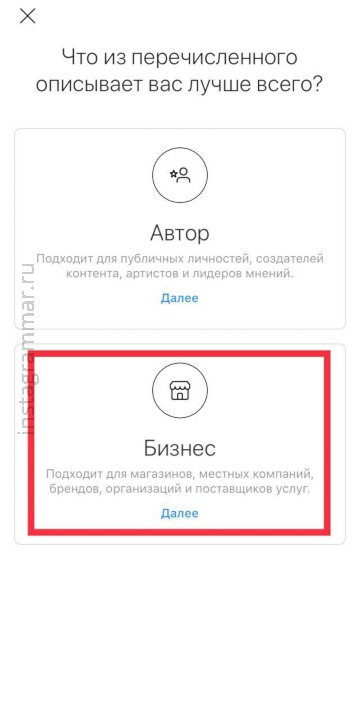 3.”Find out more about your subscribers …” – press the blue button “Proceed”. Choose a business profile category or search in the line search by keywords (“store”, “school”, etc.). Push “Further”.
3.”Find out more about your subscribers …” – press the blue button “Proceed”. Choose a business profile category or search in the line search by keywords (“store”, “school”, etc.). Push “Further”.
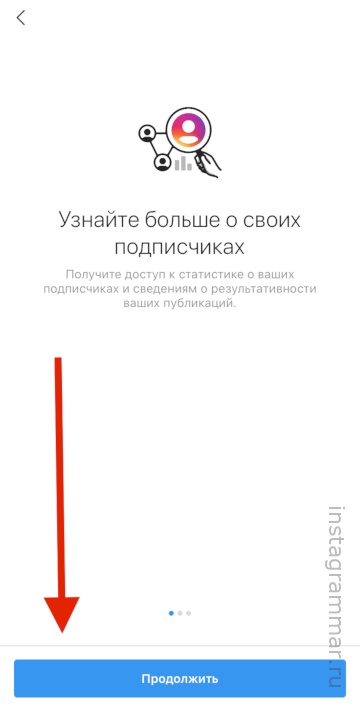
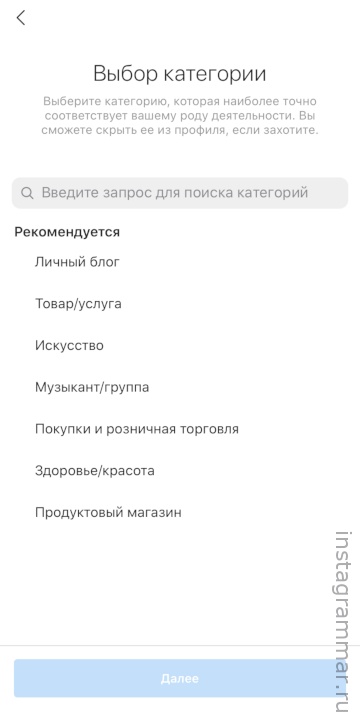
4.Here we add e-mail, phone and add the address if necessary. This information will appear in the header. account. There will be a “Contacts” button if you fill in both the phone and address. Or the “Email” or “Call” button. which will be in business account to contact. You can also click below “Don’t use my contact information “so that in the profile header is not was your contact. Later it will be possible add / edit.
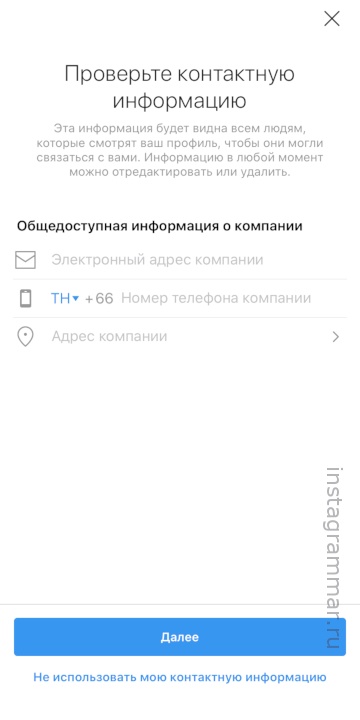
5. After we attach to Facebook. You can not do this do and click “Skip”. Then you will be created empty Facebook public page automatically. You will need to go to link and confirm the rights to it.
We recommend immediately linking the Business account on Instagram to Facebook This is security and fewer problems with affirmation of rights to page. And if you need to restore access to your profile in Instagram – you can do this, including through a linked account Facebook
If there is already a public page, then simply select it. You must be the administrator of this page, otherwise it will not be in the list. If there is no such page, click “Create New” below. page “. You will need to come up with a name, choose a category for her and click “Finish.”
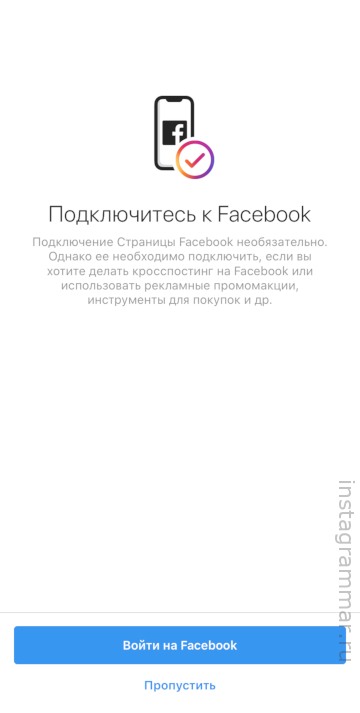
6. Your business account is ready! Now you can View Instagram statistics.
All statistics will not appear immediately. Reach, views, involvement – all this will only be in new posts. Clicks on link, growth dynamics of subscribers – from the moment you do Instagram business account.
In 2019, a new type of account with statistics appeared – Account The author. It has the same statistics, but also has growth dynamics. subscribers – how many have subscribed and unsubscribed for the last day a week.
How to remove a business account and switch back to personal?
To remove a business account and make it personal, go back to the settings in the “Account” section. Click Switch back to your personal account. ”
If you want to close the business profile (i.e. make it so that posts were visible only to subscribers), first you need to go to personal account, and then close it.
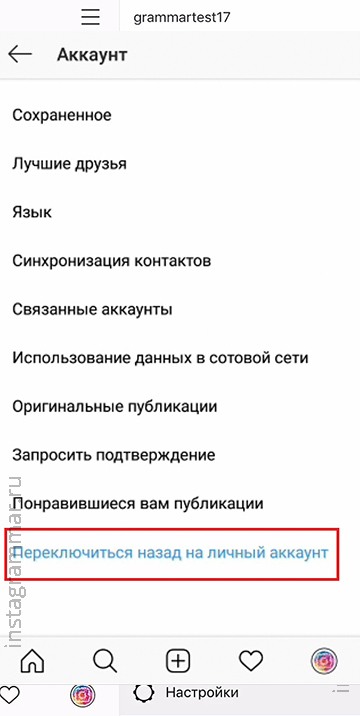
Articles about the promotion of business accounts:
Instagram Business Content Ideas
Instagram Stories for a business account
How to promote a fitness blog on Instagram
Promotion on Instagram for the accounts of cosmetologists and doctors
How to lead Instagram consultants and trainers?
Instagram for hairstylists
Promotion on Instagram for stores for children (children’s clothes)