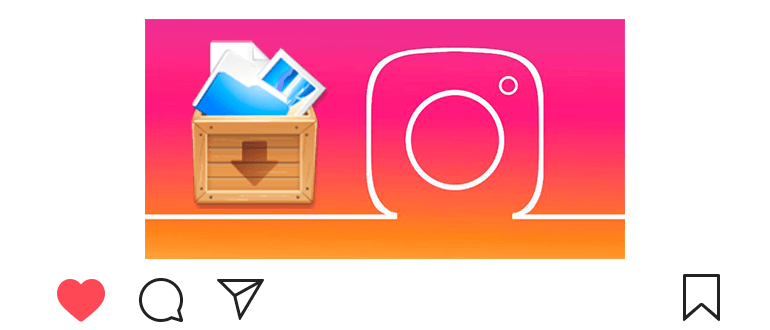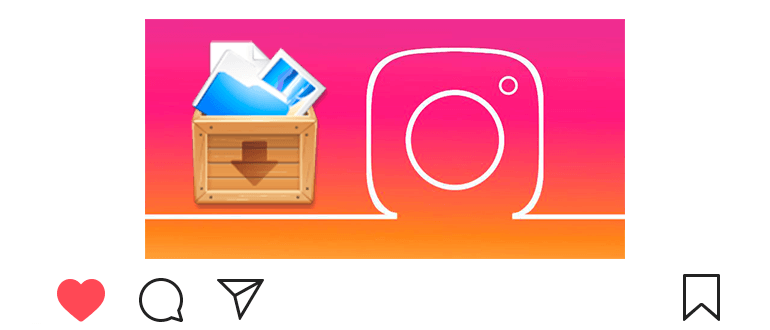
Updated – November 25, 2019
It’s not necessary to delete publications; there is an archive in Instagram.
You can archive photos and videos at any time. Later You can return the publication from the archive.
How to archive photos on Instagram
- Open the photo.
- В правом верхнем углу касаемся


 .
. - Click on the “Archive” button.
What does it mean to archive on Instagram?
You can hide any publication in the archive. Nobody her will see.
All comments, likes, photo tags will be saved. Not need to delete photos – you can simply add to the archive.
Where is the archive on Instagram? How to find archived?
The archived photos on Instagram are located in a special section.
You can find it by the following instructions.
Where on Instagram archived photos
- Заходим в свой профиль

 в правом нижнем углу.
в правом нижнем углу. - Сверху раскрываем меню

 .
. - Касаемся “Архив”

 .
. - Initially, the “History Archive” is displayed, select from the top left “Archive of publications.”
How to view Instagram story archive?
The story archive is located in the same section. Top left need change the “Archive of publications” to “Archive of stories” (here you can do memories).
You can add the story to the current one.
There is an opportunity to find out who watched the story in Instagram.
How long are publications kept in the archive?
Until you delete them yourself. If you decide to remove the story from Instagram, then they will not be able to return them anymore.
Can I download archived photos?
Yes, in just a couple of steps you can save a photo from Instagram (see article) on the phone or computer. And download a story.
And downloading videos from Instagram is just as easy.
How to return the archived photo to Instagram?
Retrieving a photo from the archive is very simple. Follow further instructions.
How to return the archived photo to Instagram
- In the archive, select the publication that we want to restore
- В правом верхнем углу касаемся


 .
. - Touch “Show in profile.”
Where will the publication that I managed to get from the archive appear?
In the same place where it was before. Do not forget to update page.
Can anyone but me see the archive on Instagram?
Each user has a separate archive – he is available exclusively to him.
Where is the Instagram archive from the computer?
In the web version, the archive is not provided.
Video lesson on the archive on Instagram. How to archive or return photo