
The content of the article:
There is a new type of accounts – “Author” on Instagram. With his help you can track the daily number of subscribers, make brief information and collaborate with brands.
What is the author’s account on Instagram
Information about the introduction of a new type of account appeared back in February 2019. Features and category were introduced in May. Go to this format can be the owners of profiles, with an audience of 10,000 subscribers. The indicated quantity is a threshold, i.e. owners pages with fewer subscribers use the service will not be able to.

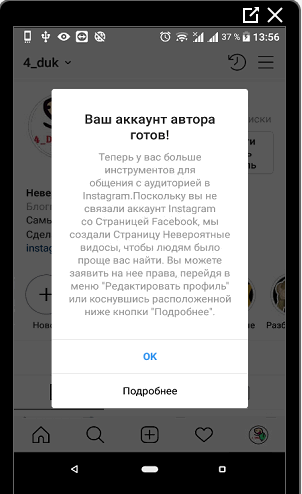
The feature “Author” on Instagram was introduced for bloggers and users who need collaboration with other accounts, brands and companies. Profile format offers official work, i.e. branded content and detailed statistics on audience. At the same time, data from business accounts also remains.
What tools and features does the new feature open
Compared to business accounts, the Author page focuses more on working with audience and statistics.
Switching to a new format, the user will see in the information according to statistics:
- total increase. A graph showing the number of subscribers by days: maximum and minimum;
- date of placement. When was the post published and how many responses he gathered;
- canceled the subscription. How many people have unsubscribed;
- subscribed. Accordingly, how many users subscribed.
In general, both the graph and the total number are available interactions with the profile and publication. Separately selected all those same sections as those of business accounts.

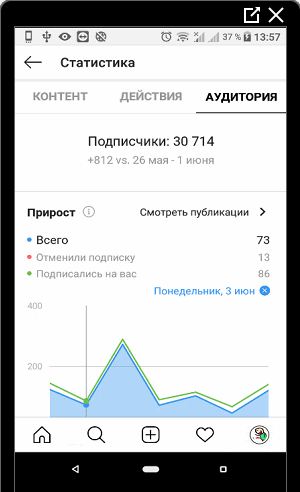
There have also been changes in the Direct sorting system: now only two sections are “General” and Inbox Profile owner can transfer any of the correspondence in the “General” section to consolidate it and Do not accidentally delete.
With innovations, “Quick Answers” were taken out in a separate category where you can create your own templates for Direct.
-> Работа с охватом и показами в Инстаграм

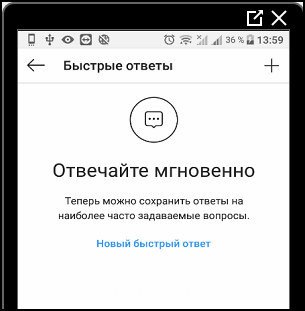
- Didn’t find an answer? Ask a question, we will prepare and send you an answer by e-mail
- Powerful Instagram account upgrade
Separate attention to contact information and the possibility of not Connect to Facebook. The owner does not have to specify the buttons: Call or Write, and connect to Facebook account Switching, option with a short description for the page, that is – only the name and nickname. The user does not need to select or specify a category, because with a short description it will not be noticeable.
How to go to the author’s account: private or business profile
The section for switching between sections is located in “Settings”. Author feature is only available for owners of personal and business profiles. Private pages will have to be translated into “Public” and after – connect to new opportunities.
Instructions on how to go to the “Author” account on Instagram:
- Log in to the Instagram page.

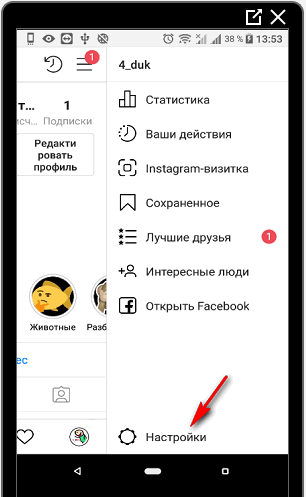
- Press: Settings (side right menu) – Account

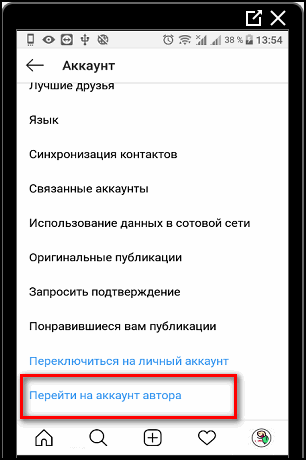
- Scroll down – Switch to author.
Next, follow the instructions for connecting, selecting a category pages and changing personal information in the profile. User can choose any section that matches the topic published materials and will help in further promotion. 
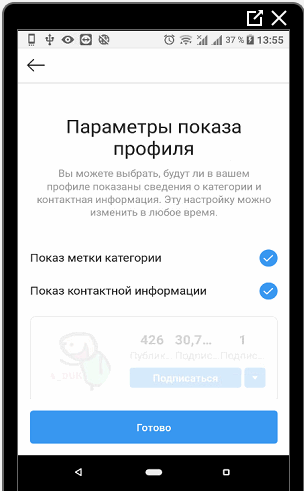
A separate category – “Change contact information. “Includes adding buttons to contact public and description display. If you uncheck the box next to item: “Show category”, disappears from the profile information about the selected topic.
You can become an Author on Instagram only through the mobile version applications. From computer to other page categories only available on Instagram app from Windows Market.
Deleting or disabling Author account
You can disable new settings through the same section: Settings – Account. The user will be prompted two types of accounts: business and personal. If you were previously business services are connected, the specified description will be restored and Connect to a Facebook page. Statistics and additional the information remains the same as it was before.
Returning to private settings – statistics will disappear, together with the Campaigns section and the ability to create Promotions.
How to switch to a personal or business account from the Author:
- Go to Instagram.
- Settings – Account.

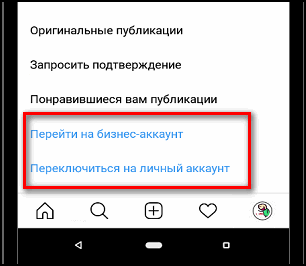
- Switch to business or personal.
- Confirm action.
-> Оформление Инстаграм
Information on new features and changes that are now available on the page. Back on personal parameters, the user will be able to enable: “closed profile”.
What are the disadvantages to consider when moving?
Only owners can create an author’s account on Instagram large pages or blogs. Profile holders where the quantity less than 10,000 subscribers – they just won’t see the section for transition.
Some filters will also disappear in Yandex.Direct sort messages. Unlike previously available, now there will be only two categories. But with all the disadvantages and advantages, the difference between the Author’s page and business accounts is small. At the user remains all the same settings that were with business services. 
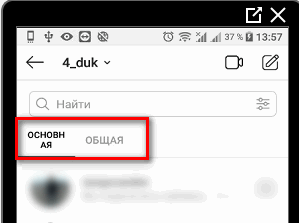
To move any correspondence to a section: “General”, the owner will need to go to settings chats and after, indicate the category for messages. That is, all letters will be sent to the general section. But also, the function remains to receive applications for incoming correspondence: unsigned users will post, and the page owner may choose – answer or ignore.
Work with Creator Studio at the moment is practically not automated. This is a service accessible through computer version aimed at improving the work with statistics for Author account holders. Now, users will be able to get only information about statistics, content, monetization and messages.
The “Author” account on Instagram is not much different from business settings. When choosing an option, you need to consider all the advantages and limitations. The latter include minimal functionality, with both mobile and computer versions.









