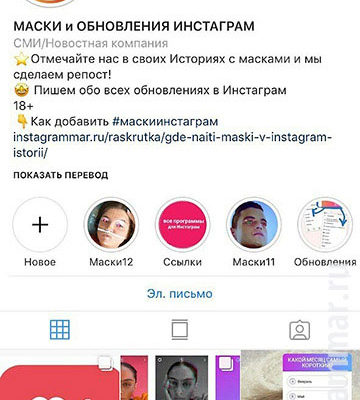In 2019, a new type of account appeared on Instagram – the Author Account or Creator Account, created specifically for bloggers. On him You can go directly to the application on your phone for free. Via Author account you can see how many subscribers you have increased in a day, and all other statistics from the business account will remain after the transition to the Author’s Account. With the help of this account can be officially collaborate with brands and shops.
In this article, we’ll show you how to create and delete an author’s account, see statistics and where to find “branding” to publish official ads.
Content:
- How to go to the Author Account on Instagram?
- How to disable Author Account or business account?
- What does the author account give?
How to go to the author’s account on Instagram?
Open your page. On the top right, click the three strips and go to settings.
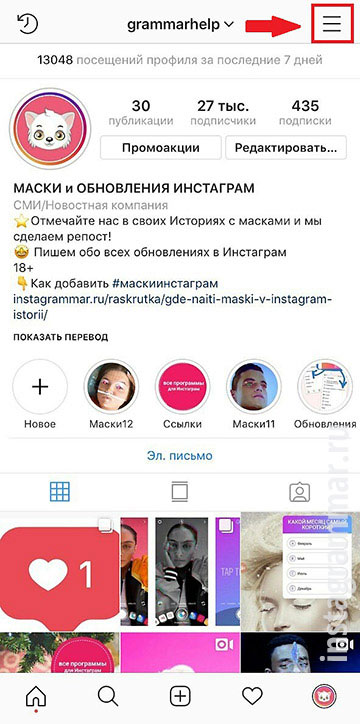
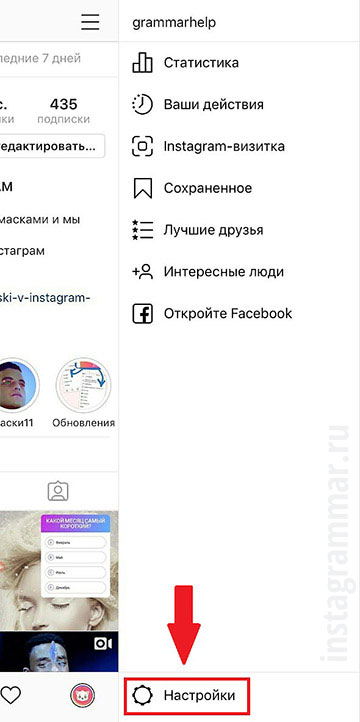
Select the “Account” section and then “Go to account author’s. ”
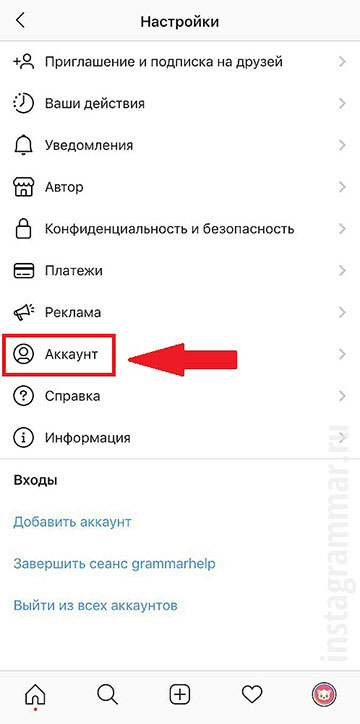
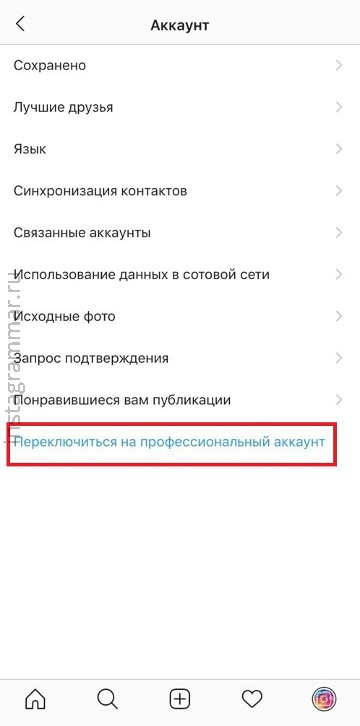
Choose “Author”
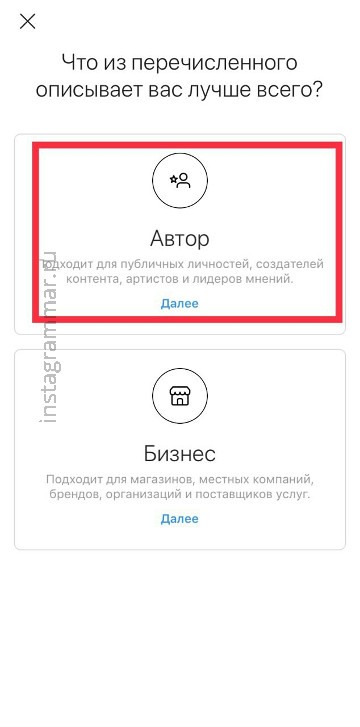
Did you know that by the rules the word “blogger” spelled with one letter “g”? But the translators on Instagram did an error, and when you select a category, it displays a “BloGger”. 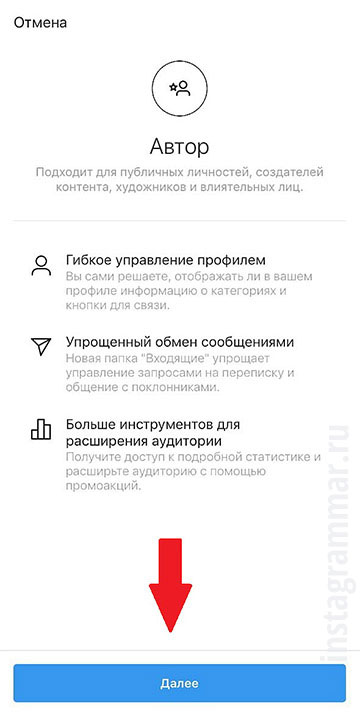
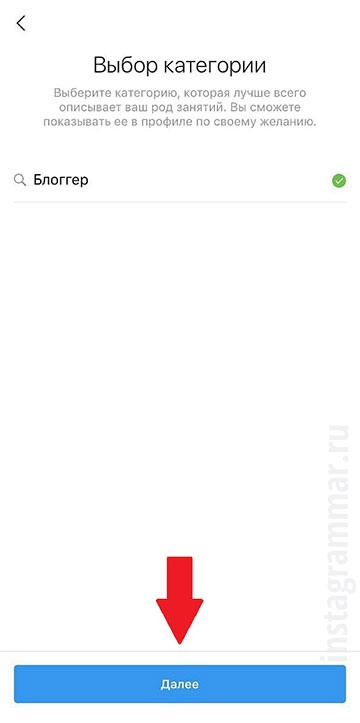
Here you can make the header of the Author Account on Instagram minimalistic by removing the description. Or leave as usual.
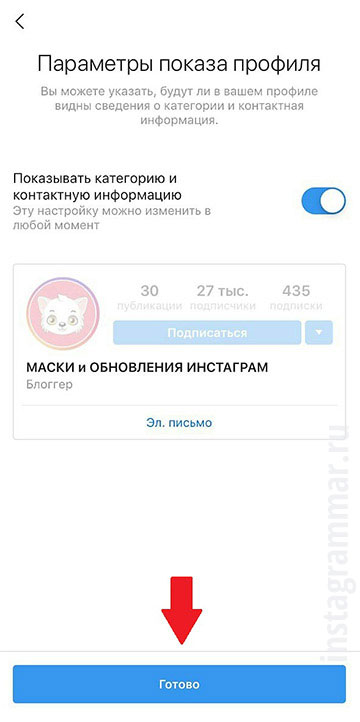
Done, you are transferred to the Author Account on Instagram.
How to delete the author’s account on Instagram?
The author’s account can always be transferred to a personal or business account.
On your page, click on the top three strips, go to “Settings”.
Select “Account”, then “Go to personal account.”
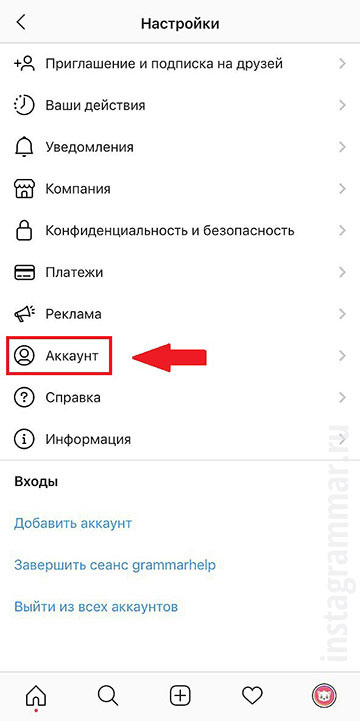
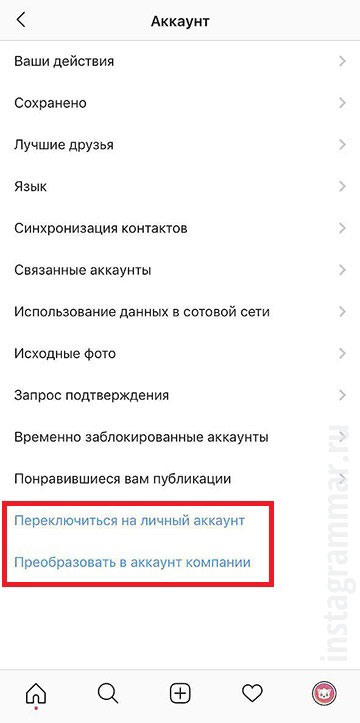
What does the “Author Account” give?
Statistics
You can:
- find out how many people are on you without additional applications subscribed and how many unsubscribed – for the last week as a whole and separately for each day;
- see all other statistics that are in business account.
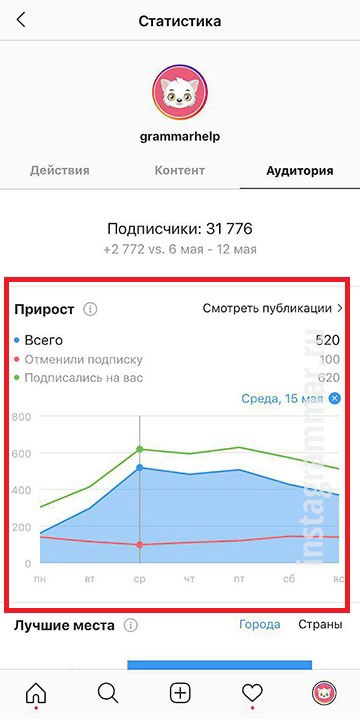
Messages in Direct: two messages will appear in the Author’s Account tabs: Inbox and General, where you can move Messages from one to another – so you can leave only inbox important correspondence, and send everything else to “General”; all new Messages will continue to be in “Requests for correspondence.”
Contact information: can show or hide information about yourself and the category to which you assign your account (blogger, athlete, etc.).
Branding: official collaboration of bloggers with brands and advertisers.

To find branding settings, go to settings in Author tab
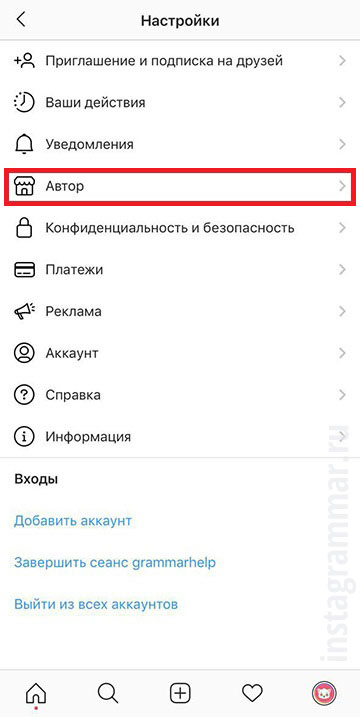
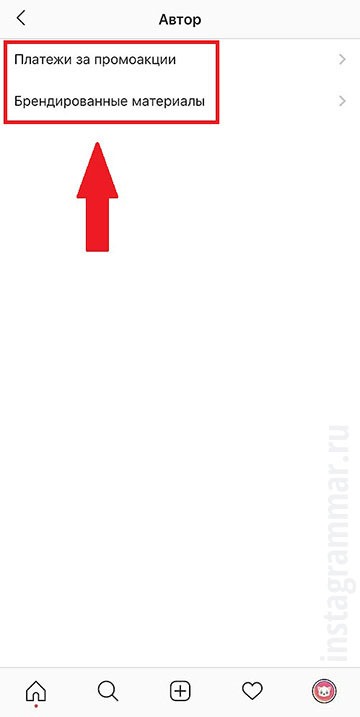
Free Instagram Creator Studio Access: It’s All That the same Instagram account statistics, but you can see it from computer (on Facebook).
Users are now writing on Instagram “gradually get the opportunity to “go to the Author’s Account. That is, it is still available not for everyone, mostly unavailable for newly created accounts.
Author account appeared in 2019 on Instagram to share business and bloggers. If you have a store or business, we recommend make a business account, and for bloggers – the author’s account. Instagram is constantly updated and adds new features and statistics. There are not many differences now, you can try both type of profile on Instagram. Can always be made back personal page or business account. To go to the Author Account on Instagram, before you need at least 10,000 subscribers, but now possible and less.