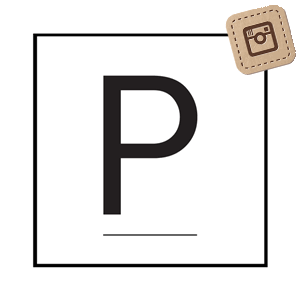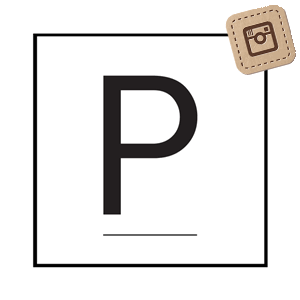
The content of the article:
The Planoly app is for previewing Ribbons and automatic posting of Instagram posts. In addition to the standard view already posted posts, users can add and browsing stories, analytics and multi-profile work at the same time.
How automatic posting works
Planoly has added auto-posting to business accounts. To access your feed and posting – you need to log in using Instagram and create an account record in Planoly.
To work with automatic posting:
- Download Planoly.
- Click on the “three dots” in the toolbar.
- Select: “Auto Post” in the appeared notice.

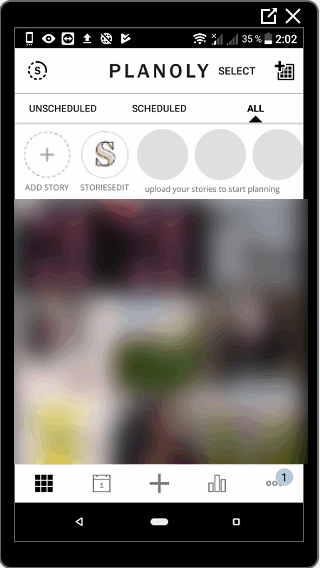
- In a new window indicate: Business Account

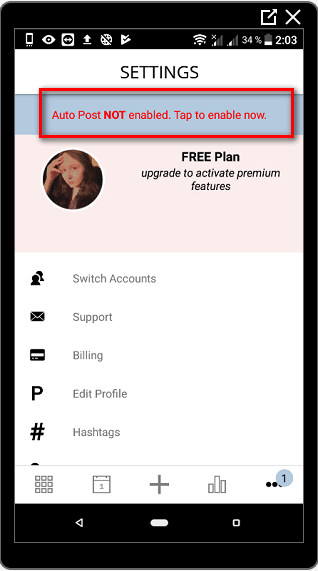
- Complete the registration process by entering your email address and name.
- A page with additional settings will open.
If you can’t connect using your smartphone, use web version of the service. Planoly is available on computer and mobile device (download link above).
- Didn’t find an answer? Ask a question, we will prepare and send you an answer by e-mail
- Powerful Instagram account upgrade
Web version of Planoly
The following functions are available through the computer version of the site:
- posting publications. You can add, both from a computer and from cloud storage
- post schedule. Choose a date for which is planned accommodation;
- analysis and comments. View recent reviews and statistics by subscribers;
- the creation of hashtag groups and relevant.
-> Скачать SnapSeed приложение для редактирования фото
From the computer version you can publish photos, videos and carousels. When you upload a snapshot, tools for editing. If the user does not have enough pictures for the content – individual stock images are available. They are intended for Preview in Ribbon, editing and posting in social network.

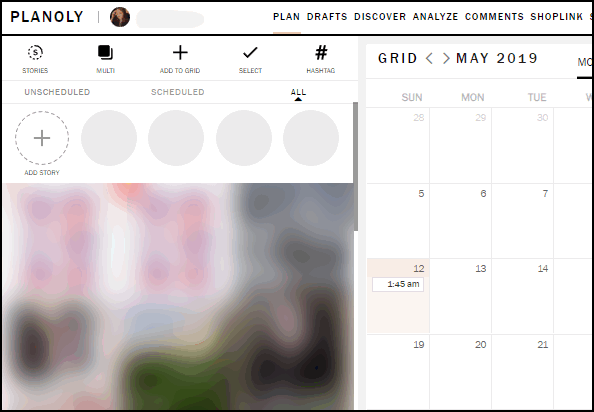
The computer version cannot be downloaded and installed on a computer. Therefore, interactions with Instagram occur only through browser format.
To schedule a post on Planoly:
- Go to the official website – register.
- Click: Add to Grid.

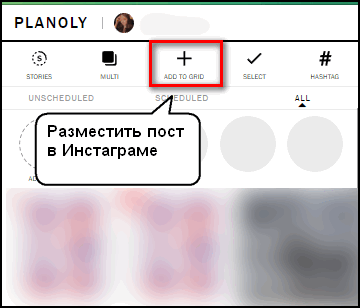
- Click on the entry that appears – go to the line with the icon The calendar.
- Indicate the date of placement – save.
A photo or video will be posted on time. Same publish other entries in the following way: maximum interval between post and post creation – two to three minutes.
After adding to the section: “Scheduled” on A message and an editor window for the post will appear on the smartphone. I.e, the account holder receives a finished publication, with formatting text, but without a paid subscription – you need it to place manually.
Advantages and disadvantages
Developers position the application as automatic accommodation. But to set the date and time of publication, the user will have to pay for the basic package on a PC. With mobile version placement is automatic.
-> Планировщик Garny для Инстаграма
Benefits:
- the presence of four payment rates. Select a single account or multi;
- free analysis. Statistics on the arrival of subscribers, likes, activity under posts;
- recommendations for monetizing the page. Useful Text Articles and news from the world of Instagram;
- creating a hashtag group.
But to fully work with the application – you need to pay for subscription. Without additional features, in Planoly for Instagram You can plan the tape and then post a liar, watch mix colors, add hashtags and write text descriptions with formatting.