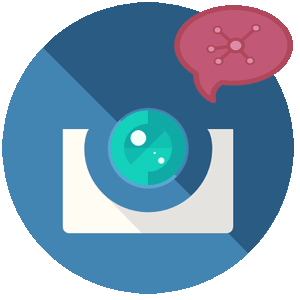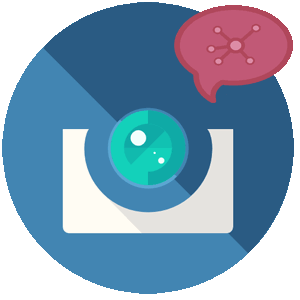
The content of the article:
Social networks – a convenient platform for telling about the company, service or product. To promote a post on Instagram, users are offered options with the official function and additional tools.
- The first stage – the basics of promotion
- Promotion Methods
- Facebook promotion
- Hashtags – photo and video promotion
- Promotion through advertising
- Instagram Ads
- Social Media Advertising
- Advertising on blogs and websites
- Contests and sweepstakes as a promotion tool
- Storys for promotion
- Why the promotion button doesn’t work
- Basic tips for promoting photos and posts on Instagram
The first stage – the basics of promotion
Before choosing a button: “Promote” in a business account, the owner of the profile must know the algorithms for issuing in the TOP.
To create a successful advertising campaign:
- choose a goal for promotion: attract subscribers, search customers, a story about new products;
- pick the target audience. Who will be interested in the record, why a potential customer should pay attention;
- analyze current popular topics;
- to predict approximate results.
Preparation for promotion also consists of a selection of tools. advertising. Instagram offers standard methods (approved by Facebook) and those that help temporarily show the publication. In the second case is not considered as an advertising display.
Promotion Methods
Promoting a post on Instagram is possible in the following ways:
- button: “Promote”. Setup through Ads Manager or Instagram
- Use hashtags and geotags
- Stories advertising and collaboration with bloggers;
- games and contests.
In additional tools:
- attracting customers from other social networks;
- personal blogs on other sites.
For example, owners of sites or blogs can leave a link to Instagram to attract followers. This format is not considered official, and statistics will help to track transitions: on the website and in Instagram.
Through standard tools, posts are promoted only inside social network itself. That is, in search services advertising is not will be issued.
Facebook promotion
Instagram belongs to Facebook, therefore: financial functions depend on the second social network.
For work it is necessary:
- Translate the page on Instagram in the status: “Business”.
- Link your profile on Facebook and Instagram.
- Create a financial account on Facebook.
Work with advertising campaigns is carried out through the Ads service Manager
How to connect Facebook to Instagram:
- Sign in to Facebook.
- Go to “Create” – Page.
- Indicate category: “Personal blog”.
- Confirm creation.
Next, you need to transfer your Instagram account to business services:
- Open Instagram – log in.
- Settings (side menu) – Account.
- Select: “Professional” – Business.
- Select a category, fill out contact information.
- Link to Facebook page – in the window that opens, enter data from the second social network.
- Confirm action.
Now the user will be able to connect to the promotion settings publications through Ads Manager.
Hashtags – photo and video promotion
To promote an Instagram post or page, use tags for search. Tags break up content into sections that correspond to a certain subject.
The social network has two tabs for demonstration records:
- “Popular.” Posts that received more likes and responses, than the rest;
- “Recently posted.” Entries published between two seconds to one hour.
- Didn’t find an answer? Ask a question, we will prepare and send you an answer by e-mail
- Powerful Instagram account upgrade
In the “Recent” update rate depends on the relevance hashtag. For example, personal tags (created by the owner of the page) updated when you post a new post from the owner of the account. The “Likes” and “Subscription” tags are mentioned at least in five seconds. That is, by placing entries under the specified tags, they will quickly disappear in extradition.
-> Приложения и сервисы для масслукинга в Инстаграме
Promotion through advertising
Advertising can be created in the official Instagram application or use third-party services. Adding business services to button appears on the page: “Promote”. With its help, the user can add an audience, customize the display and calculate the budget.
Information about the advertising campaign will appear in the settings category and under a post in Statistics.
Key features:
- indicate the transition point: Direct, another site or profile advertiser
- budget and delivery time. Affects the amount covered audience
- the target audience. Indicate geo-data, gender and age.
Unlike Facebook settings, in the official app less opportunities. They are aimed at working with already selected target audience, without additional parameters.
Instagram Ads
To promote a post on Instagram, you need:
- Go to the selected publication.
- Click below: “Promote”.
- Specify options for advertising.
The button appears in both publications and Stories. Customization the same for both sections: budget and audience, time impressions.
In the advertising publication, a button appears below: “Open” or Go to. The entry will be shown to the selected audience in the stream or when turning the stories. Minimum payment per week – 6 dollars. New Instagram users get a coupon for the first advertising promotion.
Track advertising reach and results:
- Settings – Statistics.
- Content – Promotions.
Or, look in the “Statistics” under the advertising publication. Section: “Promotions” is required to track coverage and spent budget.
Social Media Advertising
Promotion of a page or post from Instagram to others social networks:
- by posting a link in status;
- in the section: “Create publication” with an active link;
- Create a comment or post with a URL.
When adding a link to Vkontakte, Odnoklassniki or Facebook, a thumbnail with an image will appear below. In “Statistics” an additional category of transitions will appear: “Other”.
This promotion option is suitable if in another social Network activity is higher. That is, subscribers will be interested in learning about brand or blogger on Instagram. Special attention to YouTube, where the user can place an active link with button.
Advertising on blogs and websites
To advertise your blog or online store, the owner profile can link Instagram and website.
How to make an advertising link:
- add to the active icons “We are in other social networks”;
- indicate in pictures or make a video invitation;
- use photos from Instagram on the site.
Through embedding in blogs and on the site, the number of views and conversions will be higher. For example, some photos do not displayed on third-party resources. Therefore, the client needs to go by button: “View on Instagram.” If the page is framed and arouses interest of the reader – it is likely that he will subscribe and leave a comment.
-> Сервисы и приложения для разделения фото на части в Инстаграм
Contests and sweepstakes as a promotion tool
Give Away, creative contests – ways to attract an audience and promote the business.
But in order to play games on Instagram, the page must meet the criteria:
- active audience. From 50 comments under publications;
- number of subscribers – from 5000;
- prepared profile: design, description.
Contests can be with prizes, for information products or for advertising with blogger. It is recommended to participate for promotion in Give Away. it draw format where subscribers must go to the account sponsor: leave a comment, like or subscribe. By to the end, half of the new audience will unsubscribe, and the rest – will stay. But with the condition that the profile was interesting.
Without additional support, you can run Like Time and SFS. IN first – users advertise their profiles, like others to the participants. In the second – advertising for bloggers, free PR on different pages.
Storys for promotion
For “Temporary publications” you can use the standard button promoting or collaborating with other pages. Big blogs take small accounts for advertising display, but with installed delivery time and price.
What are the formats for the promotion of Stories:
- video layouts. Several Stories showing information about Promoted account
- textual. Image, text and link;
- mentions. Video or picture with a sticker.
The promotion of Instagram posts in this way also depends on audience interest. If the blogger was able to tell useful information about another page – the income will be higher than with the official method through the “Promote” button.
Why the promotion button doesn’t work
In addition to content, there are technical problems when working with Ads Manager and Instagram. Problems with publications:
- record is out of date. Appears on advertising posts that were Published before moving to business services
- incorrectly filled fields. In Ads Manager, if the user Didn’t indicate a budget or add an Instagram page;
- action is blocked. By clicking on the button: “Promote” an error message appears.
The last problem arises during technical failures on Instagram. You can decide if you re-link your Facebook and Instagram profiles, create a second commercial page on Facebook.
Basic tips for promoting photos and posts on Instagram
To promote Instagram posts and get approval from visitors should:
- highlight one main topic and two additional ones;
- choose design: endless ribbon, filter or stickers;
- Use Stories to present new posts
- write unique, engaging or selling content in descriptions under the photo.
The “About Me” section should also be filled out. If the user goes to a page where there is no information – he will not subscribe. Before promoting Instagram posts, to buy advertising, you need to create design and style. Collaborating with bloggers and other large communities – choose those that fit the theme of promotion.
Feedback in advertising posts is required. New subscriber should get answers to all questions, find out useful information about blog and its purpose.