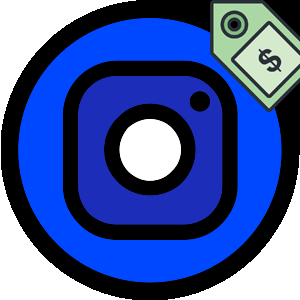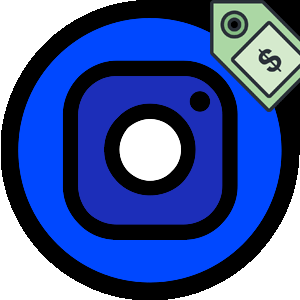
The content of the article:
Branded content on Instagram is the type of publication which is approved by business partners.
Types of branded content on Instagram
Branded publications are available to business account holders. These are the posts where the advertiser is tagged. With constant cooperation, such profiles can be added to the section: “Approved partners “in the future, post a mark on publications.
Types of branded content for a page on Instagram:
- articles. Description to the photo, with a mark on advertiser
- photo or series of shots. Product Presentation, Overview at functionality;
- video. Filmed by the page owner or advertiser;
- Storys. Short publications where there will only be a mention of advertising.
It is important when creating this type of publication to achieve three goals: trust, benefit and expertise. On Instagram this type of content available to bloggers who can recommend or advertise any product. Payment cooperation is not made through a social network.
Create a post and tag a partner
To create an advertising post and tag the advertiser, the owner pages need to go to a business account. It is only recommendation, as branded content also works on Authors’ pages.
- Go to Instagram – log in.
- Go to the section: “Settings” – Account.
- Business profile – select a category.
- Connect account
After, in the settings section, the item appears: “Company” – Approval branded content.
To obtain permission to use:
- Didn’t find an answer? Ask a question, we will prepare and send you an answer by e-mail
- Powerful Instagram account upgrade
- Settings – Account.
- Tools for working with branded content.

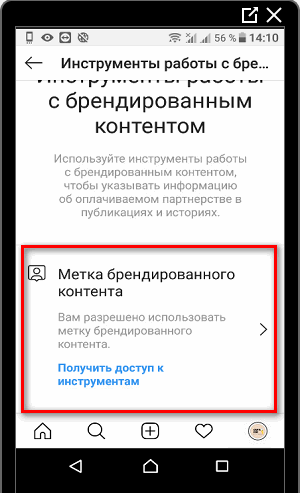
- Obtain permission.

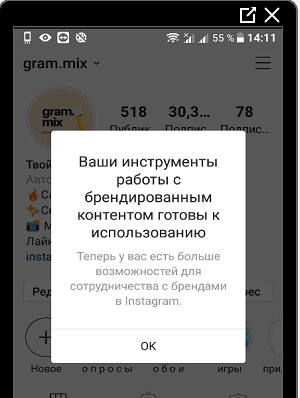
Only account holders who can participate registered more than a month ago. For new pages access closed. Also, the user needs to familiarize themselves with the main provisions and requirements so that functions are not locked.
-> Как создать группу в Инстаграме
How to add to the publication:
- Go to the section: “Create post” – select a photo or video.
- Go to the description – Advanced settings.

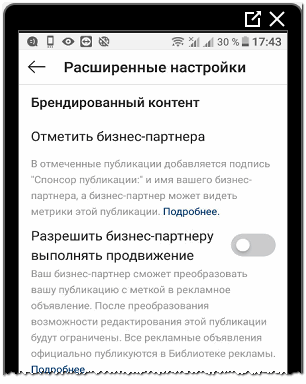
- Indicate a business partner.
Or, if the post was posted earlier – go to edit. Next to the line “Mark the place”, appears: “Specify business partner. ”
Approval: how to track Instagram actions
So that partners can tag a blogger or advertiser in publications – approval is required. Such functionality is available on different types of blogs: author and business. Adding to Approved business partners need to ensure that every time a new publications and marks did not need to be noted.
For two unrelated pages – you need confirmation from the marked side. For example, if a brand page tagged any blogger, but they are not in the status of “Approved” – necessary confirmation from the “opinion leader”.
If another user tagged in a photo or video as a partner – the second will receive a notification. The section will be available Message: “New in branded content.”
How to remove your page from a post:
- Go to the entry where the mark is indicated.
- Click on the top three dots: “Remove me from the publication.”

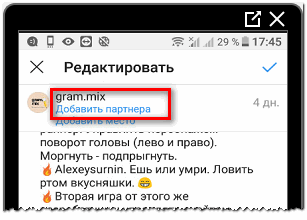
- Confirm action.
-> Как сделать ссылку из ВК на Инстаграм
In this case, the inscription: “Sponsor” will not be available. Also, You can change the list of added partners yourself: go in the “Edit post” – click on the line “Sponsor” – Delete.
Instagram does not regulate the relationship between the blogger and advertiser. But statistics are not only available to the party, who posted the post, but also to the user who is tagged.
Brand Effectiveness
Branded publications are necessary for customer loyalty. They have goals: informational and reputational.
What should be branded content:
- publications are designed in a single style;
- cause only positive emotions;
- information submitted as expert.
Unlike the first versions, publications can be promoted. it can be done by both the profile owner and the business partner.
On advertising posts, you can use the function: “Mention”. To specify a sponsor in Stories, you need a button: “Attach link “:
- Go to History – add a photo or video.
- Click on the top: “Link” – indicate: “Approved partners”.
- Allow the business partner to promote the publication.
All advertising posts are moved to the section: “Advertising library”, where you can see the results of the promotion.
Instagram branded content tools aim to creating effective advertising and working with advertisers. Such cooperation is considered official in a social network, but not further regulated.