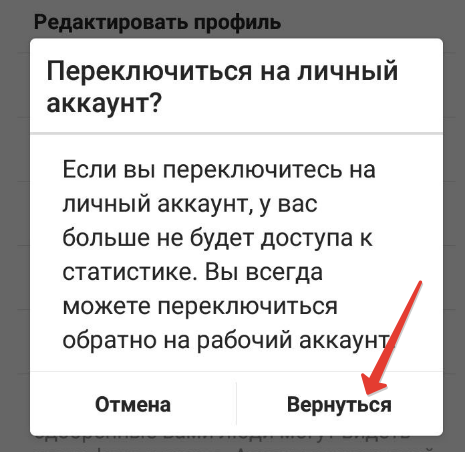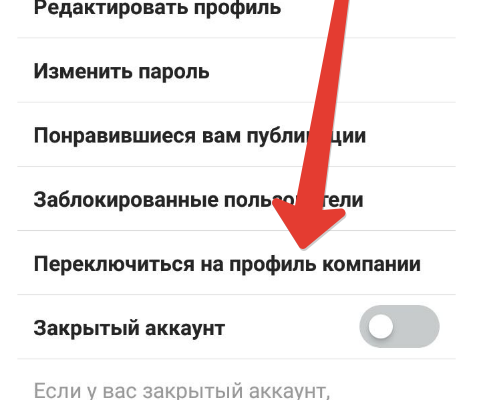Surely you have already seen that in some Instagram profiles there is Contact button. To do the same at home, you need connect a business account. It’s easy, especially if you already have a facebook page. And even if the Internet, it can always be created.
How to create a business account on Instagram
You can switch to the company profile in Instagram in the settings your account. To make a page out of your personal page companies and therefore have a Contact button right in description, you must have created a Facebook page. Exactly page, not a group and not a personal account. If you have one, excellent, if not, read the note on how to make a page on Facebook for the profile of the company Instagram, everything is detailed there.
Go to the company profile in the application
Now we pick up the phone, go to Instagram. In the options in section “Account” select “switch to company profile”. By the way, keep in mind that a business account can only be open, close your profile will not work, as privately You can post publications only on your personal page.
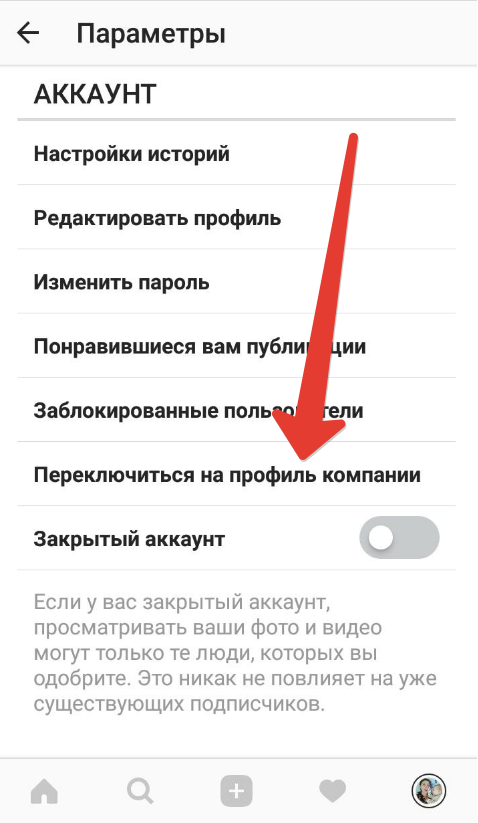
We read that in order to use tools for companies, you need link your insta account to facebook page. If you have it there, with a calm soul, click “Continue” (well, or look at the functions, if interested).
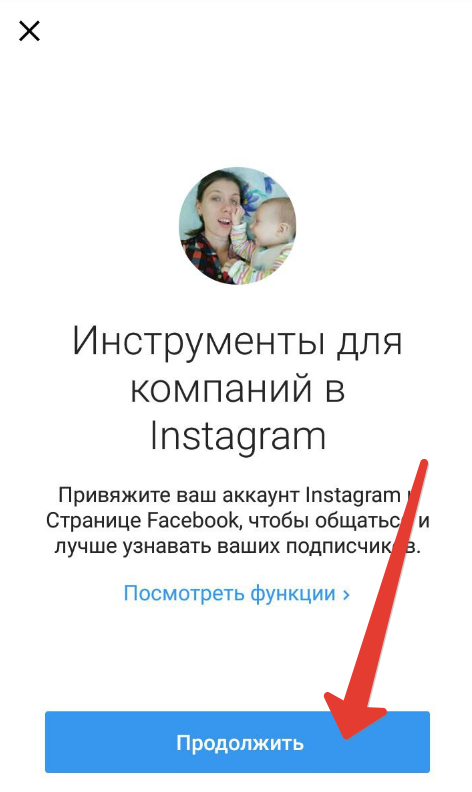
We enter our FB, if you have not entered before.
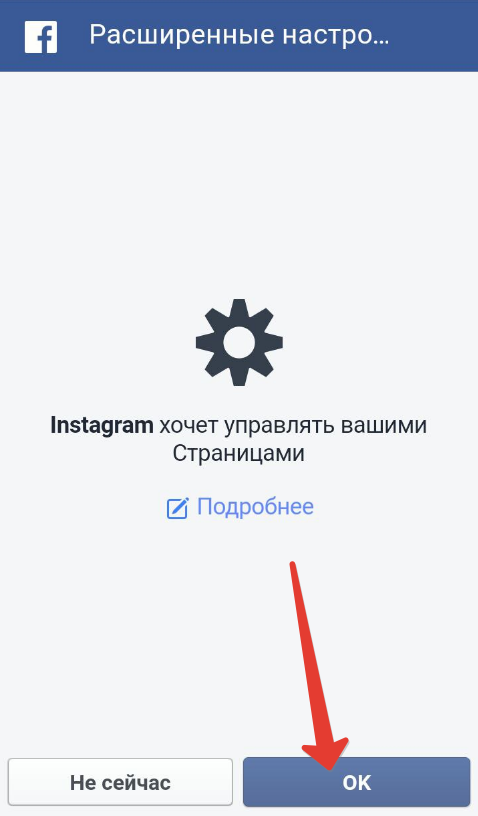
We agree to the management of your pages. Or right here you can make a new FB page (the Facebook application opens), if your old ones don’t suit you or you don’t have them at all.
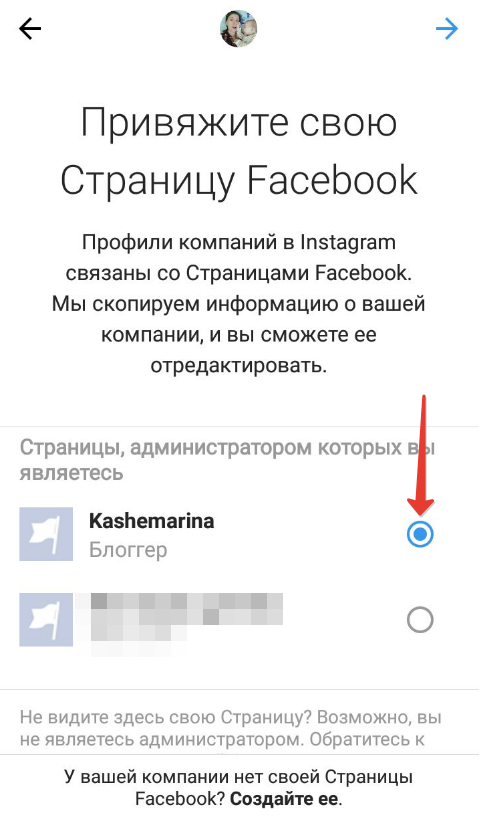
Choose the right one (suddenly you have more than one).
Set up a company profile. This is just your button “Contact”. Here you can add your email, phone and address.
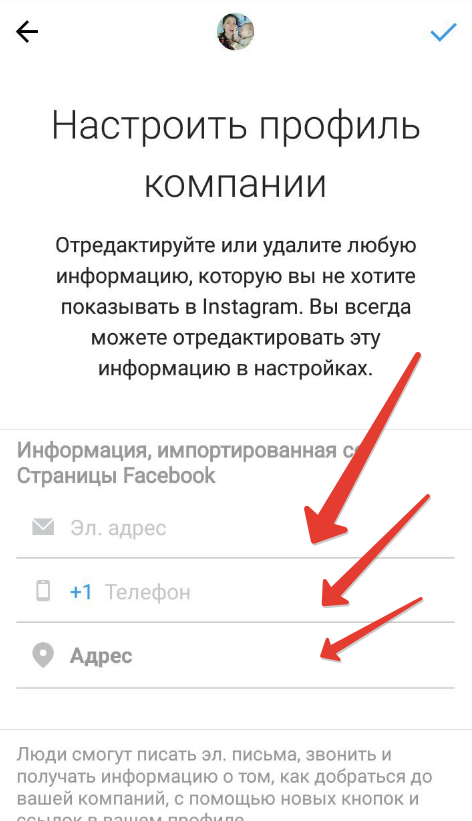
That’s all, welcome!
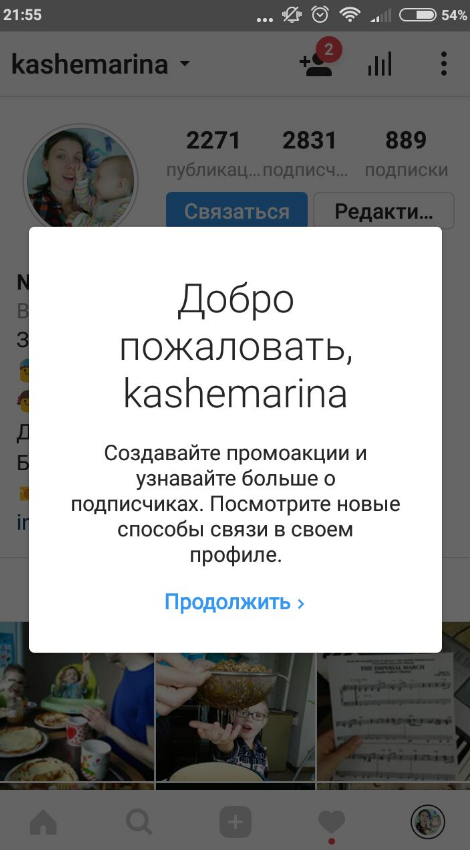
Now you have a Contact button on Instagram, statistics and Promotions
By going to the company profile, you can view statistics of his page and followers: reach, involvement, quantity women / men followers, their average age, some others chips (e.g. how many people saved your post in Instagram bookmarks). Statistics will be available only for new publications.
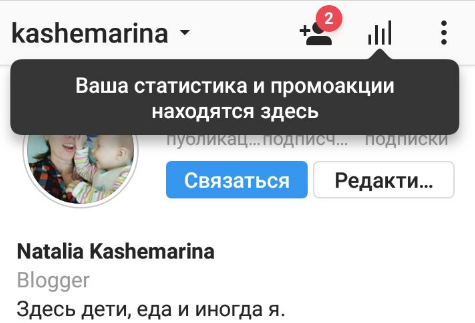
And you also have a button “Contact” by clicking on which Users can view your email, phone or address.
In addition, you can promote your publications, More precisely target targeted ads.
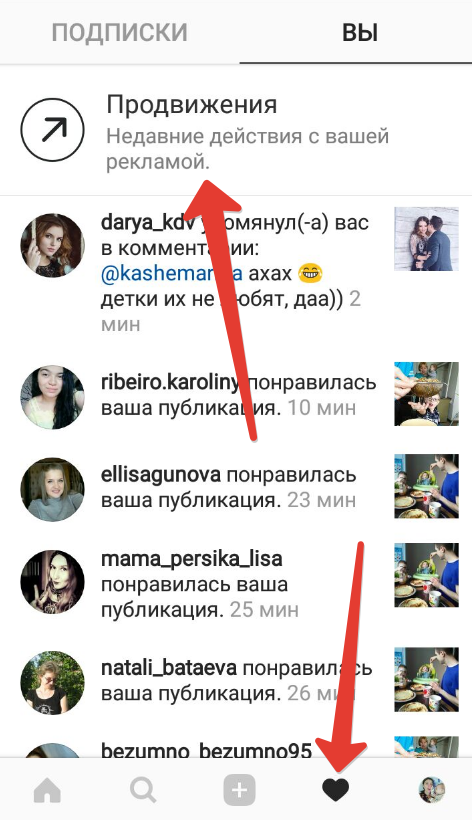
How to go back from a business account to a personal profile
In the same parameters in the “Account” section you can always Switch to your personal account.
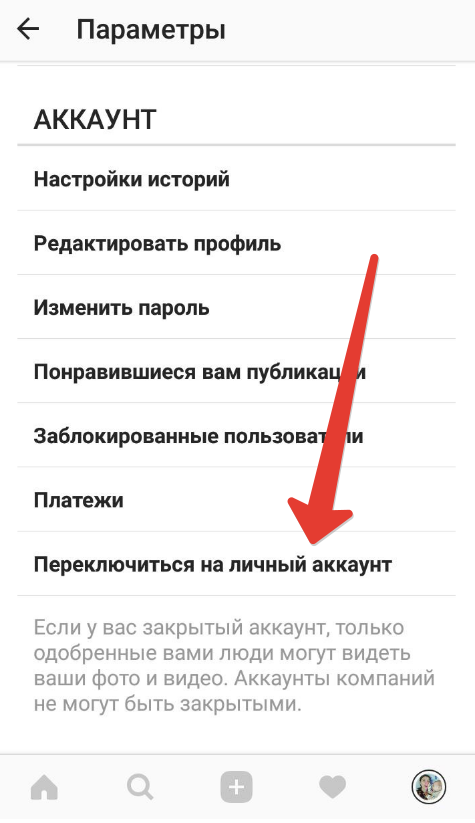
The Instagram business profile is very convenient precisely by the presence of a button “Contact”. If you are a blogger who often receives suggestions about collaboration, or keep an account of some store, you now you don’t have to write your mailbox or phone in the description for communication (space is saved, and copy information to people from there uncomfortable). It will be easier to contact you! Yes, and the presence of the inscription “Blogger” (or other, appropriate to your activity) to many very like!
True, there is only one “but.” If you practice mass follow on Instagram or mass follow with a business profile on you will probably be worse off signing up because people will understand that you just attract their attention, type subscribers, and do not want to make friends sincerely with a person.
You can go from a personal account to a business and vice versa time. So try it! Someone likes to sit with a company profile, someone more respects the usual personal page. And what more do you like?