
The content of the article:
Business account owners on Instagram are offered categories for definitions of profile topics. You can choose when switching from Personal to Business or later if the page has changed format. Remove category on Instagram in one simple way – return to status Personal profile.
Add and select
When creating a business account, the user indicates the direction pages, communication methods. Category can be migrated from Facebook or indicated separately. Eight key topics are proposed:
- artist or music group;
- goods and services;
- local company (private business);
- personal blog;
- art (writers, artists, exhibitions);
- health and beauty (medical centers and clinics);
- grocery store.

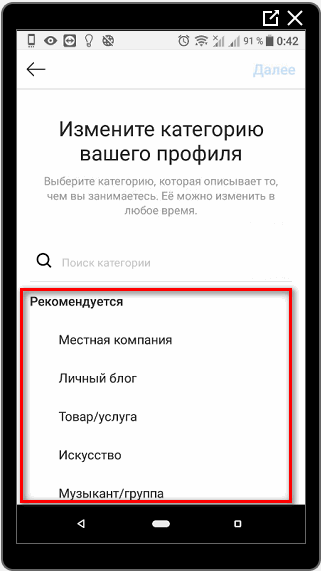
You can select a category on Instagram as before registration business profile and change after. Users invited Link your Facebook page or not use this feature.
Linking your profile to Facebook improves security and level data privacy. In case of hacking, restore the account recording and recent publications is possible through a linked account.
- Didn’t find an answer? Ask a question, we will prepare and send you an answer by e-mail
- Powerful Instagram account upgrade
Change category
Categories of business accounts on Instagram can be changed and selected subcategories. In additional it is indicated – exact information regarding activities. The function is visually different for Android and iOS: for owners of Android smartphones, a subcategory needs to be entered. For iPhone Owners – Information It is displayed after selecting the main topic.
Instructions on how to change the category on Instagram:
- Log in to the application using login and password.
- Next to the avatar: “Edit Profile” – Categories.

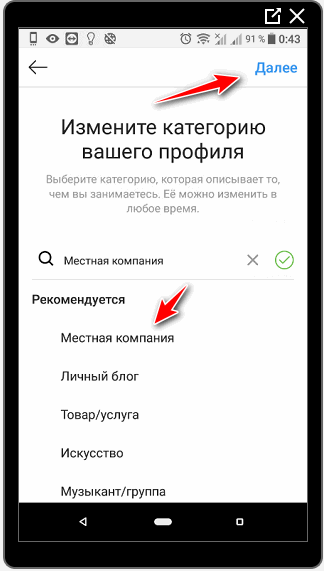
- Select the desired one from the list or enter it yourself.
- Click at the top of the Finish screen.
-> Ошибка в Актуальном в Инстаграме
Information in the profile is updated immediately. If the page was tied to Facebook, you need to change the data there too. Problem may arise with the change of subject matter of large companies and brands, where account details can be verified. If the button with categories did not appear – contact technical support.
Personal blog owners can change their focus on a daily basis, private shops and small businesses. Also frequent changes tracked by accounts where the total number of subscribers reaches more than 100 thousand
Delete category on Instagram
If the owner has decided to close the business account, disappears statistics and information about visits, but this method will allow delete category on Instagram:
- Open the account settings menu.
- Go to the category “Account” – Return to your personal profile.
- Confirm transition.
-> Инстаграм не поддерживается на вашем устройстве – решаемthe problem
The page will be refreshed, the category in the description will be deleted. automatically.
If you remove the category on Instagram does not work:
- check the relevance of the application version;
- restart using: Smartphone Settings – Applications – choose from the list Instagram – Forced stop;
- uninstall and reinstall Instagram;
- restart the phone.
In other cases, problems with switching to a personal profile should not arise. The function is available regardless owner activities. The second, radical way to remove Category and page information – account deactivation.









