
The content of the article:
Shopping tags on Instagram is not so easy to connect. Such marks are available only to owners of official stores, with a personal site and product catalog.
Why shopping tags on Instagram
Instagram Shopping Tags are a type of tag for each units of product in Instagram stores. That is, it is a function that intended only for shops with cosmetics, clothing, furniture and other items. There is a rule regarding products – only certification and confirmation.
Not every store can get shopping tags. For correct work, the store owner must have completed cards products on the site, catalog and connection to third-party services.
What features also include shopping tags:
- a brief description of each product;
- cost of goods by tapping the screen;
- general list of products that are shown in the photograph or video.
This type of tag is reminiscent of friends’s tags, but applies to sales and is designed to order goods through Instagram
How to set up Shopping Tags
First of all, Instagram introduced a function not for everyone countries. Even a year after the release, many stores from Russia, Ukraine and Belarus cannot use the service. Connection tags are possible through Ads Manager, on business accounts Instagram
Second – tags work only in 5% of business pages, affect their You cannot connect on your own.
You can check the availability of marks by the following signs:
- a new item has appeared in the settings section: “Shopping”;
- when posting a publication, under the description of the photo, you can Find Product Tags.
Connection conditions:
- Facebook business account
- Facebook business page
- verified phone number;
- store function on a Facebook page;
- at least 10 products in the catalog.
You can create a Facebook store yourself by specifying this item in the parameters of the business page:
- Log in to Facebook – log in.
- Go to a previously created business page.

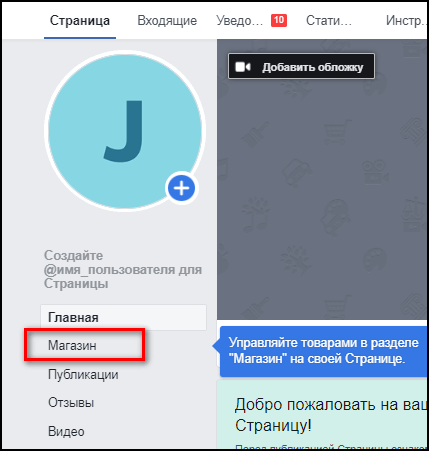
- Top item “Settings” – Shop.
-> Близкие друзья в Инстаграм как работает функция
Sometimes this item may not appear, therefore:
- Didn’t find an answer? Ask a question, we will prepare and send you an answer by e-mail
- Powerful Instagram account upgrade
- Settings – Templates and tabs.
- Add New Tab – Shop.
- Return to the page – under the avatar click: “More”.
- Shop – Accept the terms of the agreement.

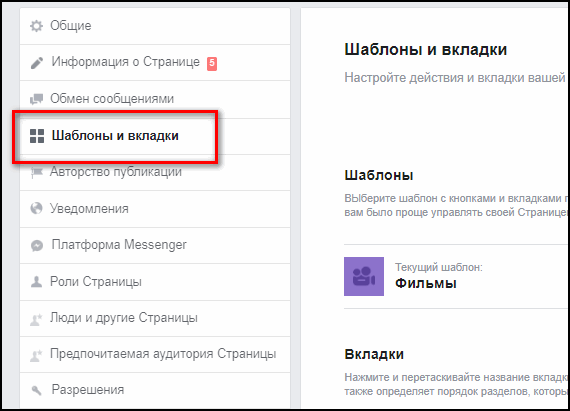
- Next – Choose a way to place an order.
- Indicate the currency with which the payment will be made.

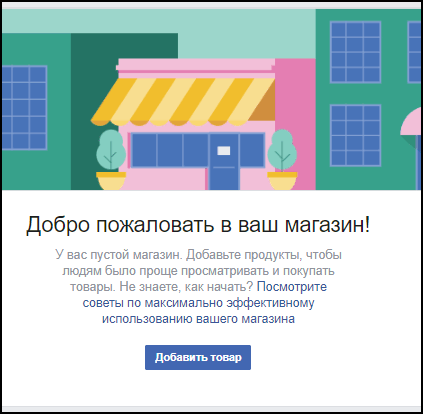
- Save – Add a product.
In the list of currencies available “Russian ruble” and “Ukrainian hryvnia “. After creating and first setting up the store, you can upload first goods.
Add products to Instagram: instructions
You can add products to Instagram through Facebook by filling out product cards.
Returning to the social network, go to the already created score:
- Add product – Download a photo or video presentation.
- Specify a name – enter a price.
- Edit options if the product has different colors or equipment.
- Visibility – Accessible to all.

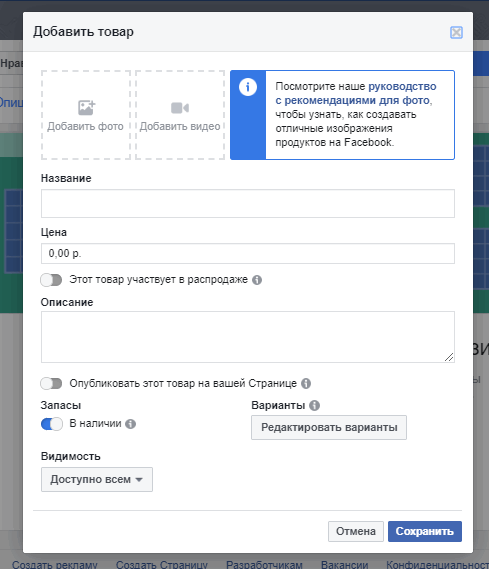
- Indicate a small description – upload to the page.
Stores, like promotions, are moderated by Facebook
To connect product cards to Instagram:
- Go to Instagram – log in.
- Settings – Account.
- Related Profiles – Choose
- Connect by entering the login and password to enter.
To check the connection between the two pages – return to Facebook. You need to go to the “Settings” of the business page and find name: “Instagram”. If the profiles are connected, the same will appear. information as indicated on the second account.
Another criterion for the appearance of tags is the absence of violations. social network rules. That is, fraud complaints or the use of other people’s materials. If the user is connected shopping tags – trade permission notification comes in Instagram.
How to mark a product on Instagram
You can mark a product on Instagram only after connecting functions in the profile. Product catalog integrates with Instagram and the account owner can indicate from 1 to 5 products on the photo.
-> Сообщения в Instagram
How to specify a tag on a photo:
- Go to Instagram – create a publication.
- Go to the description – click: “Add shopping tag.”
- Fill in brief information and indicate the goods.
- Publish.
After starting the function, edit publications with shopping tags was impossible. The problem was later resolved with the latter. updates to edit tags and description has become available. Note at the same time both a person and a product are not allowed.
Also, promotion of posts with Shopping Tags is not possible. But, the product can be specified in the Stories or make a general profile advertisement. Perhaps through standard promotions by choosing another post. Note Products are permitted on both old and new posts. Enough go to edit the record and select the appropriate a card.
Effect of Shopping Tags on Sales
Shopping tags work in official stores that have received resolution. This means that fraud in such profiles virtually excluded. Also, similar pages are marked with verification, which additionally causes users the trust.
Who needs Shopping tags:
- accounts of large outlets;
- showrooms and clothing stores;
- pages that were in business before the advent of shopping tags.
But it is worth considering that there is more attention to such profiles than to to the rest. One complaint may cause blockage or Shopping Tags exclusions from the list of available options.
Tags are convenient for customers if the store has a physical address and point of sale. By adding tags, users will be able to find out prices without the help of a manager or consultant. If necessary additional questions about the product card can be asked in personal messages.
You can connect Shopping Tags on Instagram using direct Facebook appeals. Need to go to Ads Manager – Help and indicate the reason tag function is needed in a particular account.









