Here we describe how to create a collage in Instagram on devices iPhone & iPad and Android, this will diversify your collection of photos, will add something, something new. It will increase your popularity and that will increase the number of your fans.
How to create a collage on Instagram?
I really like to make photo collages! It’s true, make a collage from a few photos is very simple. And many of you ask which applications are best used to create photos collage, I use an application called Moldiv. it the app was and remains my favorite collage editor and for Instagram, including.
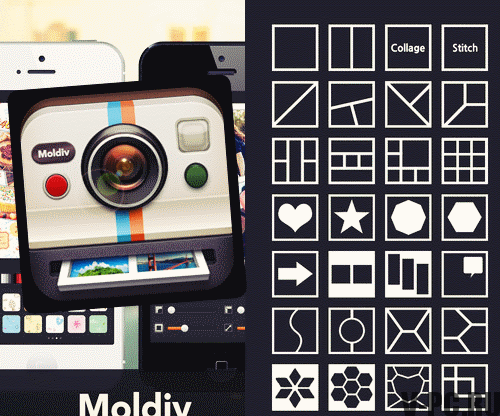
I used to use many different applications to create collages, but Moldiv – in my opinion, really is the best! The application has various unique features that include things like:
- Photo setup;
- Adding multiple photos at once;
- Photos with various shapes;
- The best photo filters;
- Very cute extra stickers and more.
What sets this application apart from others for creating collages?
The main advantage is that make a collage in Instagram with Moldiv is very easy and simple. After choosing a style template for creating a collage, it remains only to easily select a photo and put in separate frames. Default application to create collage maker comes with 4 pages of free basic templates, but there are more creative premium packs that you can to get.
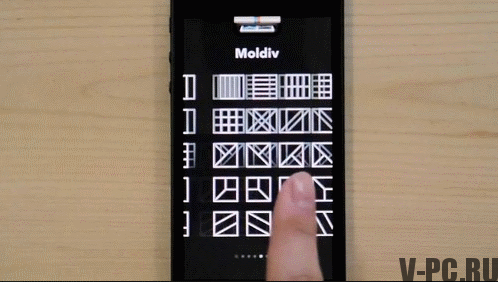
All templates and frames are fully customizable and each from photos you can edit separately: you can change how filters, and size (rotation, including)
Here are some examples made using Moldiv.



What to do if the account on Instagram is closed, for sure you met pages that are protected by privacy settings.
Download the Moldiv app from the App Store and Play Store. Open application to complete the download, select any photos that you You want to add to the collage and click apply:
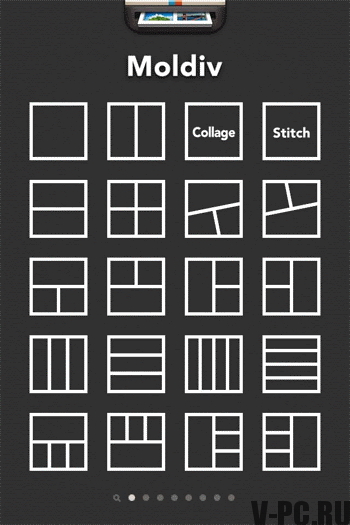
Experiment and adjust all collage parameters and individual photos: frame width, borders, add filters. In order to add or remove a filter by clicking on any photo and a menu should appear where you need to select Effects:
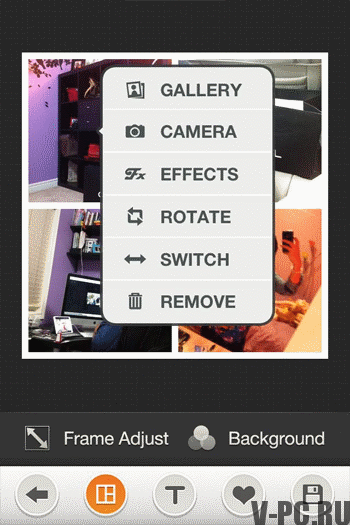
When finishing editing photos, click “Save” (click on the last option located in the lower right corner) and Select “Instagram.”
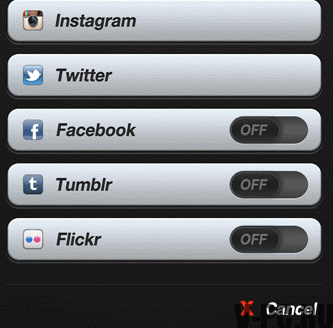
If you know how in another way you can create a collage from a few photos, share your advice in the comments.









